Gloww’s templates and scene templates usually include a Logo App. This article describes how to upload your logo using the Logo app and how to add the Logo App to a scene or session you built on your own.
1. Select the session you’d like to edit.
2. To add your logo, select the Logo App on one of the scenes.
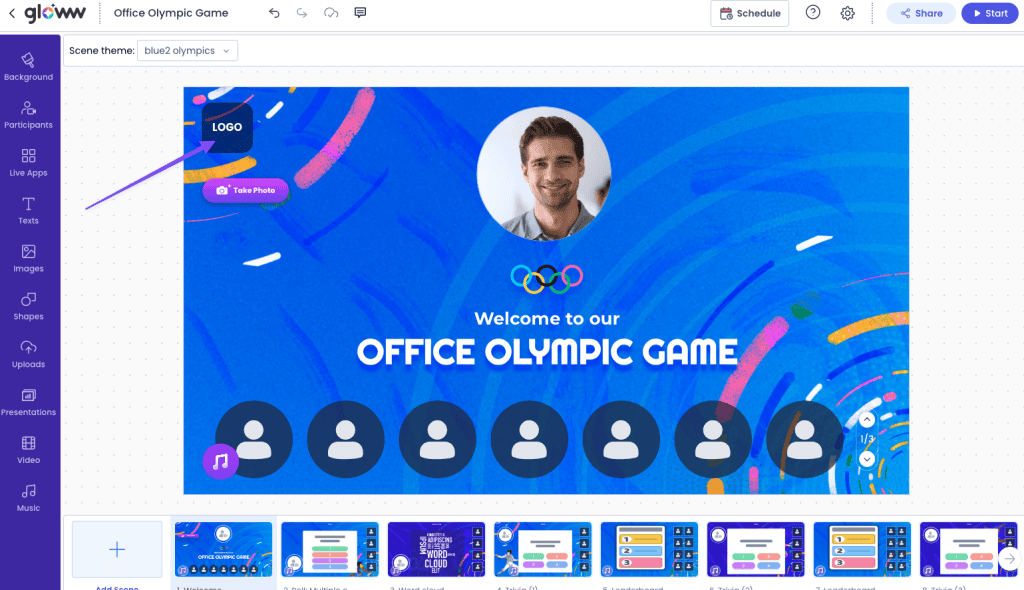
3. On the top bar, click on ‘Replace logo’.

4. You can choose either to upload your logo or search the logo of your company using the searchbox at the bottom of the dialog.
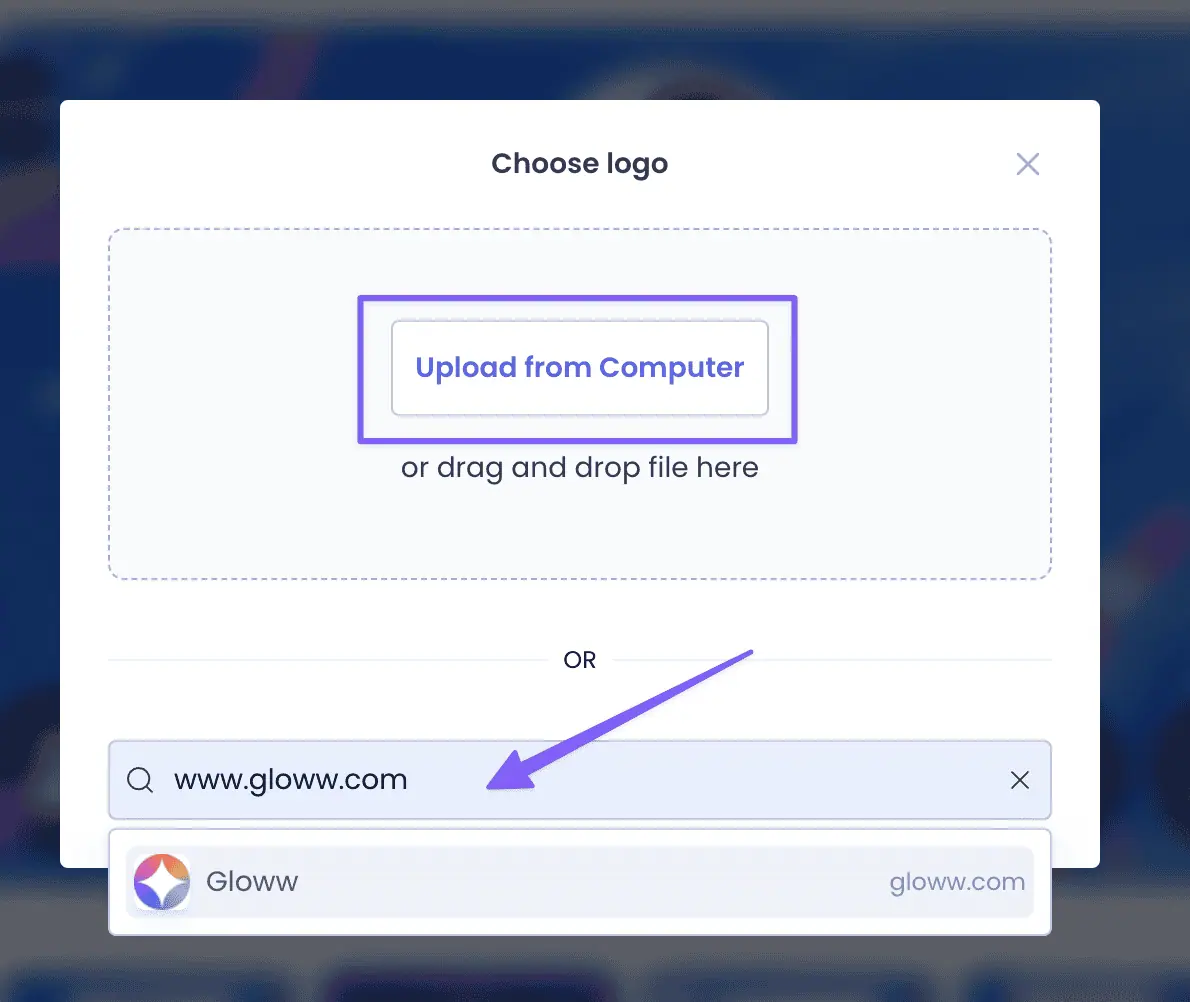
5. Select the preferred logo from the available options and then click ‘Apply to all scenes’.

6. If you built your own scene and would like to add your Logo, click on ‘Live Apps’ in the left toolbar, scroll down, and choose ‘Your Logo’.

7. After adding the Logo App, go back to step 3 to add your company logo.



