The Leaderboard displays points awarded to participants responding correctly in activities apps: Trivia Quiz, Buzzer Quiz, Yes or No, and Hangman during a live session. Insert a Leaderboard scene after point-collecting questions to keep your audience informed of their earned points.
1. Select the session you’d like to edit.

2. Choose the scene on the storyboard where you want to add the scene with the Leaderboard.
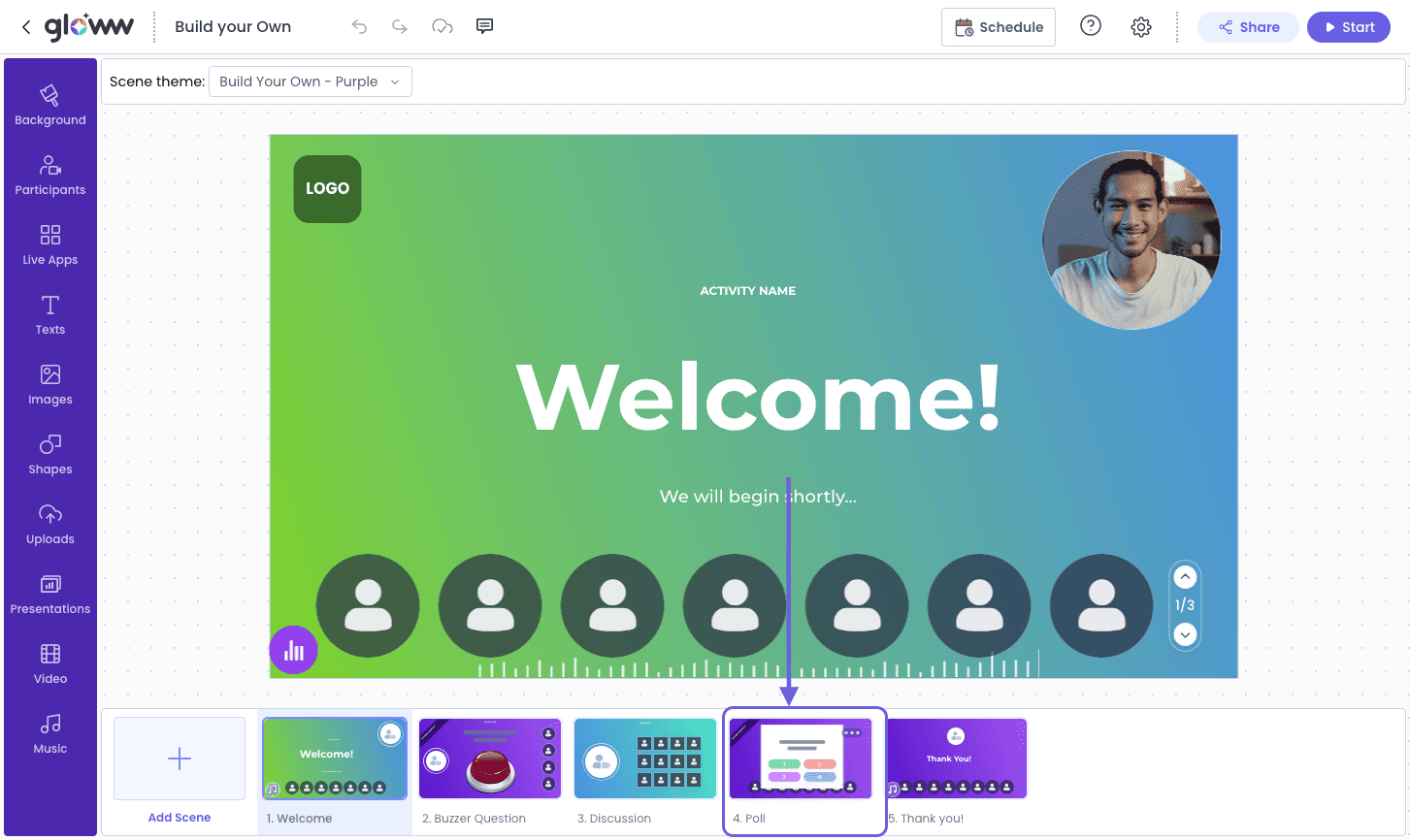
3. Click on ‘Add Scene’.
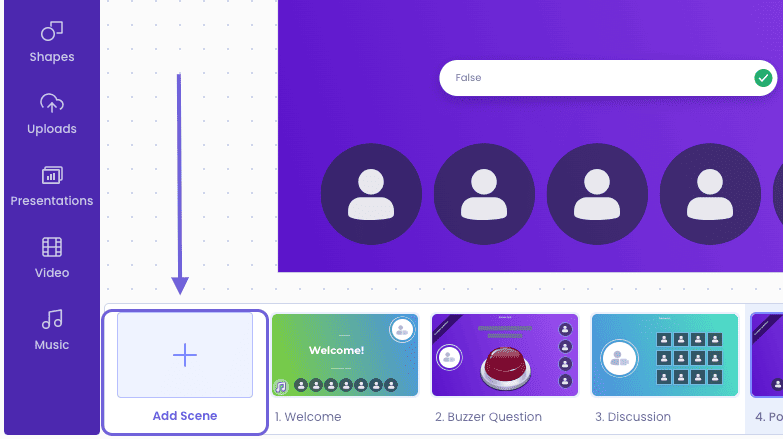
4. Click on ‘Games & Activities’.
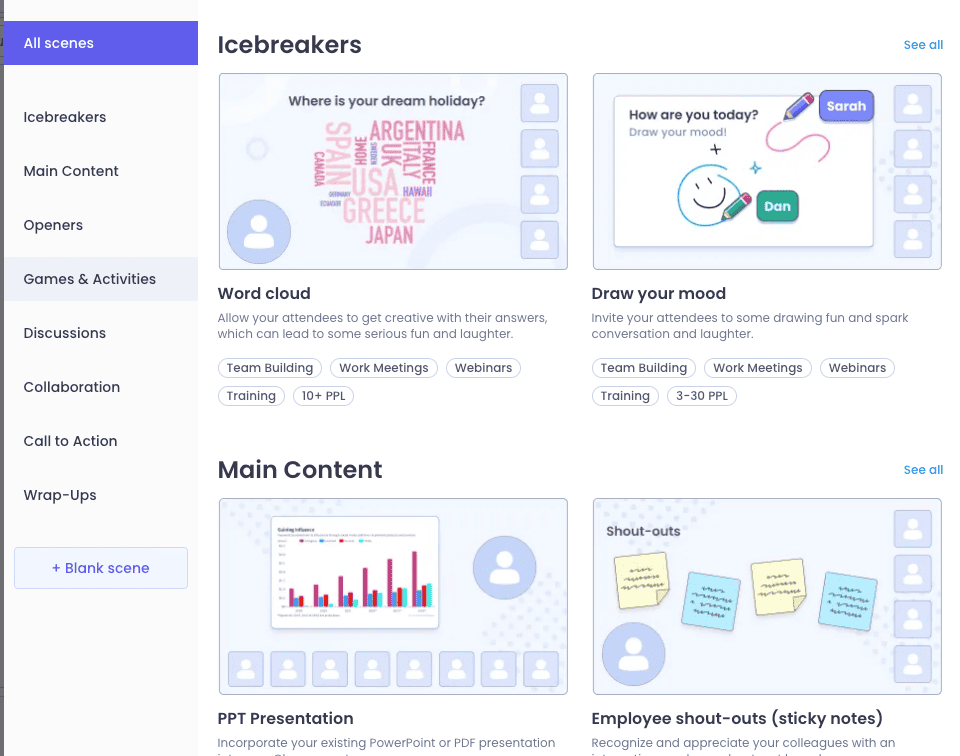
5. Click on ‘Leaderboard’.
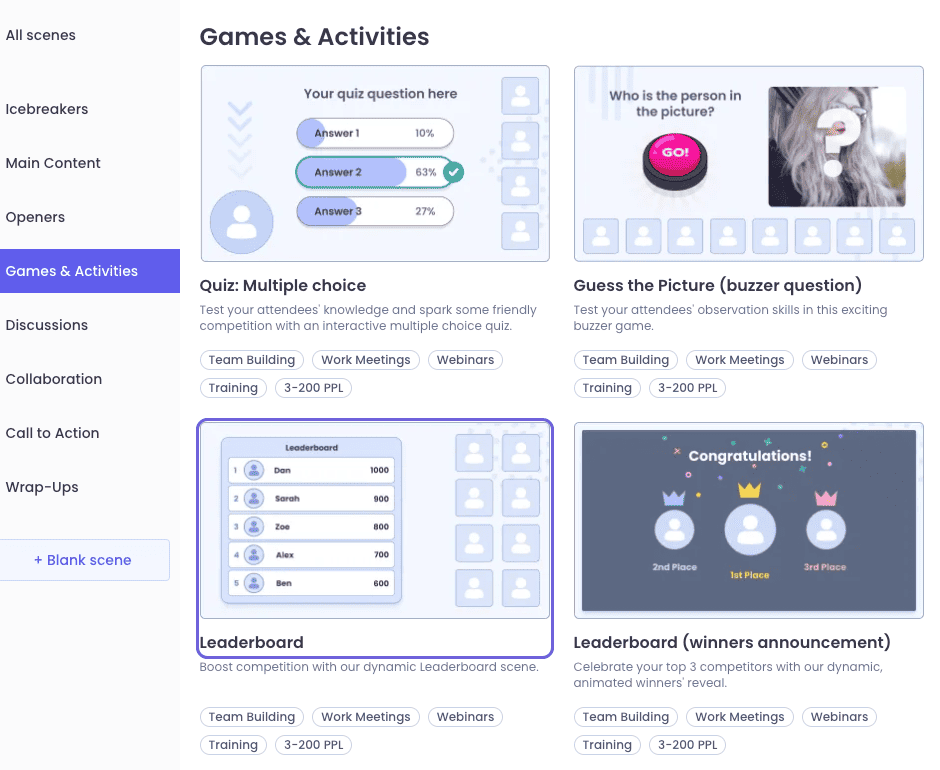
6. During the live session: Leaderboard will show the latest point status.
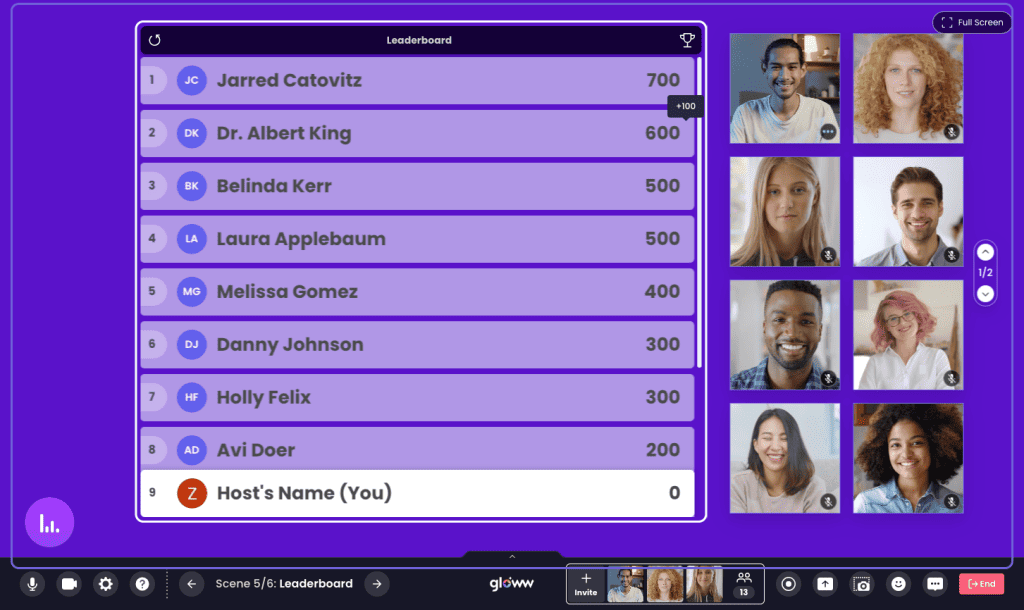
7. As host you have the option to add or deduct points.
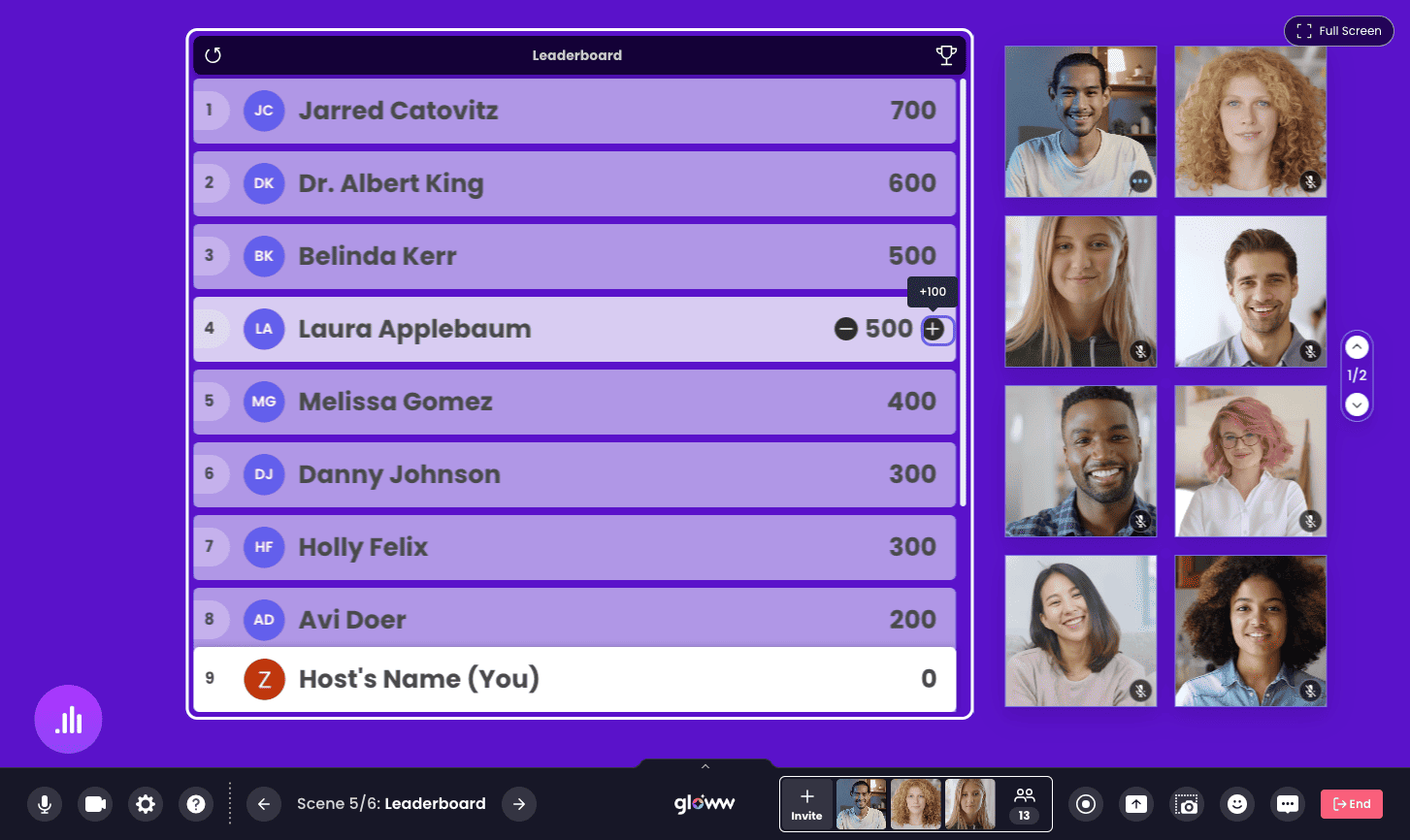
8. To announce winners, click on the trophy icon.
or add a ‘winner announcement scene’ as the final leaderboard in your session.

9. You can click on ‘Take Photo’ to capture the winners announcement moment.



