The Photo Quiz app adds a new dimension to your interactive sessions by turning photos into a guessing game. Participants upload photos in advance, and others guess the owner of each photo, creating an engaging and interactive experience.
1. Select the session you’d like to edit, and choose the location on the storyboard where you want to add the Photo Quiz.

2. Click on ׳Add Scene׳.

3. Click on ׳Games & Activities׳.
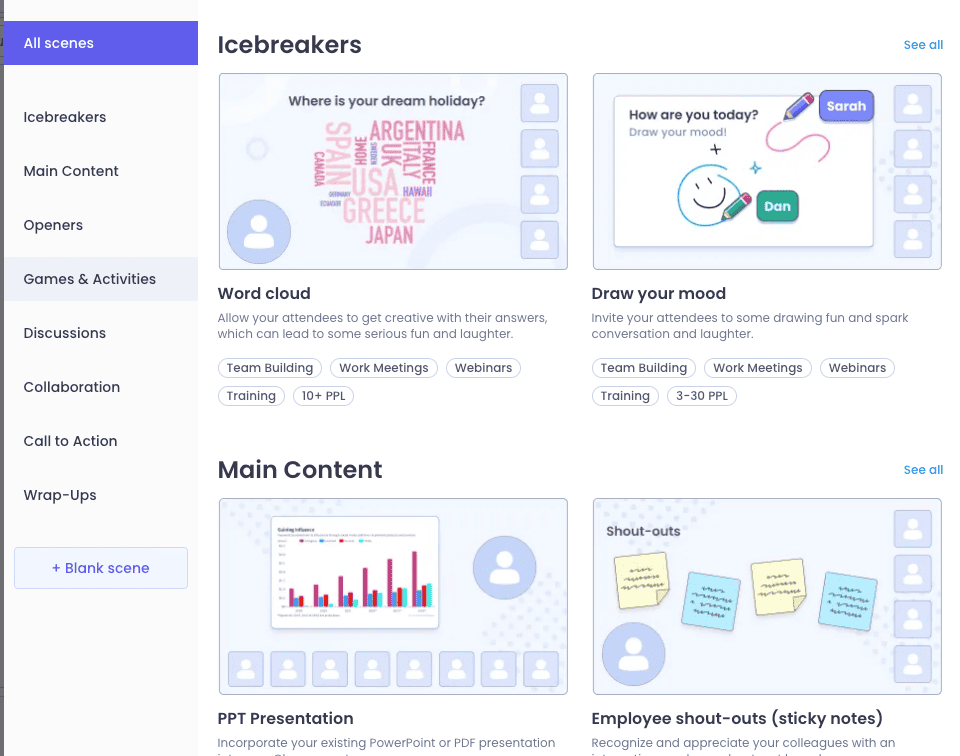
4. Select ׳Photo Quiz: Who’s Pic Is This?׳ (or any other Photo Quiz scene)

5. Once the Photo Quiz scene is added, click on Ask Audience for photos.

6. Edit your message, click on ‘Copy Link’, and send the link to your participants.

7. When participants upload photos, a new quiz scene is created, and the host receives an email notification.

8. In the live session, participants will see a scene with a photo and must guess the owner. The correct answer is the name of the participant who has uploaded the photo

The Photo Quiz app enhances your Gloww sessions by adding an element of fun and interaction. It’s an excellent way to engage participants and create memorable experiences.

