Go to https://app.gloww.com and log in
1. Select the session you would like to edit.
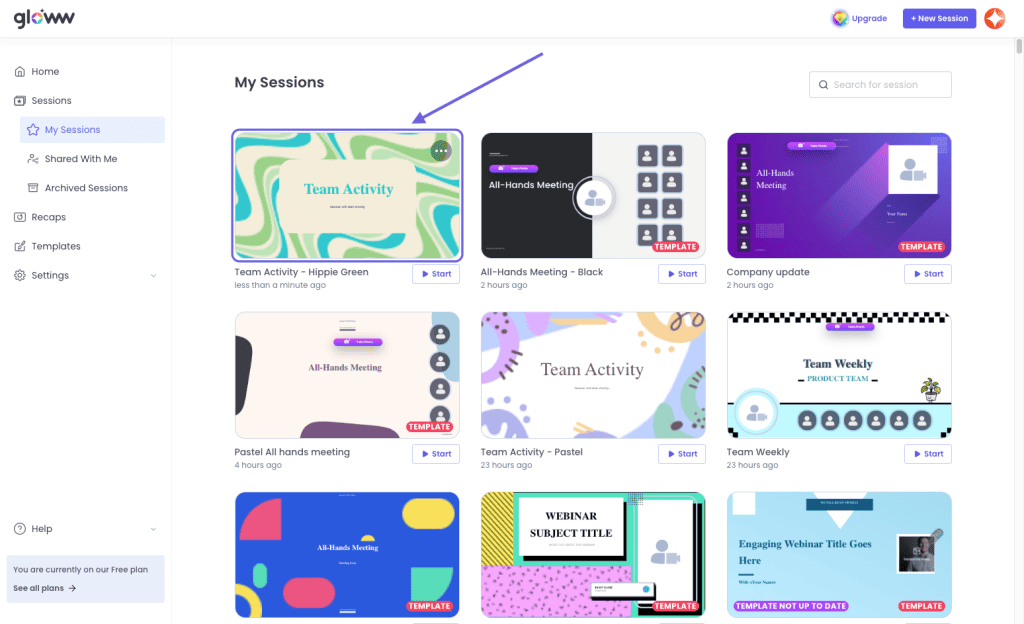
2. Click on + ‘Add Scene’ located to the left of the storyboard.

3. Click on ‘Games & Activities’.
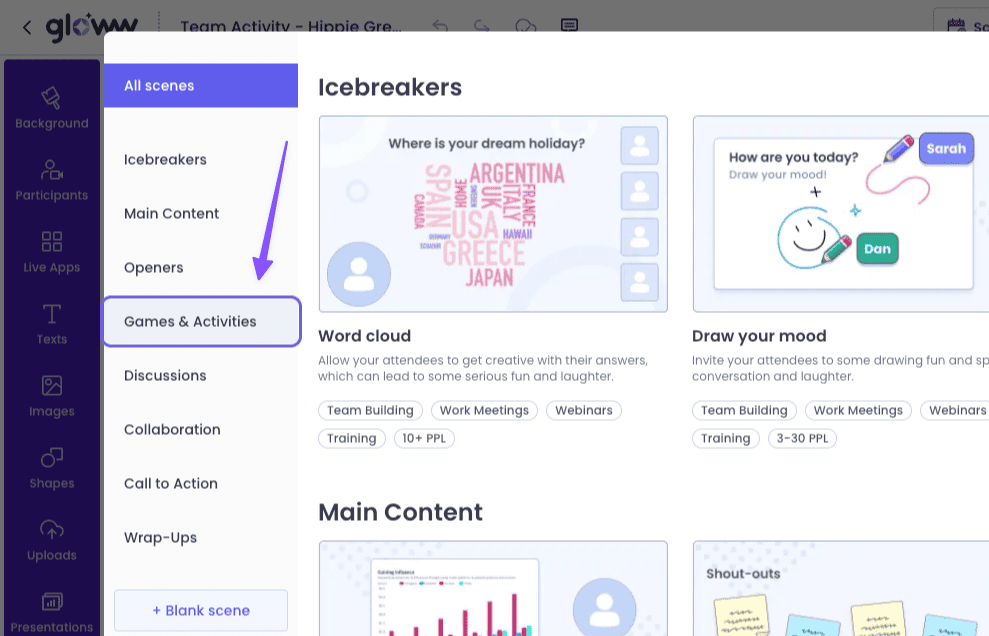
4. Click on ‘Poll: Multiple choice’.

5. Enter your poll question and four options for answers.

Here’s a preview of a live poll:



