An editor comment allows you to collaborate with others co-editing the session. In addition, it allows you to add reminders and important information to your scenes for your reference during a live session. Editor comments are visible only to you as the session host or editor, ensuring that participants cannot see them.
1. Some templates come with built-in Editor Comments, which can be modified or removed as needed.
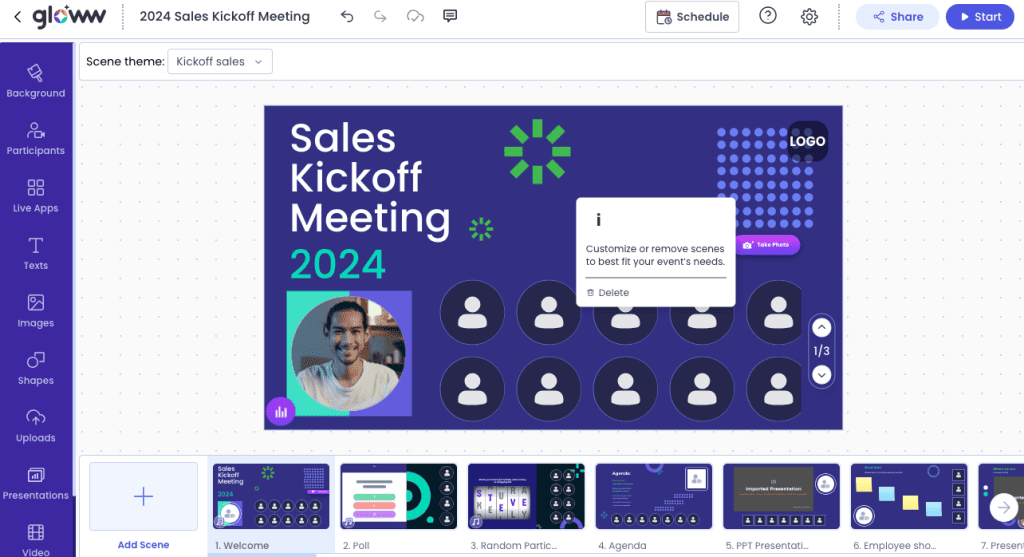
2. Select the scene where you want to add an Editor Comment.
3. Click on the text bubble icon in the top bar to create an editor comment.

4. A comment window will appear, allowing you to enter your comments or reminders.

5. Check the box if you want to view the editor comment during the live session.

Notes:
- Participants will not see these comments, they are for your eyes only.
- Comments placed outside of the display area will not be visible during the live session.


