You can create and edit Gloww sessions together with your team member, colleagues or anyone else by sharing your sessions.
Note: you must be a premium user in order to share a session with other co-editors and for co-editing sessions shared with you. There are no limitation on sharing sessions allowing others to view without editing.
Follow these steps to co-edit your session with a colleague:
1. Click on ‘My Sessions’ on the left navigation bar.
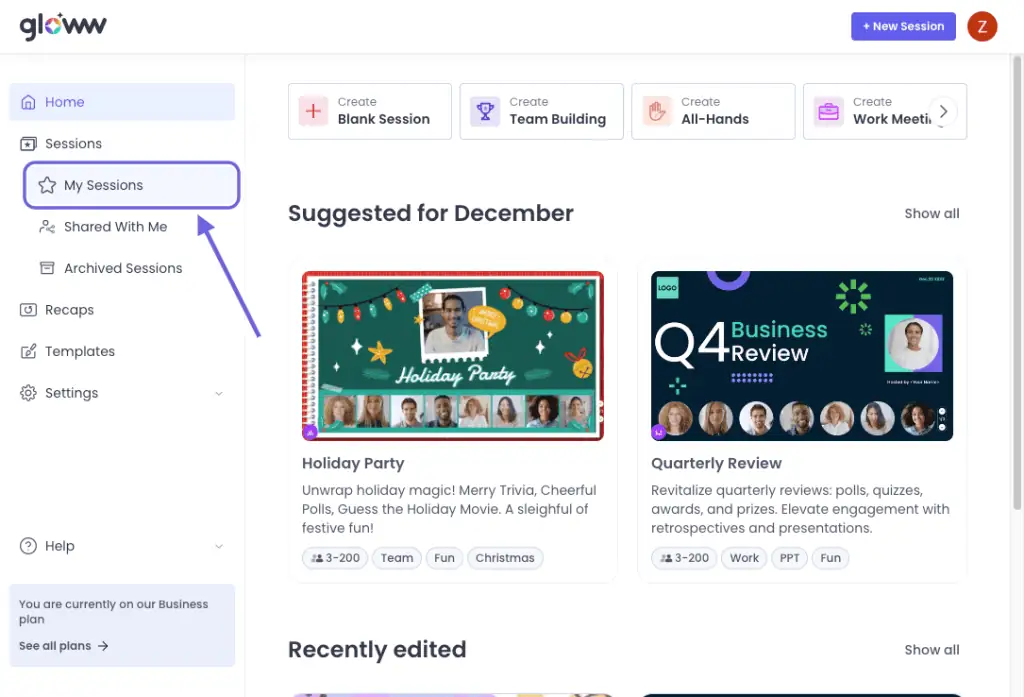
2. Click on the three dots icon on the session you’d like to share.

3. Click on ‘Add collaborators’.

4. Enter the email addresses of colleagues you want to grant editing access, separated by commas.

5. In the menu next to the emails, set the access to ‘Editor’ and click ‘Send’ to share.

ℹ️ Notes:
- Your colleagues will receive a notification email, and they can see your shared template under the sub menu ‘Shared With Me’ in the left navigation bar.
- Any changes made by you or your designated team members will be reflected in the shared session.
- All team members you shared the session with, can now host the session.
6. Another way to access the sharing settings: In the session editor, click on ‘Add Collaborators’ in the top-right toolbar.



