1. Select the session you’d like to edit.
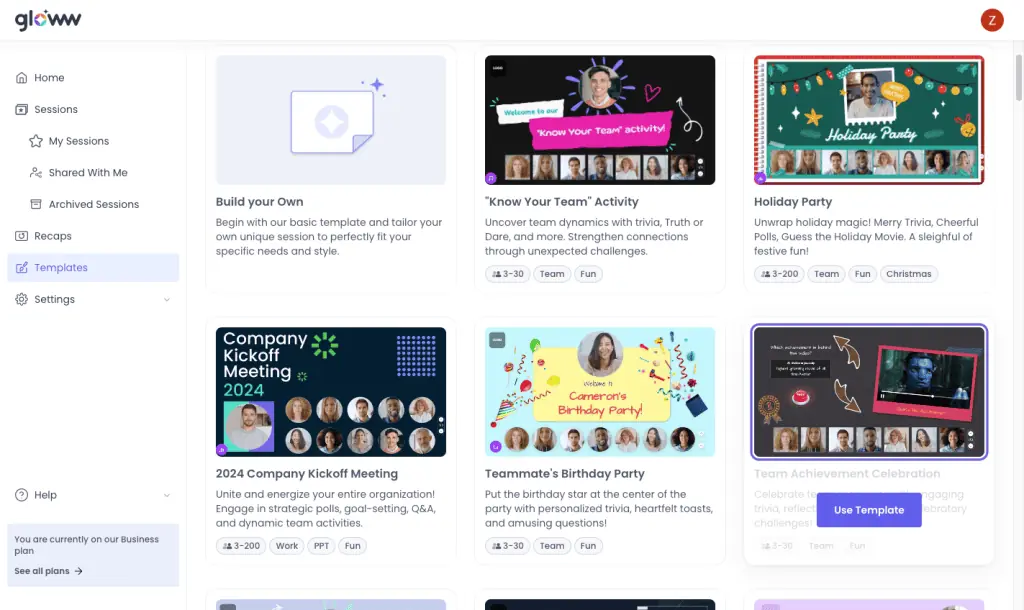
2. Choose the scene on the storyboard where you want to add the music.
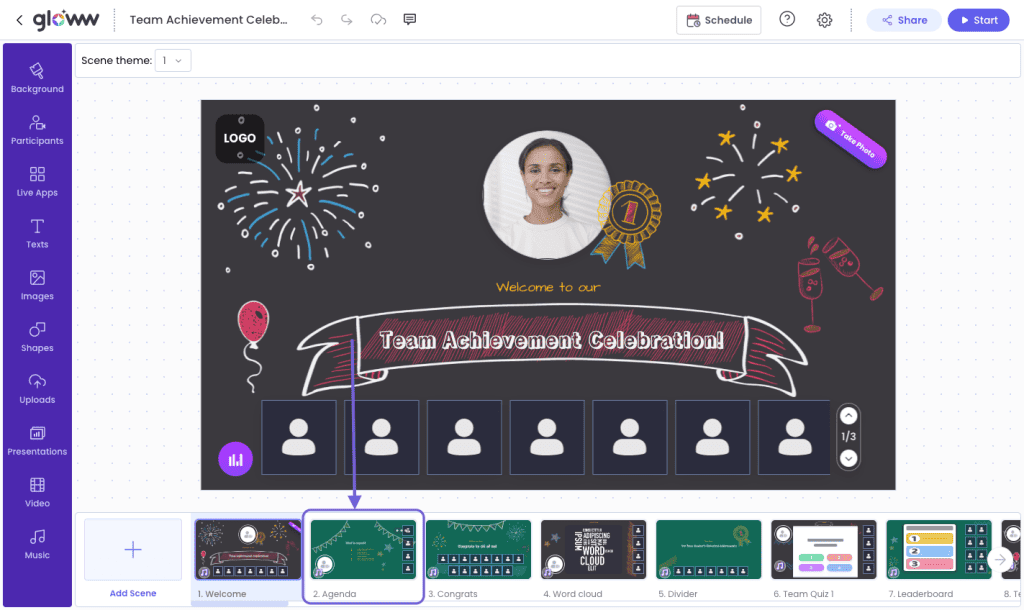
3. Click on Uploads on the purple bar

4. Click on Upload Media and choose the audio file from your computer.
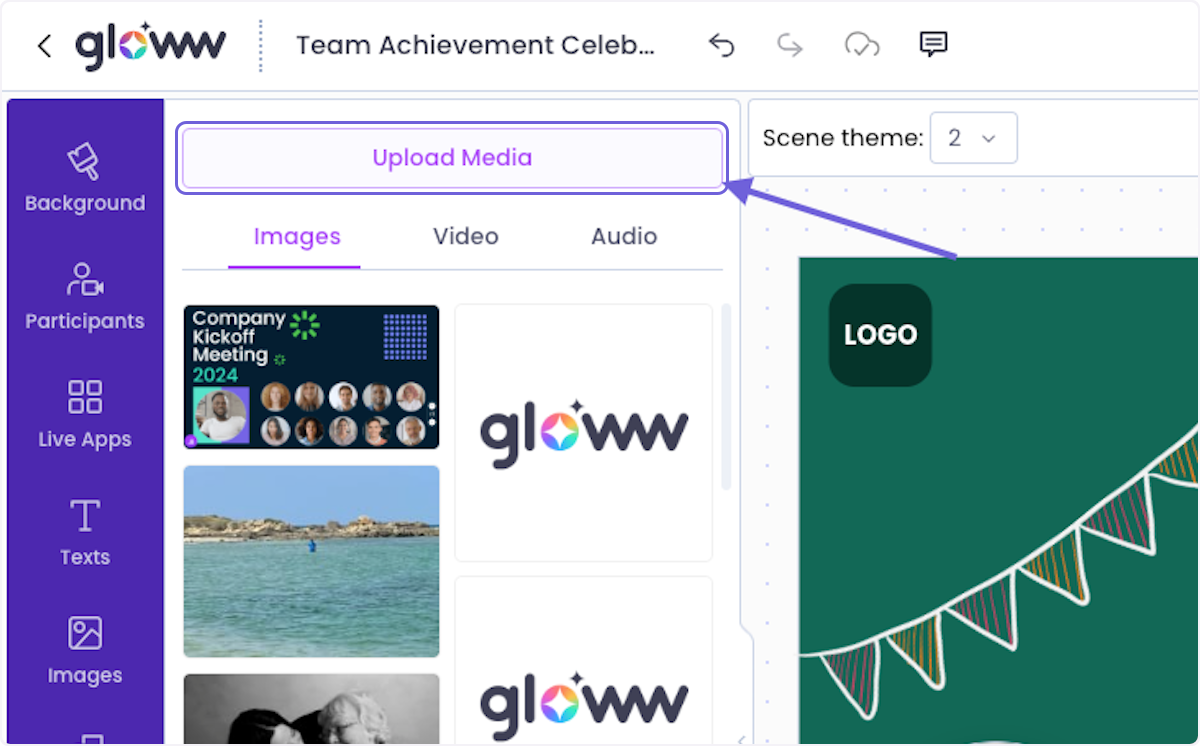
5. You can control, pause and mute your music using the music panel.

Compatible audio file requirements:
MP3, MP4, M4A, WAV, MPEG, OGG.