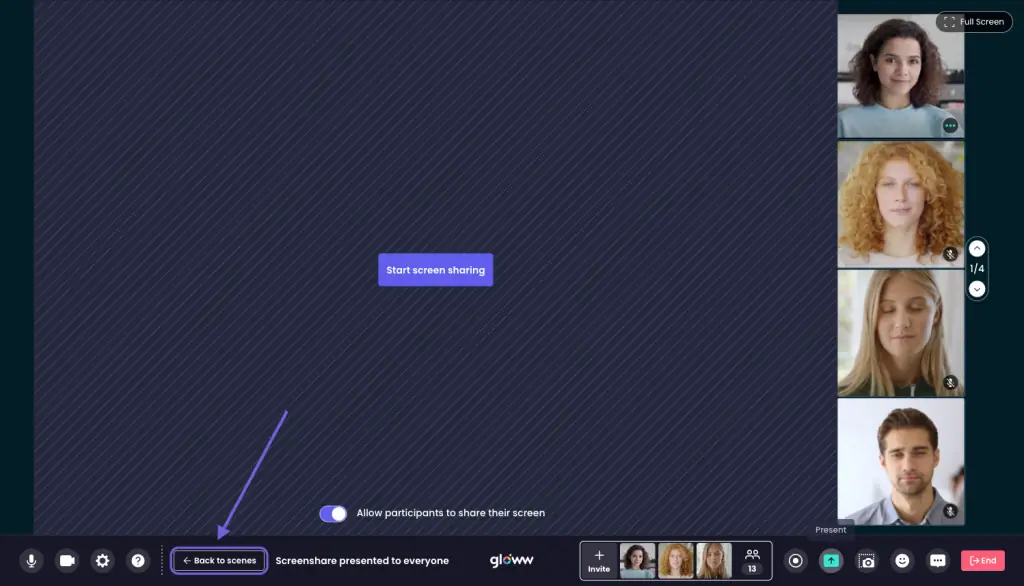Gloww offers a variety of Ad-Hoc scenes that can be added during a live session
1. Click on the Up Arrow button (Present) ⬆️ on the right of the black bottom bar.

2. Click on ‘Screenshare’.

3. Click on ‘Start Screen Sharing’ and choose the screen / tab you would like to share.

ℹ️ Note: unless disabled, all participants can share their screen
4. To end sharing Ad-Hoc, click on ‘Back to scenes’ on the left of the black bottom bar.