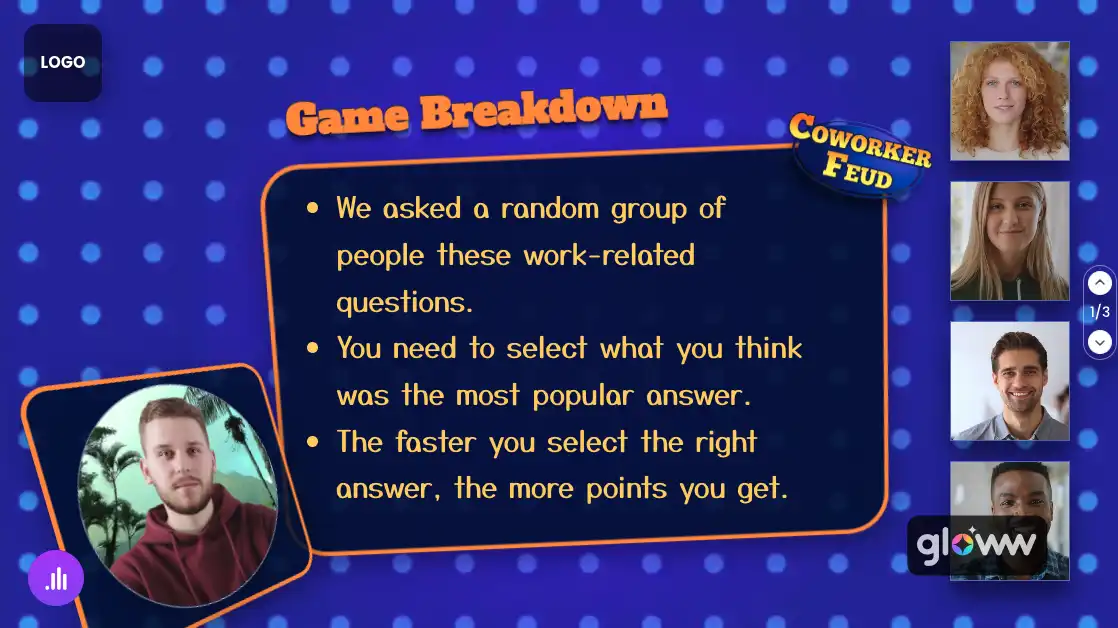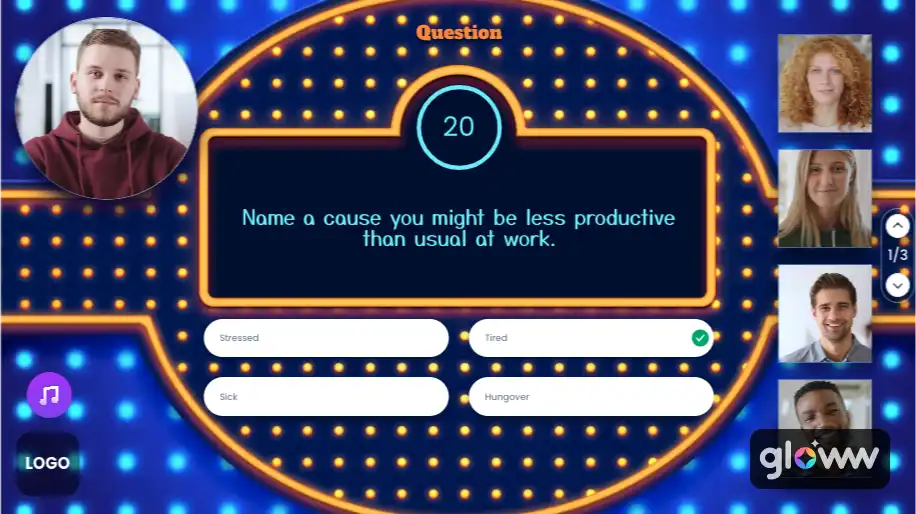Description
Includes
Get started in 3 steps

Explore our wide selection of team activity templates.
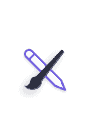
Use our template 'as-is' or customize the questions to better meet your needs.

Go live instantaneously or create an invitation link to send to your attendees.
How it works
Prepare for a lively and engaging online survey game inspired by the popular ‘Family Feud’ TV show, which you can host for your team! You’ll lead everyone through an exciting set of over 25 questions, ensuring a fun and competitive experience.
In this thrilling contest of wits, teams will face off, trying to guess the most popular responses to a variety of survey questions that you will present. For example, if the survey prompt is ‘Name a reason you might be late to work,’ participants might guess common answers like ‘traffic’ or ‘weather.’
After each question, a leaderboard will be displayed, showing who’s currently leading the game. At the end of the show, the game will announce the winners and randomly raffle a prize using a spin wheel.
Get ready to create a dynamic, fast-paced experience that promises enjoyment and fosters team camaraderie, all facilitated by you!
You can customize every part of the game, from the questions and answers to the theme and the prizes on the prize wheel, or simply use it as is.
Features
- Recording & Screenshots
- Virtual, Hybrid or In-Person
- Live Reactions
- Engaging activities
- Stunning design
- No download
- Live chat
- Works with any device
- 100% customizable
- HD video
- Live Music
- YouTube
- Computer or Laptop, Mac or Windows
- Supported Browser, ideally Chrome or Microsoft Edge
- Network Access to External Sites
- Stable Internet Connection
- Microphone and webcam
- Computer or Mobile phone
- Supported Browser, ideally Chrome or Microsoft Edge
- Network Access to External Sites
- Stable Internet Connection
- Microphone and webcam


TechWave Solutions
FutureVision Inc.
Apex Innovations
Frequently Asked Questions
Related templates
New to Gloww?
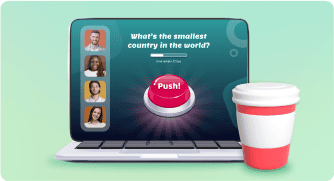
Get Started 1-2-3
Get started in no time with Gloww’s intuitive platform. No complicated preparation, just instant access to ready-made engaging team activities.

Visit our Help Center
Visit our comprehensive Help Center with over 100 articles on how to use Gloww, packed with tips and tricks to help you go live in minutes.

Affordable Pricing Plans
Boost your team’s morale without breaking the bank. Gloww provides high-quality interactive experiences at a price that fits your budget.