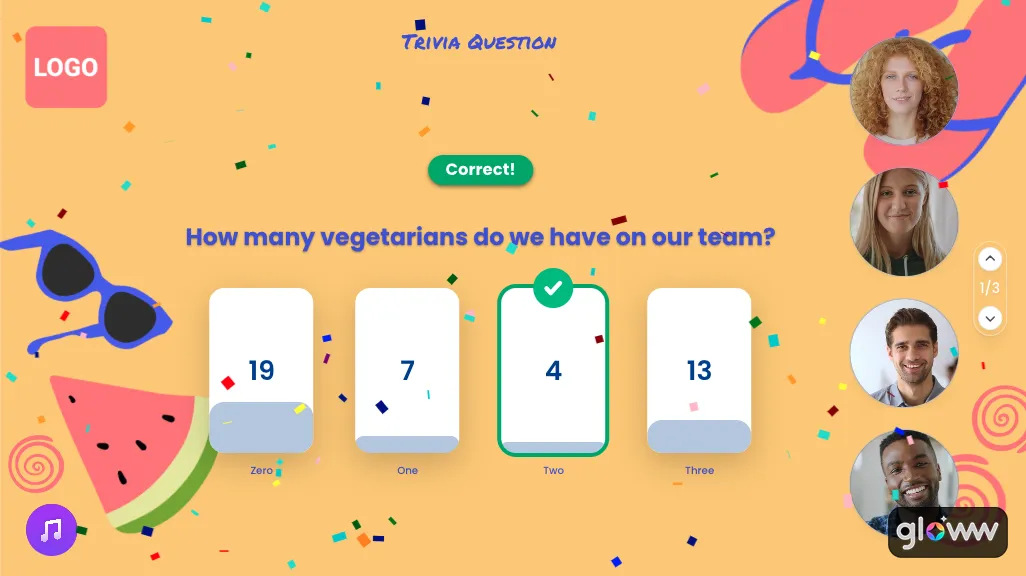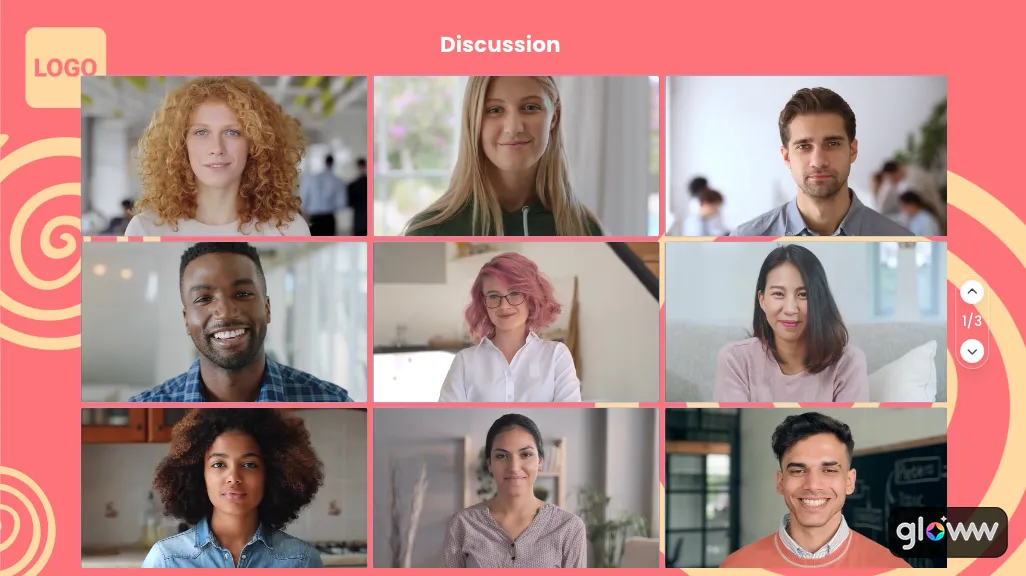Online Friday Team Building Activities
- 3-30 Participants
- 15 Minutes session
- Trivia
- Music
- Sticky notes
- Wordcloud


Description
The Friday team activity template is the funnest way to close the week. Invite participants to draw their plans for the weekend. Let their comedic side shine with the dubbing game, in which they voice-over a video talk between colleagues. Plus team trivia, ‘What’s my useless talent?’ and other lighthearted, hilarious activities. End the workweek with a bang!
Includes
Draw your weekend plans
Company updates
Team trivia
Hit the buzzer
Dubbing game
What’s my useless talent?
Employee of the week
Word cloud game
How it works

Select a template
Explore our wide selection of team activity templates.
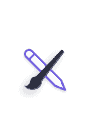
Customize it
Use our template 'as-is' or customize the questions to better meet your needs.

Invite your attendees
Go live instantaneously or create an invitation link to send to your attendees.
Features
- Recording
- Screenshots
- Reactions
- Engaging activities
- Stream from anywhere
- Works with any device
- No download
- Live chat
- 100% customizable
- HD video
- Live Music
- YouTube
Required from you
Computer with a recent Chrome Browser version installed.
Frequently Asked Questions
How can I make Fridays fun at work?
Transform your Fridays with our team building activity templates, offering a variety of engaging and enjoyable activities that foster a positive and fun work environment.
How do you host fun Friday?
Host a fun Friday by utilizing our templates designed for team building activities. Choose from diverse options to create an enjoyable and memorable end to the workweek for your team.
Why are fun Friday activities important?
Fun Friday activities are crucial for team bonding, morale, and stress relief. Our templates make it easy to organize enjoyable activities that contribute to a positive workplace culture.
Who is the Friday team building activity template for?
The Friday Team Building Activities template is ideal for any workplace or organization looking to enhance team dynamics, boost morale, and create a positive work culture. It caters to those seeking engaging and enjoyable activities specifically designed for Fridays, contributing to a more cohesive and motivated team.
What is fun about this template?
The online Friday team building template offers a dynamic platform to boost team collaboration and morale in virtual settings. With this template, teams can strengthen bonds, foster communication, and enjoy a fun and rewarding team building experience from anywhere. Customize activities to suit your team’s preferences and objectives, ensuring an engaging and productive session every time.
What is the best way to use the Friday team building template?
For online team building, utilize the Friday template to boost collaboration, communication, and team morale. Encourage team members to engage in virtual activities like interactive games, trivia challenges, or themed discussions. The template offers a versatile platform for teams to connect and strengthen their bonds remotely.