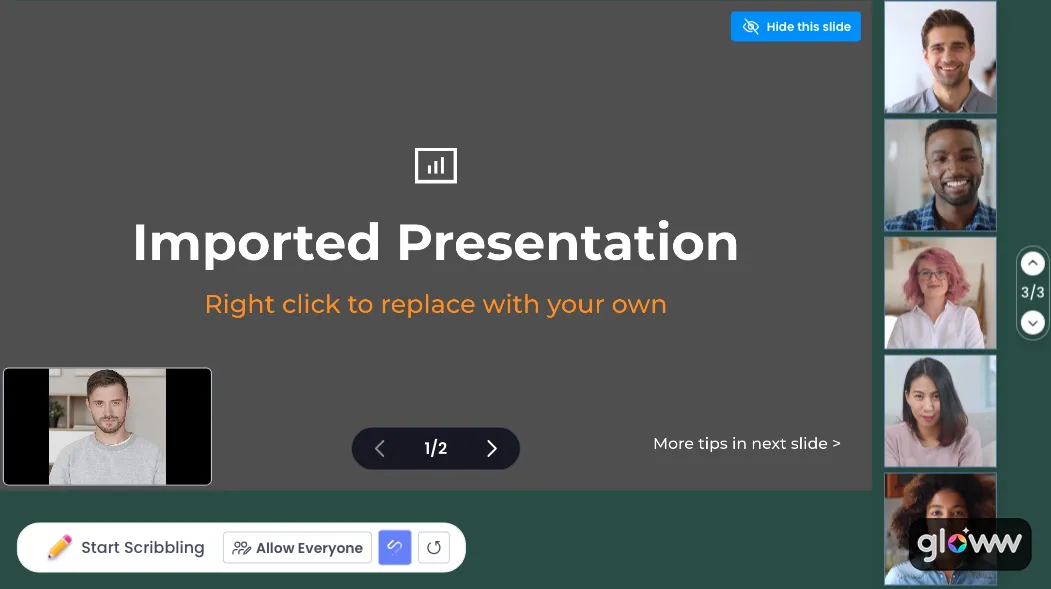Interactive Online Presentation
- 3-10 Participants
- 30 Minutes session
- Buzzer
- PPT
- Wordcloud


Description
Empower Dynamic Engagement with Our Live Presentation Template! Deliver captivating live PowerPoint presentations while seamlessly interacting with your audience through integrated Q&A sessions. Elevate your virtual events with this user-friendly template, ensuring dynamic engagement and informative discussions
Includes
Buzzer Q&A
PowerPoint presentation
Word Cloud
Get started in 3 steps

Select a template
Explore our wide selection of team activity templates.
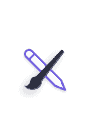
Customize it
Use our template 'as-is' or customize the questions to better meet your needs.

Invite your attendees
Go live instantaneously or create an invitation link to send to your attendees.
Features
- Recording & Screenshots
- Virtual, Hybrid or In-Person
- Live Reactions
- Engaging activities
- Stunning design
- No download
- Live chat
- Works with any device
- 100% customizable
- HD video
- Live Music
- YouTube
Required from you
- Computer or Laptop, Mac or Windows
- Supported Browser, ideally Chrome or Microsoft Edge
- Network Access to External Sites
- Stable Internet Connection
- Microphone and webcam
Required from attendees
- Computer or Mobile phone
- Supported Browser, ideally Chrome or Microsoft Edge
- Network Access to External Sites
- Stable Internet Connection
- Microphone and webcam
Frequently Asked Questions
How to make a presentation interactive?
Craft interactive presentations effortlessly using our templates. These templates offer engaging elements, interactive features, and user-friendly interfaces to create presentations that captivate your audience.
What is the best interactive presentation tool?
Our interactive presentation maker templates are designed to be user-friendly and effective. Choose these templates for a seamless and engaging presentation creation experience, making them among the best interactive presentation tools available.
Is there an AI that makes presentations?
While our templates provide advanced features, the term “AI” typically refers to more complex artificial intelligence. Our templates, however, offer smart and interactive elements to enhance your presentations, making them a user-friendly choice for creating dynamic slideshows.
Who is the interactive presentation template for?
The interactive presentation templates are crafted for individuals, professionals, educators, and organizations seeking to elevate their presentations with interactive and engaging content. Whether you’re a speaker, educator, or business professional, these templates cater to diverse needs and audiences. Ideal for workshops, training sessions, educational lectures, or business presentations, these templates offer a range of interactive features, ensuring your audience remains engaged and actively participates. Tailor the templates to suit your specific presentation goals, and captivate your audience with dynamic and interactive content, making your presentations more memorable and impactful.
What tools are available for presenting?
The template supports screen sharing, presentations, videos, polls, Q&A, and live chat for audience interaction.
Related templates
New to Gloww?
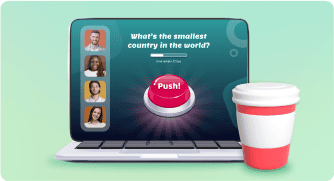
Get Started 1-2-3
Get started in no time with Gloww’s intuitive platform. No complicated preparation, just instant access to ready-made engaging team activities.

Visit our Help Center
Visit our comprehensive Help Center with over 100 articles on how to use Gloww, packed with tips and tricks to help you go live in minutes.

Affordable Pricing Plans
Boost your team’s morale without breaking the bank. Gloww provides high-quality interactive experiences at a price that fits your budget.