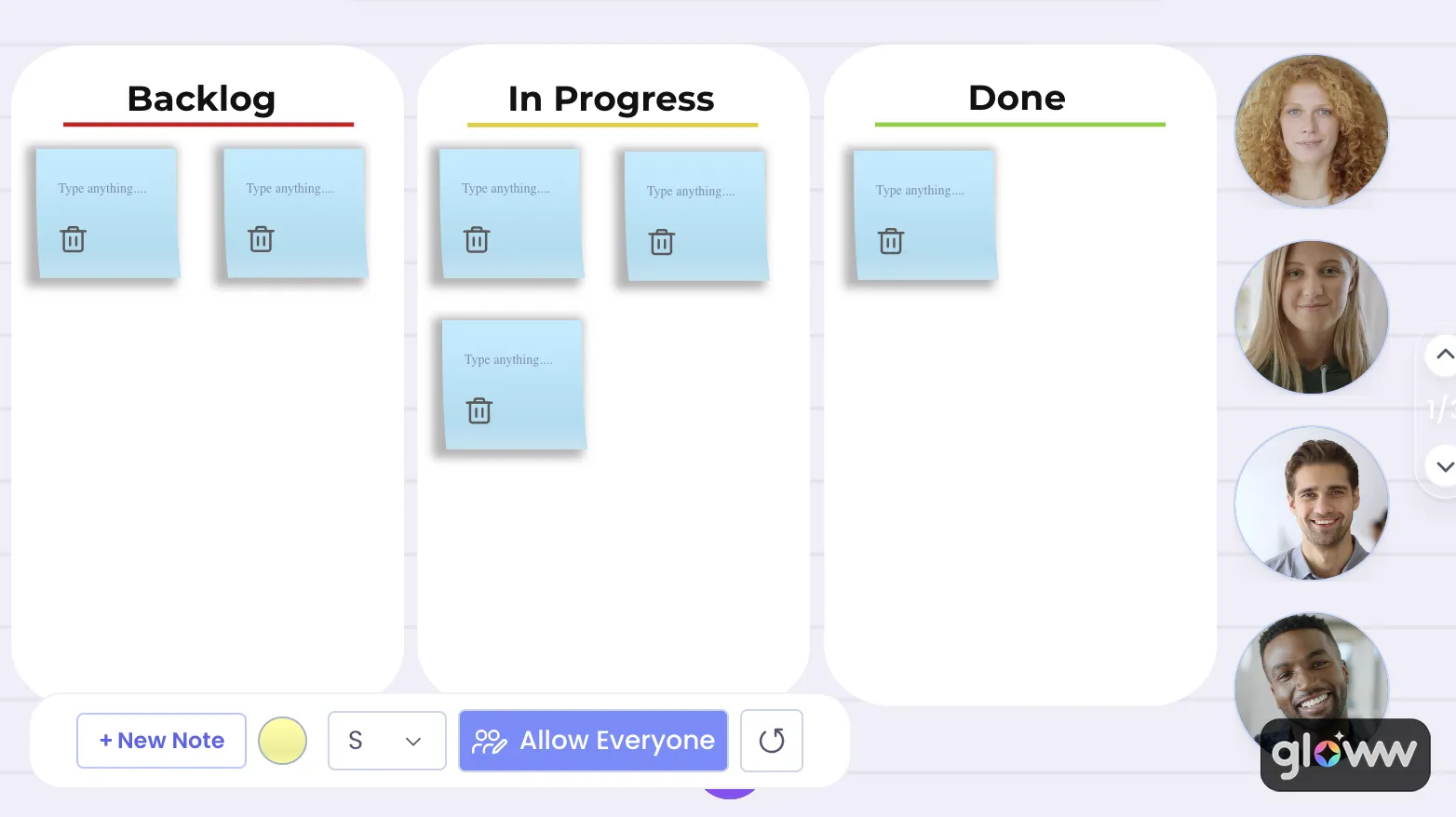Task Tracking
- 3-10 Participants
- 30 Minutes session
- Buzzer
- Trivia
- Sticky notes


Description
Optimize your workflow with our efficient task tracking template – engage in interactive Q&A sessions, and add a touch of excitement with a trivia quiz. Enhance productivity, connect, and enjoy a well-rounded template designed for achievement and fun!
Includes
Task tracking
Buzzer Q&A
Trivia quiz
Get started in 3 steps

Select a template
Explore our wide selection of team activity templates.
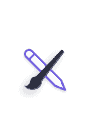
Customize it
Use our template 'as-is' or customize the questions to better meet your needs.

Invite your attendees
Go live instantaneously or create an invitation link to send to your attendees.
Features
- Recording & Screenshots
- Virtual, Hybrid or In-Person
- Live Reactions
- Engaging activities
- Stunning design
- No download
- Live chat
- Works with any device
- 100% customizable
- HD video
- Live Music
- YouTube
Required from you
- Computer or Laptop, Mac or Windows
- Supported Browser, ideally Chrome or Microsoft Edge
- Network Access to External Sites
- Stable Internet Connection
- Microphone and webcam
Required from attendees
- Computer or Mobile phone
- Supported Browser, ideally Chrome or Microsoft Edge
- Network Access to External Sites
- Stable Internet Connection
- Microphone and webcam
Frequently Asked Questions
How do I create a task tracker?
Creating a task tracker involves defining tasks, setting deadlines, and monitoring progress. Our templates offer a user-friendly solution to organize and track tasks efficiently.
How do I create a tracking sheet?
Crafting a tracking sheet involves outlining tasks, assigning responsibilities, and recording progress. Our templates simplify the process, providing an organized format for effective task tracking.
How do I make a daily work tracker?
Making a daily work tracker includes listing daily tasks, setting priorities, and tracking accomplishments. Our templates cater to daily work tracking, enhancing productivity and organization in your daily routine.
Who is the task tracking template for?
The task tracking template is designed for individuals, project managers, teams, and anyone seeking an efficient and organized way to manage and monitor tasks. It caters to those looking to enhance productivity, meet deadlines, and maintain a clear overview of ongoing projects or daily responsibilities.
Related templates
New to Gloww?
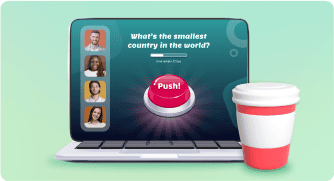
Get Started 1-2-3
Get started in no time with Gloww’s intuitive platform. No complicated preparation, just instant access to ready-made engaging team activities.

Visit our Help Center
Visit our comprehensive Help Center with over 100 articles on how to use Gloww, packed with tips and tricks to help you go live in minutes.

Affordable Pricing Plans
Boost your team’s morale without breaking the bank. Gloww provides high-quality interactive experiences at a price that fits your budget.