Virtual Training Session
- 2-5 Participants
- 45 Minutes session
- Buzzer
- PPT
- Wordcloud


Description
Embark on an enriching training journey accompanied by captivating elements including an inspiring word cloud, a comprehensive agenda, personalized PPT or PDF resources, engaging buzzer Q&A sessions, and an enlightening multiple choice quiz. Elevate your knowledge, interact seamlessly, and grasp concepts effortlessly in this empowering training experience
Includes
Word Cloud
Agenda
Your own PPT or PDF
Buzzer Q&A
Multiple choice quiz
How it works

Select a template
Explore our wide selection of team activity templates.
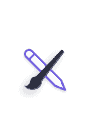
Customize it
Use our template 'as-is' or customize the questions to better meet your needs.

Invite your attendees
Go live instantaneously or create an invitation link to send to your attendees.
Features
- Recording
- Screenshots
- Reactions
- Engaging activities
- Stream from anywhere
- Works with any device
- No download
- Live chat
- 100% customizable
- HD video
- Live Music
- YouTube
Required from you
Computer with a recent Chrome Browser version installed.
Frequently Asked Questions
What is a virtual training session?
A virtual training session is a facilitated learning experience conducted online, leveraging technology to deliver educational content, engage participants, and enhance skill development in a virtual environment.
How to do training virtually?
Conducting training virtually involves using online platforms, interactive content, and engagement tools to deliver educational material, interact with participants, and assess learning outcomes without physical presence.
What is virtual training called?
Virtual training is also known as online training, e-learning, or remote training, referring to the use of digital platforms to facilitate learning experiences and skill development outside of traditional classroom settings.
What types of training sessions is this template suitable for?
The template is versatile for various training sessions, including onboarding, product demos, skill development workshops, compliance training, and more.





