Team members can have one of these roles:
- Owner
- Host
- Viewer
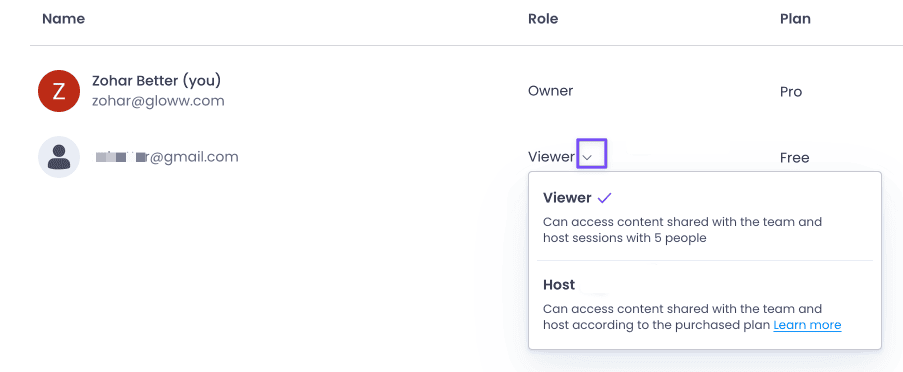
1. Owner
The Owner role is always assigned to the person who has created the team. This person is responsible for adding and removing team members and for managing the Gloww account and billing.
When upgrading to a premium account, the Owner will always get the highest tier purchased for the team. If you need to change this, or change the Owner (for example in case of someone leaving the company) please contact us.
2. Host
Hosts are paid members that can host sessions with more than 5 participants. They can also create, share and co-edit sessions shared with them. The max number of participants in sessions hosted is determined by the purchased plan.
3. Viewer
By default, team members you invite to your team are assigned the role Viewer. These are free Gloww users. This role allows them to create sessions, host sessions with up to 5 participants, view sessions shared with them, view sessions shared with the team and share their sessions with the team or with individuals – as viewers. You can add an unlimited number of free Viewers to your team.
To upgrade a Viewer to a Host, follow this article.


