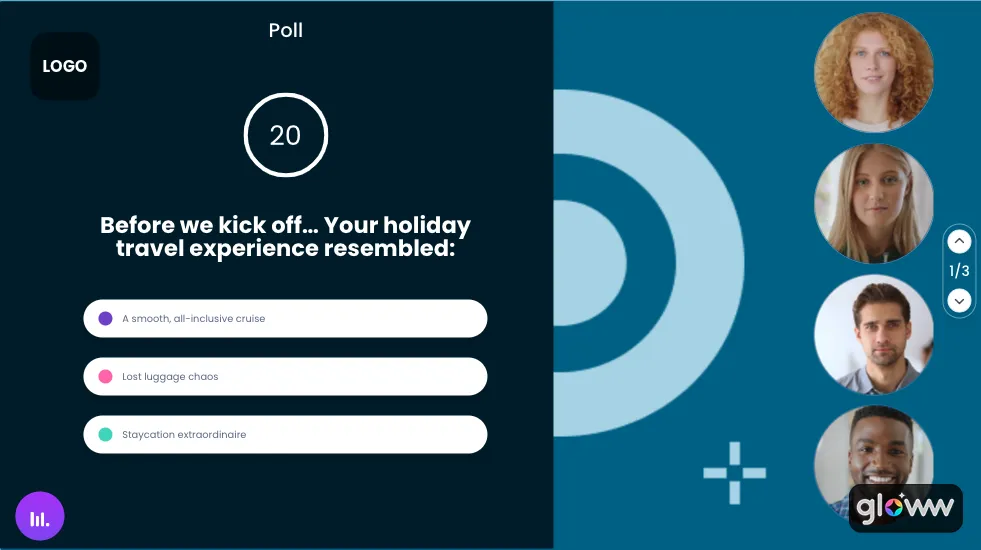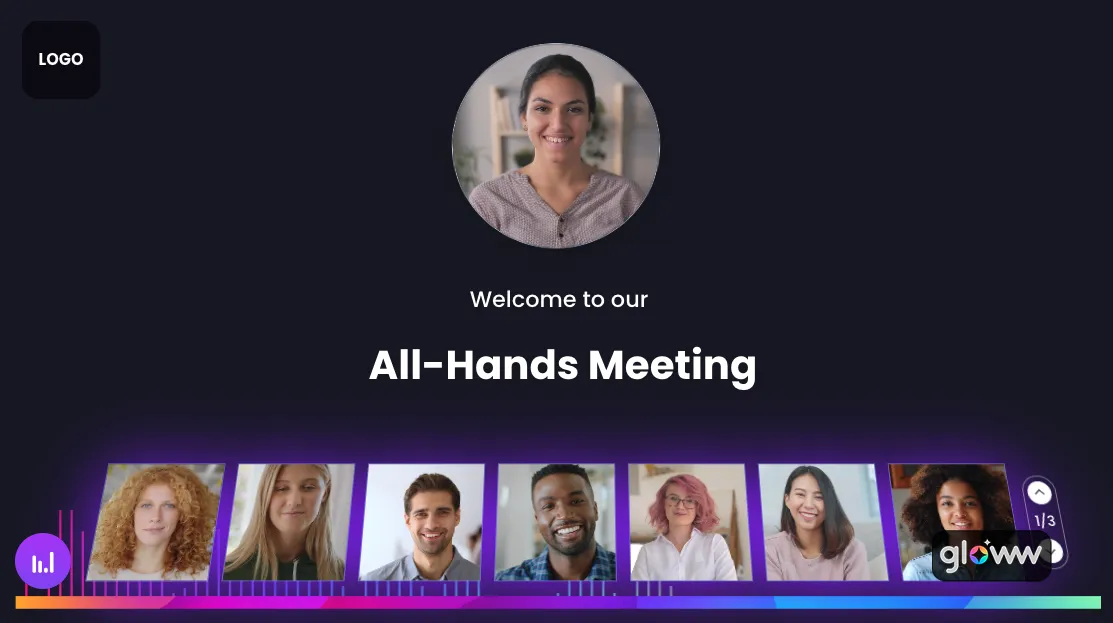Support Kickoff Meeting Template 2025
- 3-200 Participants
- 45 Minutes session
- Buzzer
- Trivia
- PPT
- Sticky notes


Description
Start 2025 with stellar support! Join our customer support kickoff for enlightening polls, goal setting, role play scenarios, and interactive fun. Start the year with unparalleled customer support excellence!
Includes
Holiday Poll
Excellence awards
Objectives
CTO talk
Case studies
Role play scenario
Trivia competition
Q&A
Get started in 3 steps

Select a template
Explore our wide selection of team activity templates.
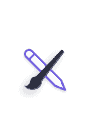
Customize it
Use our template 'as-is' or customize the questions to better meet your needs.

Invite your attendees
Go live instantaneously or create an invitation link to send to your attendees.
Features
- Recording & Screenshots
- Virtual, Hybrid or In-Person
- Live Reactions
- Engaging activities
- Stunning design
- No download
- Live chat
- Works with any device
- 100% customizable
- HD video
- Live Music
- YouTube
Required from you
- Computer or Laptop, Mac or Windows
- Supported Browser, ideally Chrome or Microsoft Edge
- Network Access to External Sites
- Stable Internet Connection
- Microphone and webcam
Required from attendees
- Computer or Mobile phone
- Supported Browser, ideally Chrome or Microsoft Edge
- Network Access to External Sites
- Stable Internet Connection
- Microphone and webcam
Frequently Asked Questions
Who is this template for?
This template is designed for support teams preparing for a kickoff meeting to align goals, discuss processes, and enhance collaboration. It caters to those seeking a structured and informative session to empower support staff and improve customer service.
How do you make a support kickoff presentation?
To make a support kickoff presentation, begin by outlining key objectives, introducing team members, reviewing support processes and procedures, discussing customer service goals, and facilitating discussions on best practices. Incorporate visual aids, such as slides or charts, to illustrate important points and keep the presentation engaging.
How do you host a support kickoff?
Hosting a support kickoff involves setting up a virtual or physical meeting space, sending out invitations to team members, preparing an agenda, and facilitating discussions on topics such as team goals, customer service strategies, and workflow improvements. Encourage active participation and collaboration among team members to ensure a productive kickoff meeting.
What is a support kickoff?
A support kickoff is a meeting held to launch or reinvigorate a support team, aligning members with common goals, discussing processes and procedures, and fostering a sense of camaraderie and collaboration. It serves as an opportunity to set expectations, address challenges, and empower support staff to deliver exceptional customer service.
Related templates
New to Gloww?
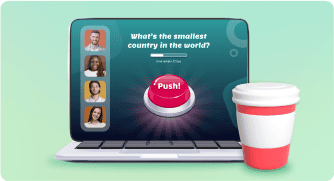
Get Started 1-2-3
Get started in no time with Gloww’s intuitive platform. No complicated preparation, just instant access to ready-made engaging team activities.

Visit our Help Center
Visit our comprehensive Help Center with over 100 articles on how to use Gloww, packed with tips and tricks to help you go live in minutes.

Affordable Pricing Plans
Boost your team’s morale without breaking the bank. Gloww provides high-quality interactive experiences at a price that fits your budget.