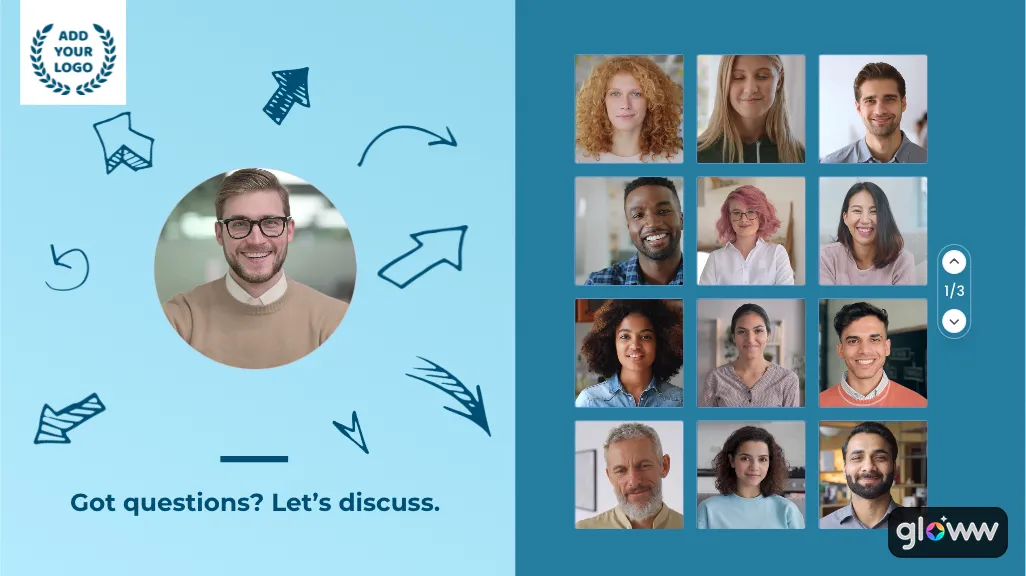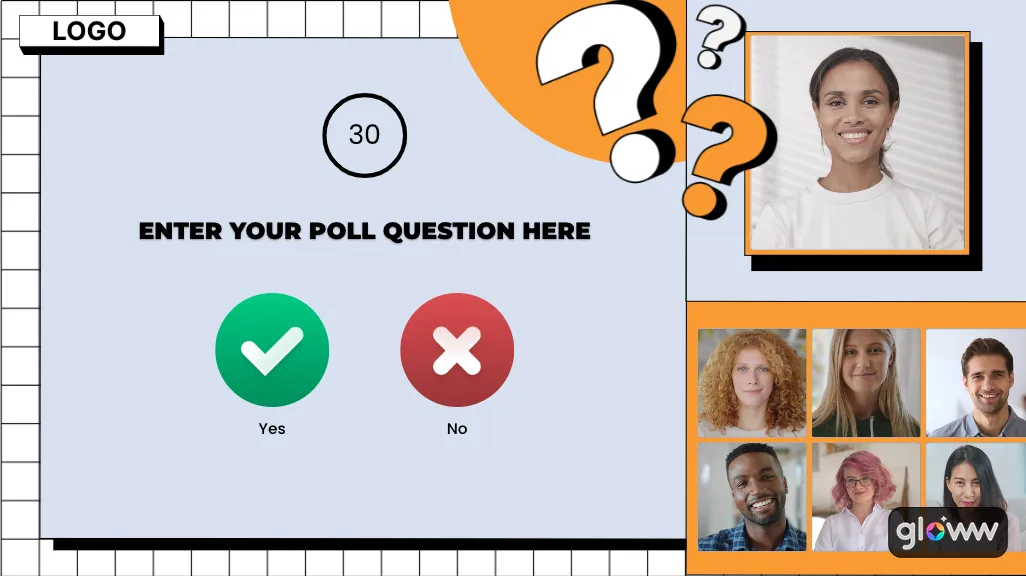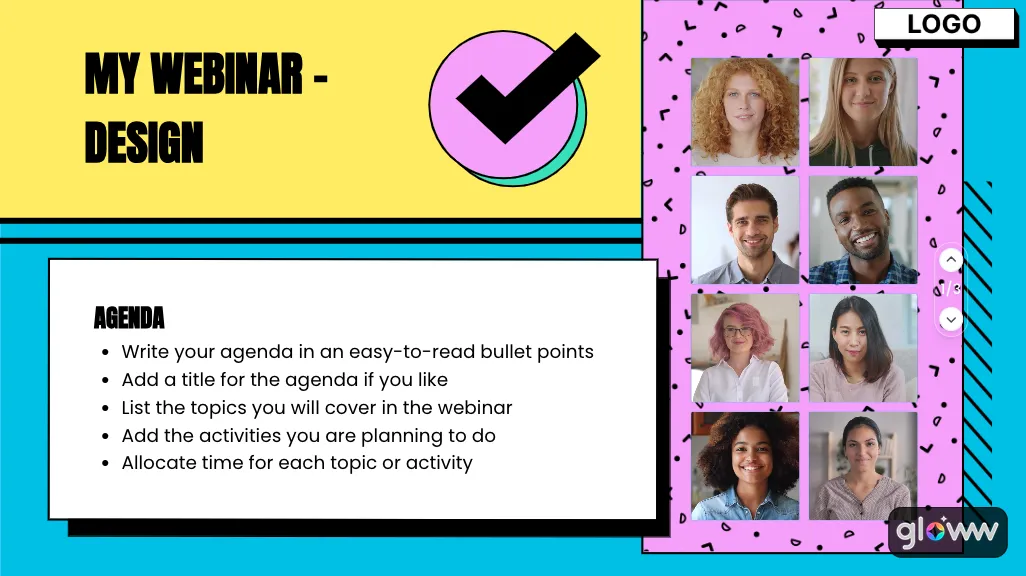Virtual Webinar Template: Pale Blue
- 3-200 Participants
- 30 Minutes session
- Buzzer
- Video
- PPT


Description
Create a smooth, cool webinar with this light blue-toned template. Warm up participants with a hit-the-buzzer ice breaker activity, then dive into the agenda. This template is packed with features to give you complete control, such as full-screen video, share screen for guest speakers, drag & drop presentation, and built-in Q&A. Cool, calm and collected!
Includes
Welcome
Ice breaker activity
Agenda
Full-screen video
Guest speaker share screen
Drag & drop presentation
Q&A
Get started in 3 steps

Select a template
Explore our wide selection of team activity templates.
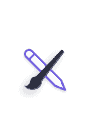
Customize it
Use our template 'as-is' or customize the questions to better meet your needs.

Invite your attendees
Go live instantaneously or create an invitation link to send to your attendees.
Features
- Recording & Screenshots
- Virtual, Hybrid or In-Person
- Live Reactions
- Engaging activities
- Stunning design
- No download
- Live chat
- Works with any device
- 100% customizable
- HD video
- Live Music
- YouTube
Required from you
- Computer or Laptop, Mac or Windows
- Supported Browser, ideally Chrome or Microsoft Edge
- Network Access to External Sites
- Stable Internet Connection
- Microphone and webcam
Required from attendees
- Computer or Mobile phone
- Supported Browser, ideally Chrome or Microsoft Edge
- Network Access to External Sites
- Stable Internet Connection
- Microphone and webcam
Frequently Asked Questions
What is a webinar template?
A webinar template serves as a pre-designed framework for creating engaging and effective online presentations. Our pale blue webinar template offers a visually appealing and customizable layout for your virtual events.
How do I edit a webinar template?
Editing our webinar template is simple and user-friendly. Customize the content, insert your branding elements, and tailor it to your event’s specifics using readily available editing tools.
What not to do in a webinar?
Avoid common webinar pitfalls such as technical issues, lengthy monologues, and a lack of audience engagement. Our template incorporates best practices to ensure a seamless and impactful webinar experience.
Who can use webinar templates?
Webinar templates are suitable for anyone who wants to host a webinar, regardless of their experience level. They are especially helpful for busy professionals who need a quick and easy way to create high-quality webinars.
Related templates
New to Gloww?
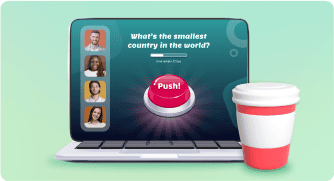
Get Started 1-2-3
Get started in no time with Gloww’s intuitive platform. No complicated preparation, just instant access to ready-made engaging team activities.

Visit our Help Center
Visit our comprehensive Help Center with over 100 articles on how to use Gloww, packed with tips and tricks to help you go live in minutes.

Affordable Pricing Plans
Boost your team’s morale without breaking the bank. Gloww provides high-quality interactive experiences at a price that fits your budget.