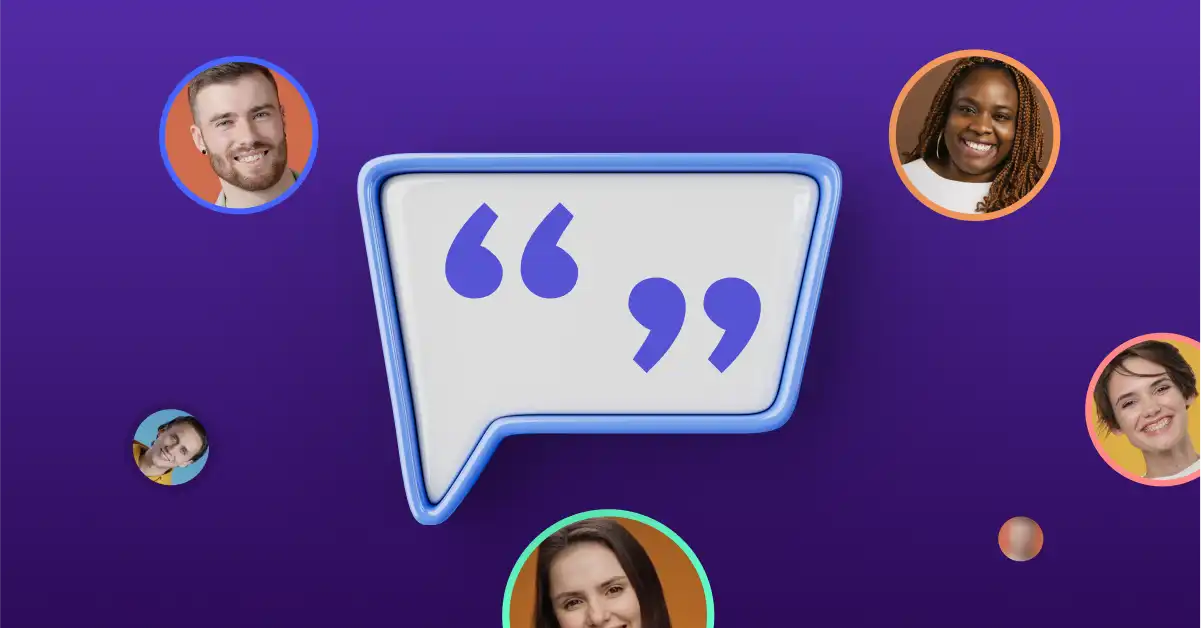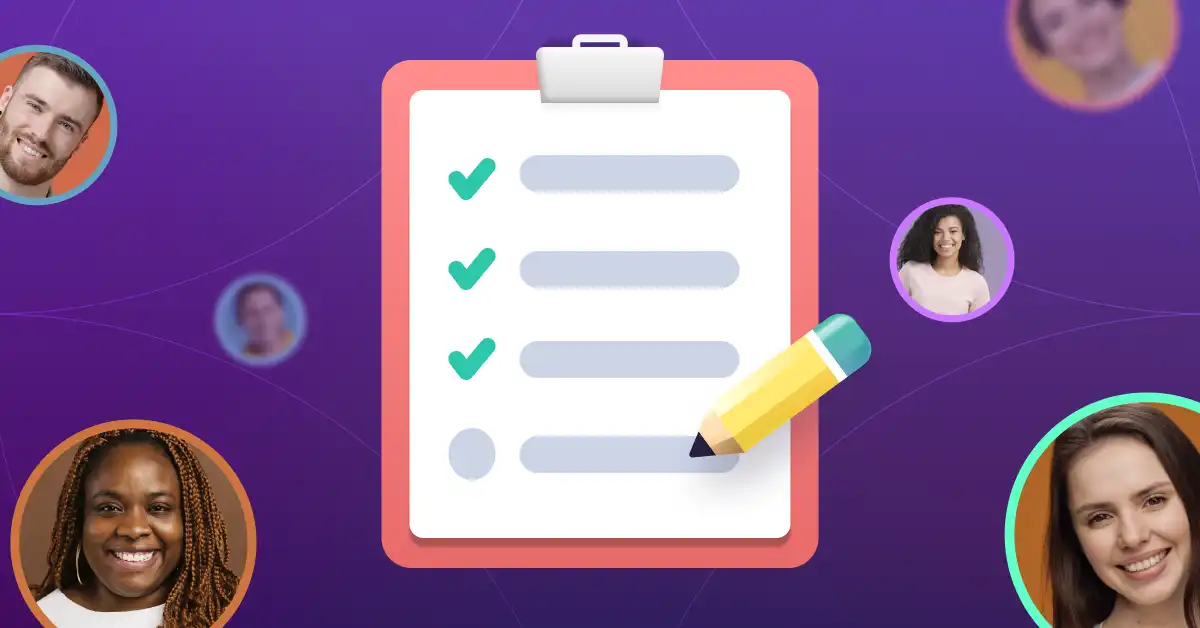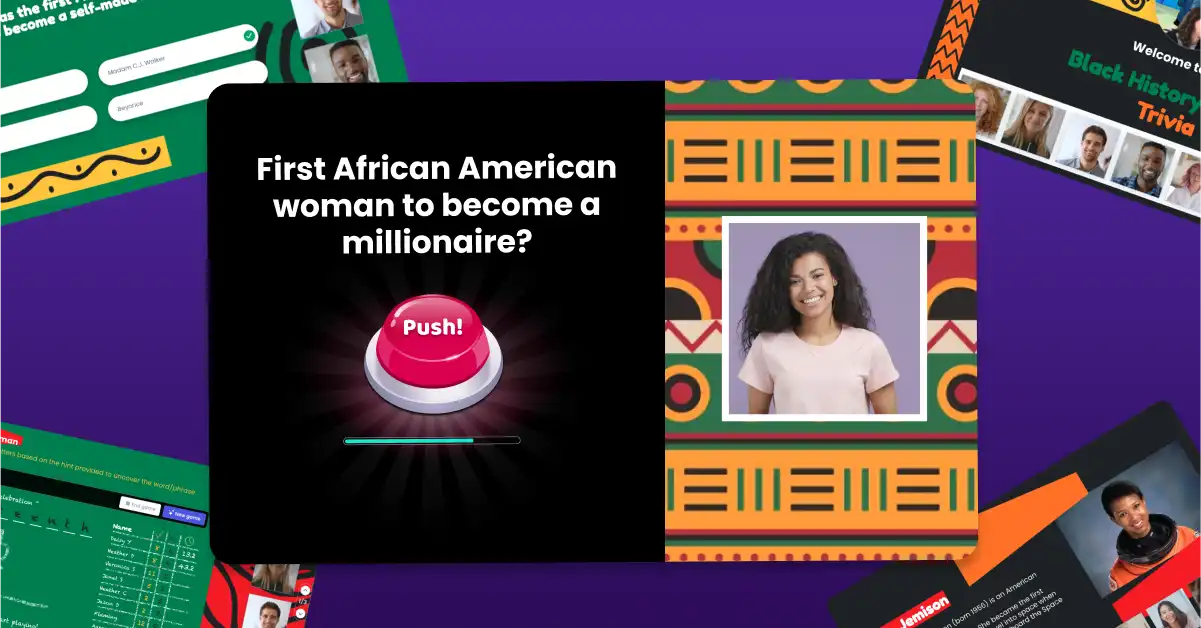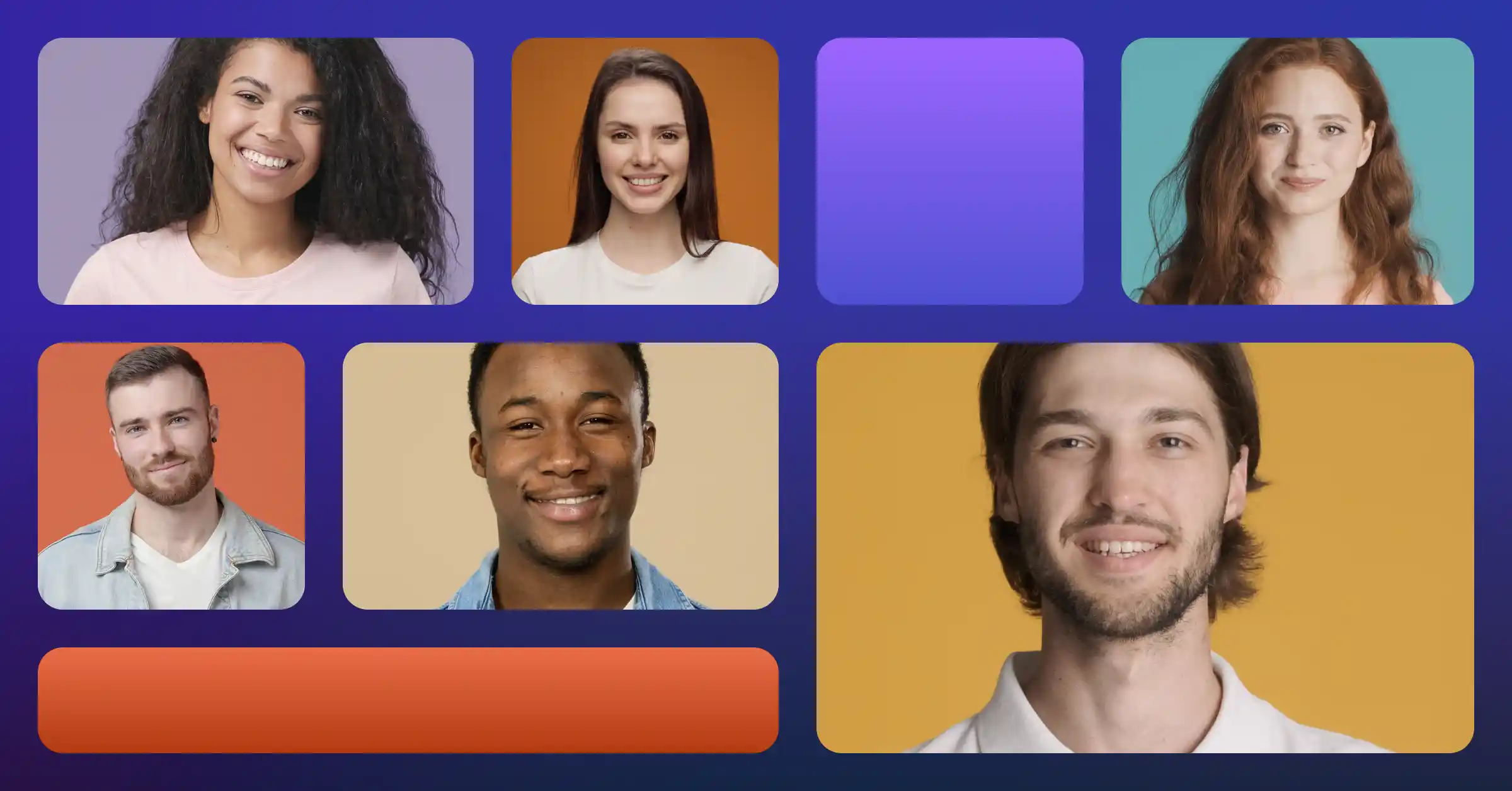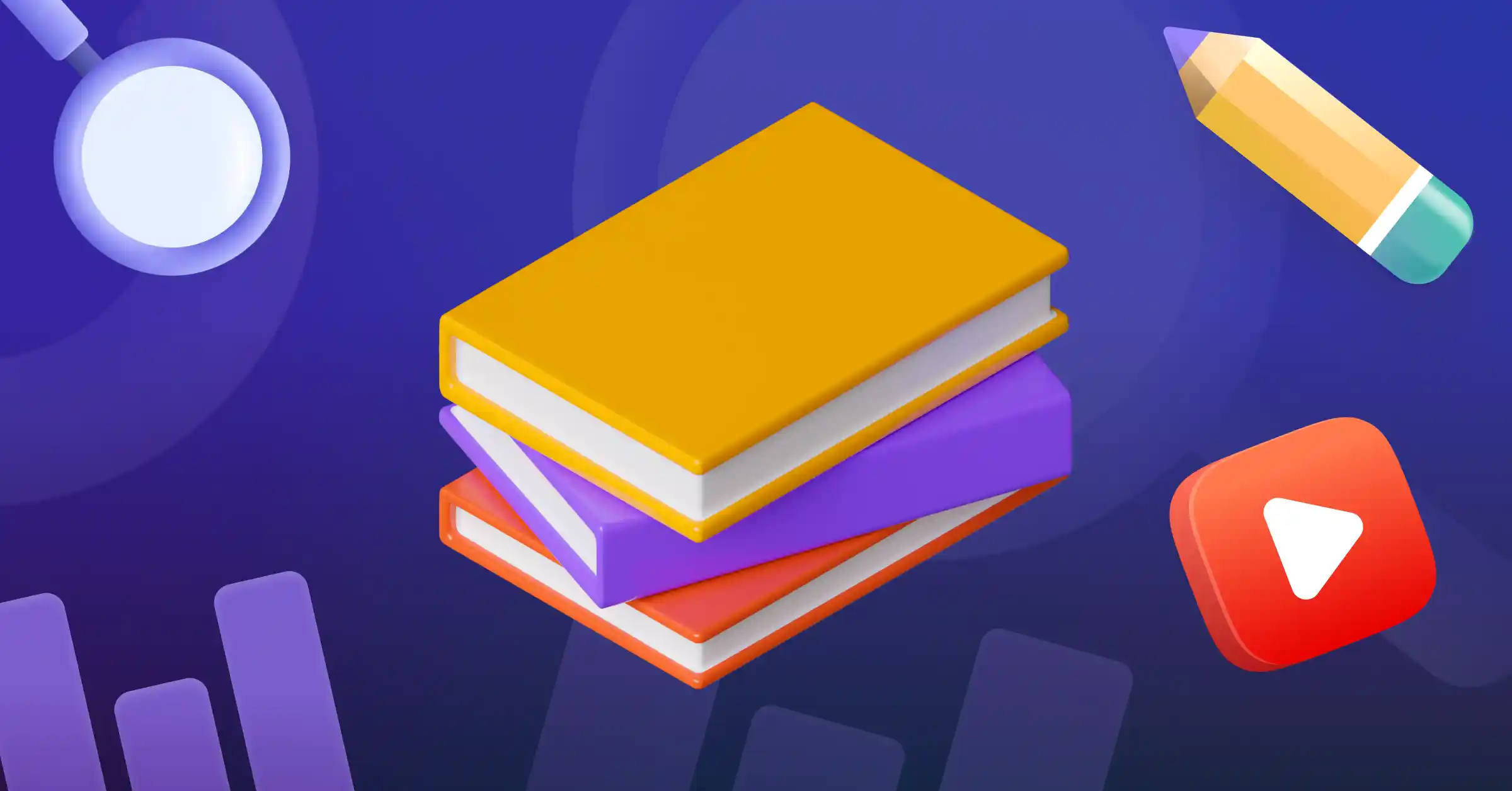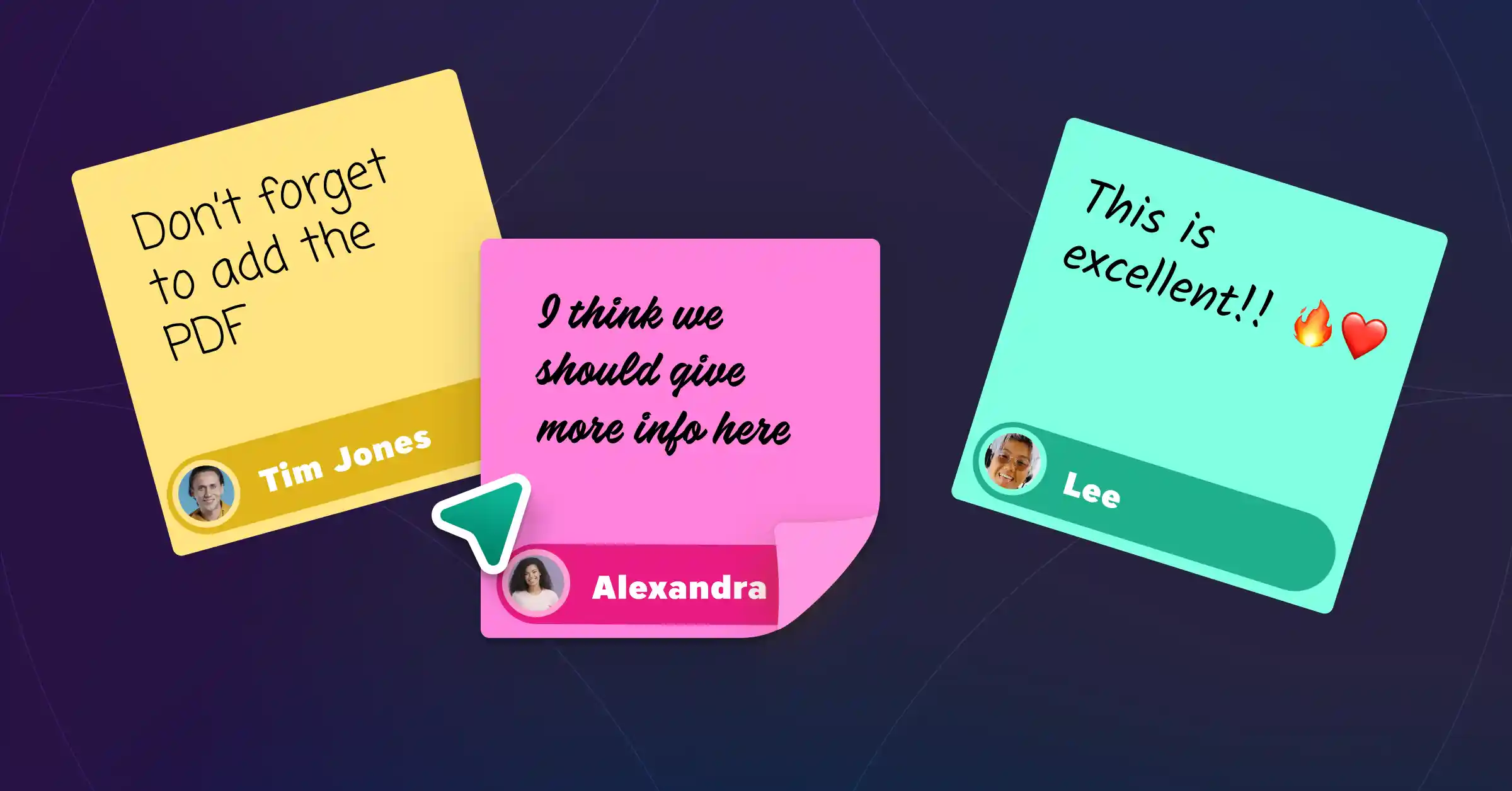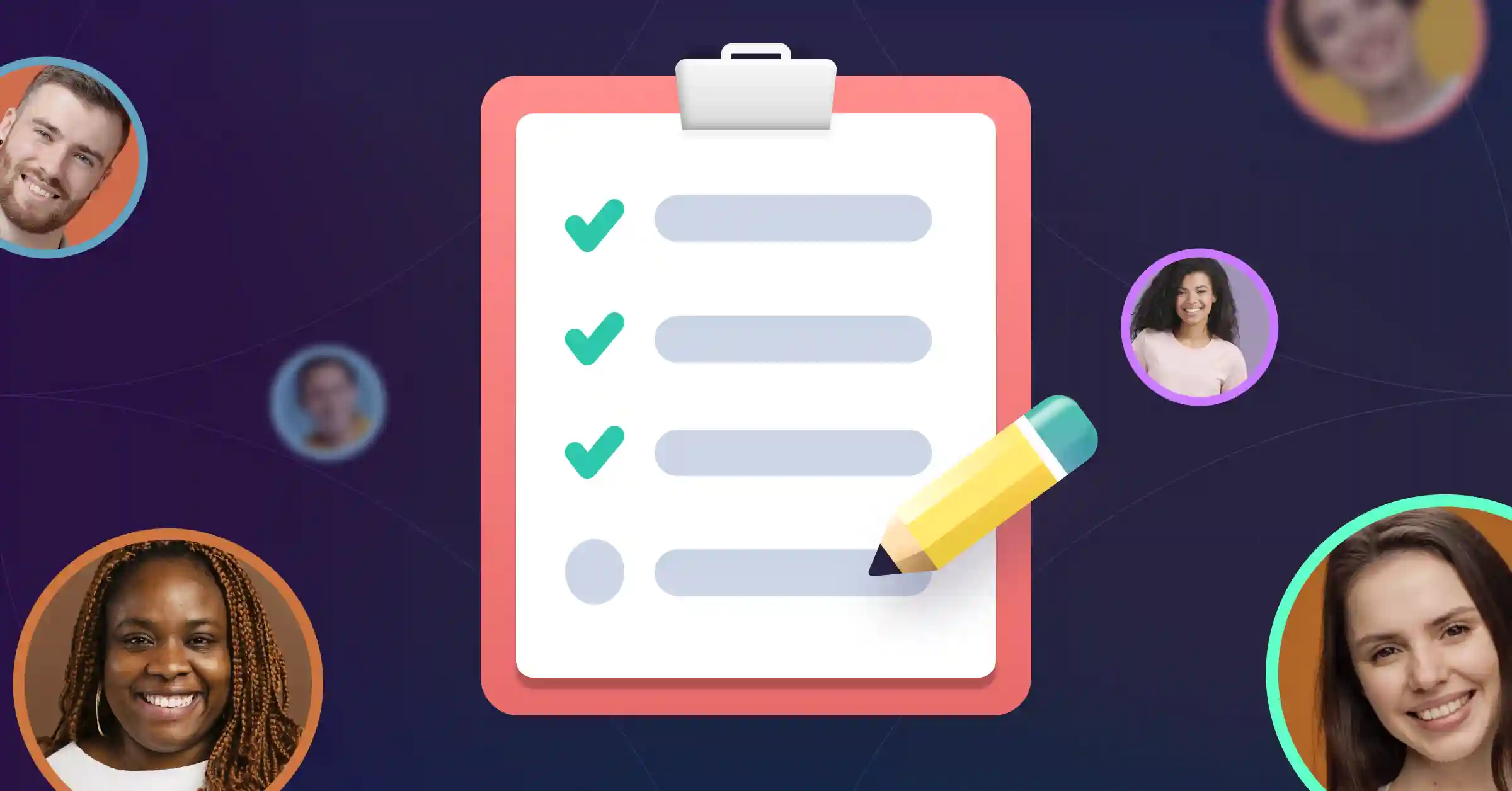If you want to retain the best talent for as long as possible, you need to think seriously about learning and development (L&D). For employers, a highly skilled workforce gives them a serious advantage over the competition. What’s more, employees who feel that they’ve been invested in professionals are more likely to remain loyal and become valuable assets to your business.
Is your organization one of the many businesses that have migrated to a hybrid or remote working model recently? Migrating to a virtual space doesn’t have to negatively impact the learning experience. In fact, with the right learning and development tools, you can take learning online and make L&D more accessible than ever before. With user-friendly interfaces, endless software integrations, and powerful authoring features, L&D tools simplify every step of the training process.
20 Best L&D Tools in 2024
Need some help finding the right learning and development tools for your needs? Whether it’s for employee onboarding or delivering in-depth modules to advanced users, L&D tools are a must. We’ve picked out some of the best solutions currently available to help you whittle down your options.
1. Gloww
Searching for a video conferencing platform to overhaul learning and development? With Gloww, you have all the features you need to create engaging training content that will inspire virtual teams and keep remote employees connected. With its intuitive interface and user-friendly features, creating custom training sessions is simple. You can create bespoke training sessions in no time at all, with a huge selection of customizable templates to choose from ensuring every L&D experience is on-brand.
Keen to make the process a collaborative one? You can co-edit your sessions with colleagues, save it, and use it again. You can also deliver regular assessments to ensure your employees are taking away what they’ve learned, while interactive tools and games will drive engagement. Whether it’s interactive product training, employee onboarding, or customer training, Gloww’s on hand to take learning and development to the next level.

2. Adobe Captivate
If you’re looking for authoring software to create bespoke training content, Adobe Captivate is a good choice. This authoring tool is packed with useful features, along with a raft of templates so you’re good to go, right off the bat. Quickly convert common file formats like PowerPoint, add simulations, or integrate assessments into the eLearning experience.
3. Valamis
Valamis is another online learning solution that’s worth checking out if continued development is something you’re interested in. The strength of this platform lies in its learning experience platform (LXP, which allows you to create more engaging training content. Meanwhile, the learning record store (LRS) lets you evaluate user experience, while the learning management system (LMS) makes it easy to keep track of how well everyone is progressing.
4. NovoEd
If you’re looking for online development tools to encourage collaborative learning, NovoEd has several interesting features that make it a real contender. This learning experience platform allows you to create virtual workspaces for group projects and facilitates discussions about learning modules and assignments. What’s more, handy analytics make it easy to monitor performance.
5. OttoLearn
Looking for a platform that makes learning more accessible? OttoLearn is something to consider, with this micro-learning tool allowing users to study at their own pace. Users can select which topic they’d like to start with, and then decide how much they want to actually learn. Everyone benefits from a truly unique learning experience, with tailored content that plays to the strengths and weaknesses of each user.
6. Gnowbe
Gnowbe is another popular micro-learning platform, although this one is geared more towards mobile users. Once again, training content is of the bite-sized variety, with interactive course content, surveys, and quizzes designed to enhance engagement levels. Furthermore, ready-made templates mean you can get to work creating training modules in moments.
7. Articulate Storyline 360
If you’re creating content that will be accessed by learners using a variety of device types, Articulate Storyline 360 is an essential authoring tool. This course creation platform is incredibly user-friendly, with the intuitive interface making it simple to create in-depth online learning content and assessments.
8. TalentLMS
If you’re searching for a cloud-based learning management system, TalentLMS is a good candidate. This versatile learning and development tool can be used to create accessible content, with more than 400 ready-made course templates to choose from. You can keep things simple, or optimize your sessions with games, video calls, and more.
9. iSpring Suite
iSpring Suite is another handy authoring tool if you want to create training content for multiple device types. This eLearning authoring tool makes it easy to integrate PowerPoint presentations, images, and video assets, making for multimedia-rich courses that will engage learners. There’s also a wealth of resources for getting to grips with the finer points of course building.
10. Lessonly
Lessonly is a streamlined learning management system that puts the focus on knowledge-sharing and skills-building. You can use it for everything from employee onboarding to advanced training, with the user-friendly interface allowing you to create custom lessons quickly, while you can also convert existing training material. Analytics are also on hand so you can keep track of performance.
11. LearnUpon
A cloud-based learning management system that’s used by some of the biggest companies on the planet, LearnUpon is surprisingly simple with broad applications. All the key features you need to deliver first-rate online training can be found here. Creating learner-focused online experiences is easy, while custom reports provide you with the data you need to measure performance.
12. Loom
Loom is an effective knowledge-sharing tool that you can use to create and share video content to enhance learning and development. Once you’ve recorded a video, you can start editing instantly, before sharing your content. It’s a great solution for training videos, demos, and tutorials, while engagement insights are on hand so you can measure the effectiveness of your learning material.

13. Trainual
Trainual makes it easy to embrace a culture of knowledge-sharing, with a learner-focused design that’s ideal for simplifying the onboarding process. The intuitive dashboard provides ready access to employee information, learning content, policies, processes, and more. If you’re working with many remote employees and virtual teams, this knowledge sharing tool will help standardize everything.
14. Stream LXP
This learning experience tool by Learning Pool grants you access to many of the features you need to enhance online training. Beginner-friendly authoring features mean you can create your own virtual courses, while it’s easy to curate existing templates. You can even make things more engaging with games and interactive elements.
15. Camtasia
Camtasia is a video-focused knowledge-sharing tool that can be particularly effective if you’re looking to create training videos, demos, or in-depth tutorials. Along with powerful screen recording and editing tools, there is a huge selection of templates and themes to choose from here. Even those with minimal editing experience will be able to create high-impact learning and development videos with little effort.
16. Docebo
This AI-powered learning management system allows users to take charge of their learning. Users can create their own training content or make use of Docebo’s expansive archive of ready-made courses. Along with its personalized learning angle, Docebo excels when it comes to social learning, making it a must if you’re big on knowledge sharing.
17. LinkedIn Learning
LinkedIn Learning is one of the largest learning platforms around, with thousands of courses catering to just about every industry sector. Anyone with a LinkedIn account can access this platform, with users able to create custom courses to unlock completion certifications which can then be added to their profile pages. If you’re keen to promote individual skill development, this is an excellent resource.
18. Udemy Business
With Udemy Business, thousands of online courses are just a click away. With so many courses available, you won’t struggle to find rich content to upskill employees. What’s more, advanced users of Udemy Business allows employers to create their own courses.

19. Whatfix
If you’re struggling with training employees on the finer points of software applications, Whatfix can help. This digital adoption platform provides on-screen guidance in the form of task lists, tutorials, walkthroughs, and more. It’s a handy tool for streamlining processes, centralizing everything from intranet resources to knowledge base insights.
20. WebEx
WebEx is a CISCO training tool that’s useful for virtual meetings and web conferencing. It’s a popular choice for online training sessions and webinars, with handy features like automatic transcription, real-time translation, and more. Ideal if you’re looking to enhance your remote L&D efforts.
How to Choose the Right Learning and Development Tool
For the best results, you need to think carefully when selecting learning and development tools for your business. Firstly, determine the overall needs of your L&D efforts. Are you looking to address skills gaps? How do you measure success within your company? Answers to these questions and others will make it easier to shape the right learning experience for your employees. Though, make sure to have fun as well, like with our virtual holiday parties or virtual halloween games for work.
Next, think about how much you can realistically afford to spend on learning and development. Upfront costs can be considerable, but there will also be ongoing expenditure if you commit to premium online training tools and third-party content creation.
It’s a good idea to try a few different learning and development tools before settling on a single solution. Most L&D tools will offer a free trial, so consider taking advantage of these. Use an employee sample group to test the features and functionality of each one, assessing the usefulness of each platform with the same testing criteria.
Common L&D Tools
There are many types of learning and development tools out there. Some are best suited to employee onboarding, while others are useful for advanced online training focusing on key skills. To help you make the right choice for your needs, you’ll probably want to consider them all.
Learning Management Software
Learning management software provides you with all the features you need to create and deliver effective training modules. As well as delivering learning material to employees, learning management software can be used to track the progress of learners, assess their knowledge, and evaluate performance.
Content Creation Tools
If you’re keen to develop truly bespoke learning experiences, content creation tools should be your first port of call. The best content creation tools provide you with all the features you need to produce detailed content covering any topic you want. Many tools cater to the novice, making it simple to add visuals, interactive elements, and external resources.
Online Course Providers
If you don’t have the time or resources to invest in content creation, online course providers are a good alternative. These platforms offer huge libraries of online learning content, catering to almost every industry sector. Users can find eLearning content that perfectly aligns with their requirements, making these platforms an invaluable resource for upskilling your workforce.
Video Conferencing Tools
Video conferencing solutions are now a staple of many businesses. They can be used by employees to reach out to clients and customers, or as a way to keep remote teams connected. Video conferencing is also incredibly useful for online learning, with many platforms allowing you to integrate interactive elements and games for eLearning purposes.
Content Management Tools
Content management tools allow you to take charge of your training content. Creating content is easy, while user-friendly editing features mean you can personalize all your training assets.
Assessment Tools
If you’re eager to keep an eye on performance, project assessment tools are an invaluable addition to your learning and development initiatives. These tools allow you to test the knowledge of your employees, providing in-depth analytics and insights to see how well your teams are getting on.
Project Management Tools
Project management tools can be put to use throughout business, but they’re also ideal for streamlining learning and development. The best project management tools enhance internal communication, giving users a variety of ways to keep connected. App integration makes them a good choice for growing companies looking for scalable solutions.
Enhance Learning and Development with Gloww
With so many great platforms and resources available, there’s no excuse for not embracing learning and development. With Gloww, you have all the tools you need to enhance your knowledge base, upskill employees, and monitor performance. Make quick work of the onboarding process, deliver tailored training to your sales team, or foster a culture of collaboration with group training sessions. Keen to make your training content more engaging? With Gloww, it’s easy to keep everyone engaged with interactive elements like live polls and surveys, not to mention a host of games that are guaranteed to go down well with your employees.
To read more about our selection of top learning and development platforms, have a look at our other article. However, don’t forget to energize your team with fun Friday activities and employee appreciation ideas, so that you can create an overall healthy remote work culture.
Ready to get going? You can get started with Gloww for free today. If you’re keen to create more in-depth L&D content, why not take a look at our premium pricing tiers to learn more about Gloww’s advanced features? If you still have questions about how Gloww can help your business with your learning and development needs, get in touch with the team.