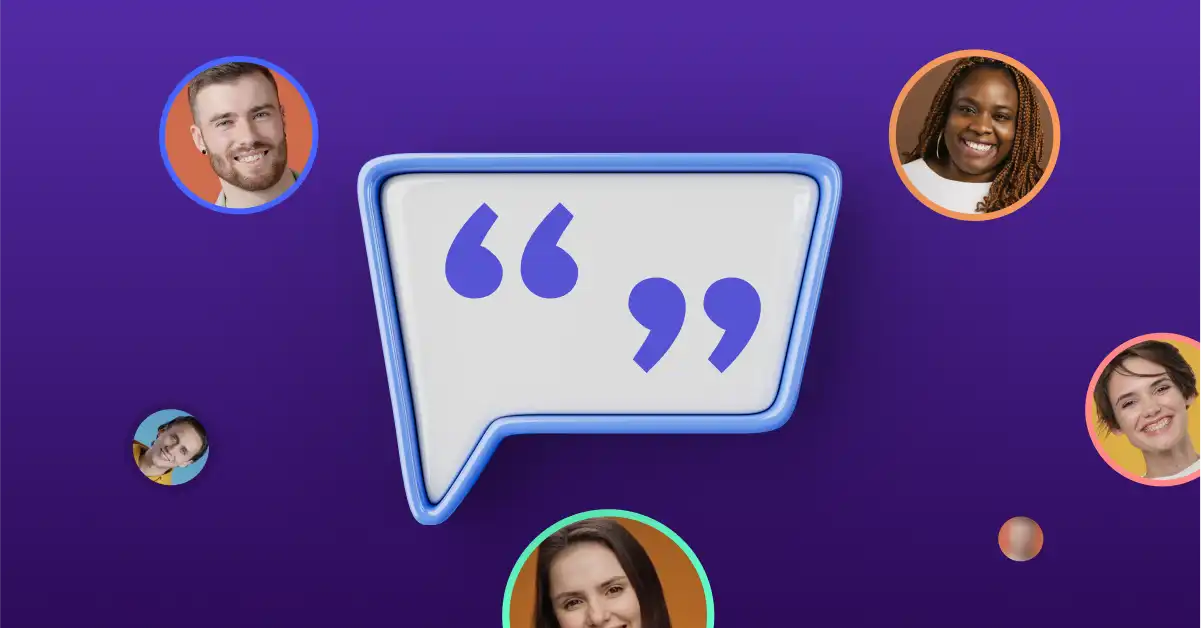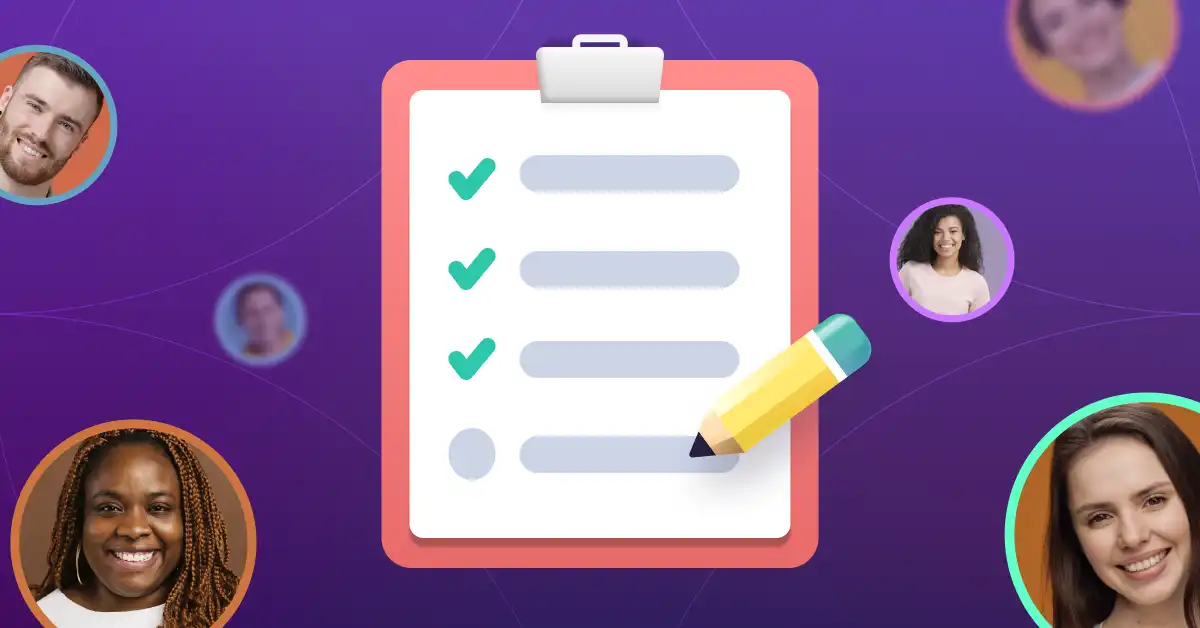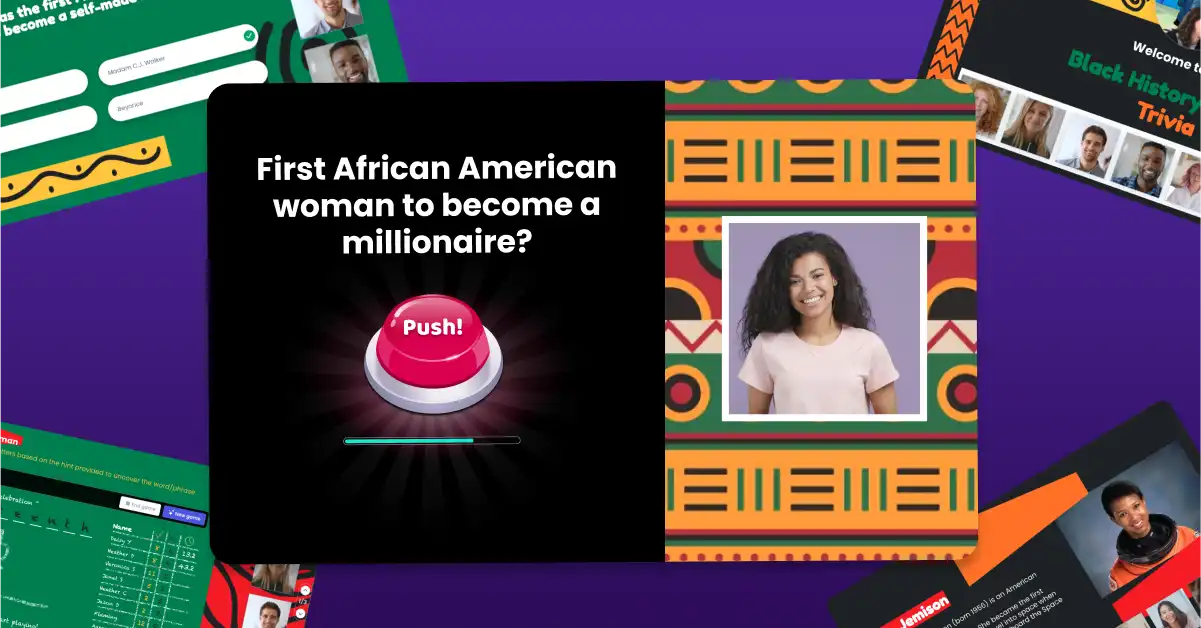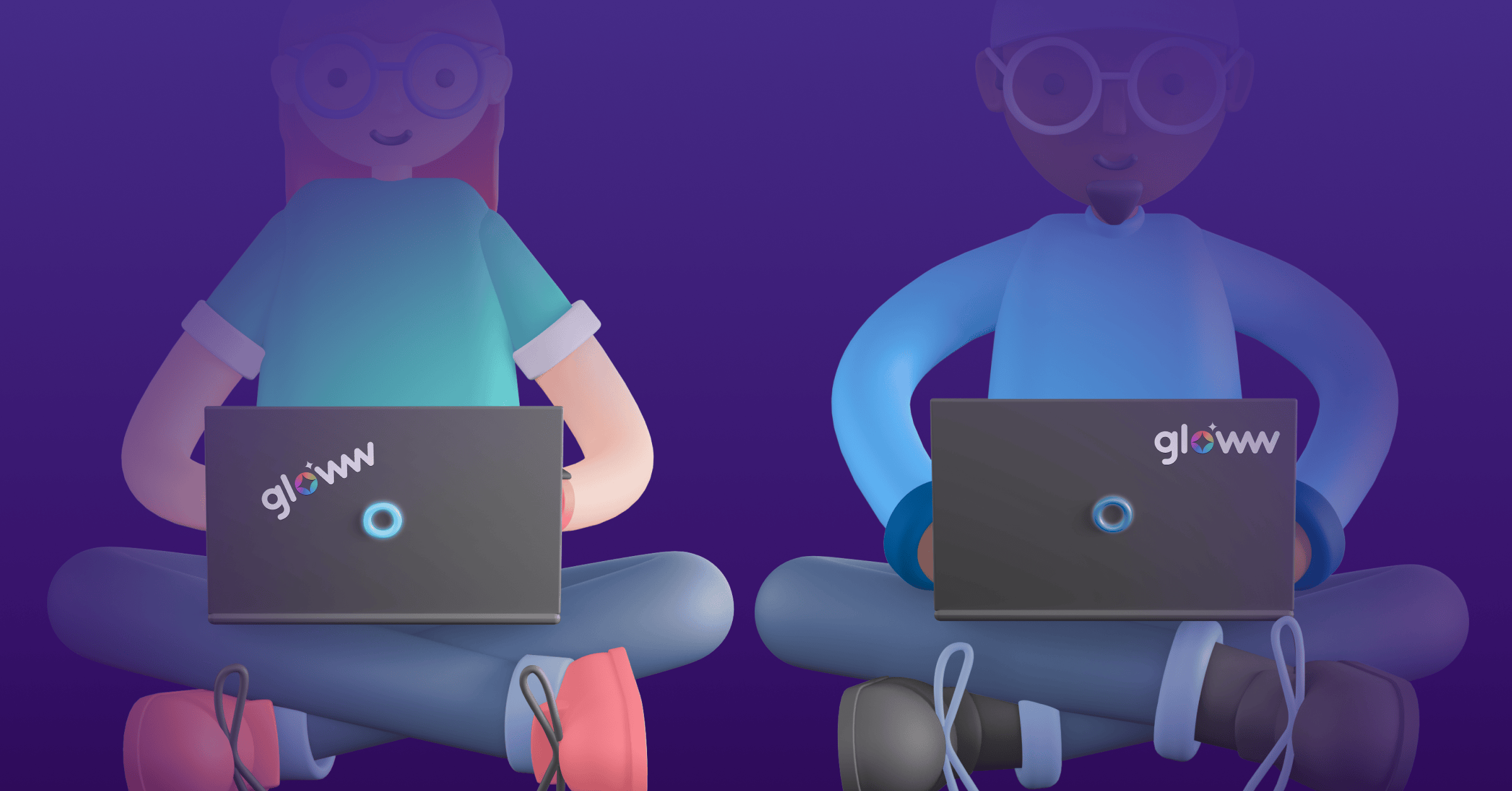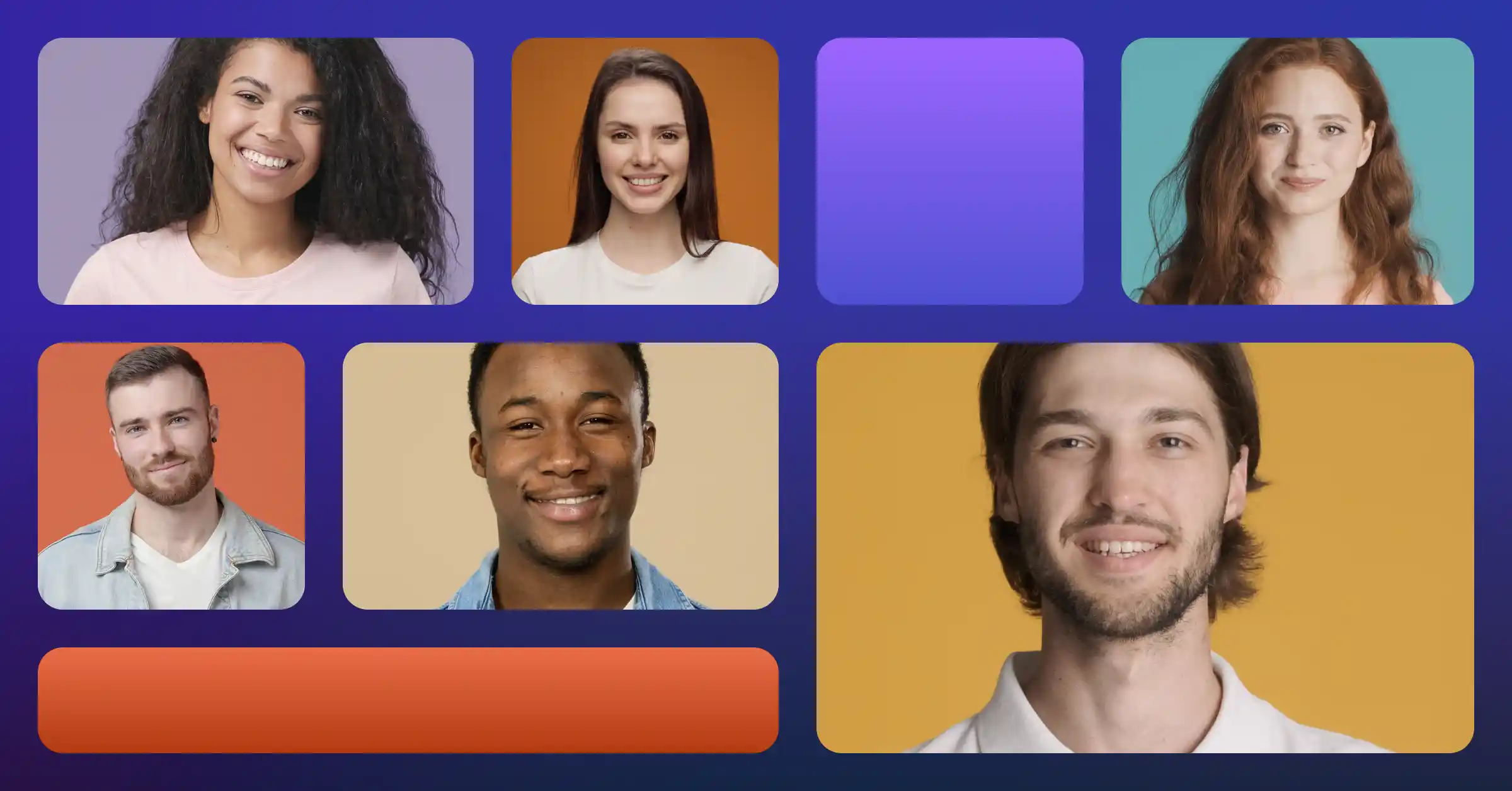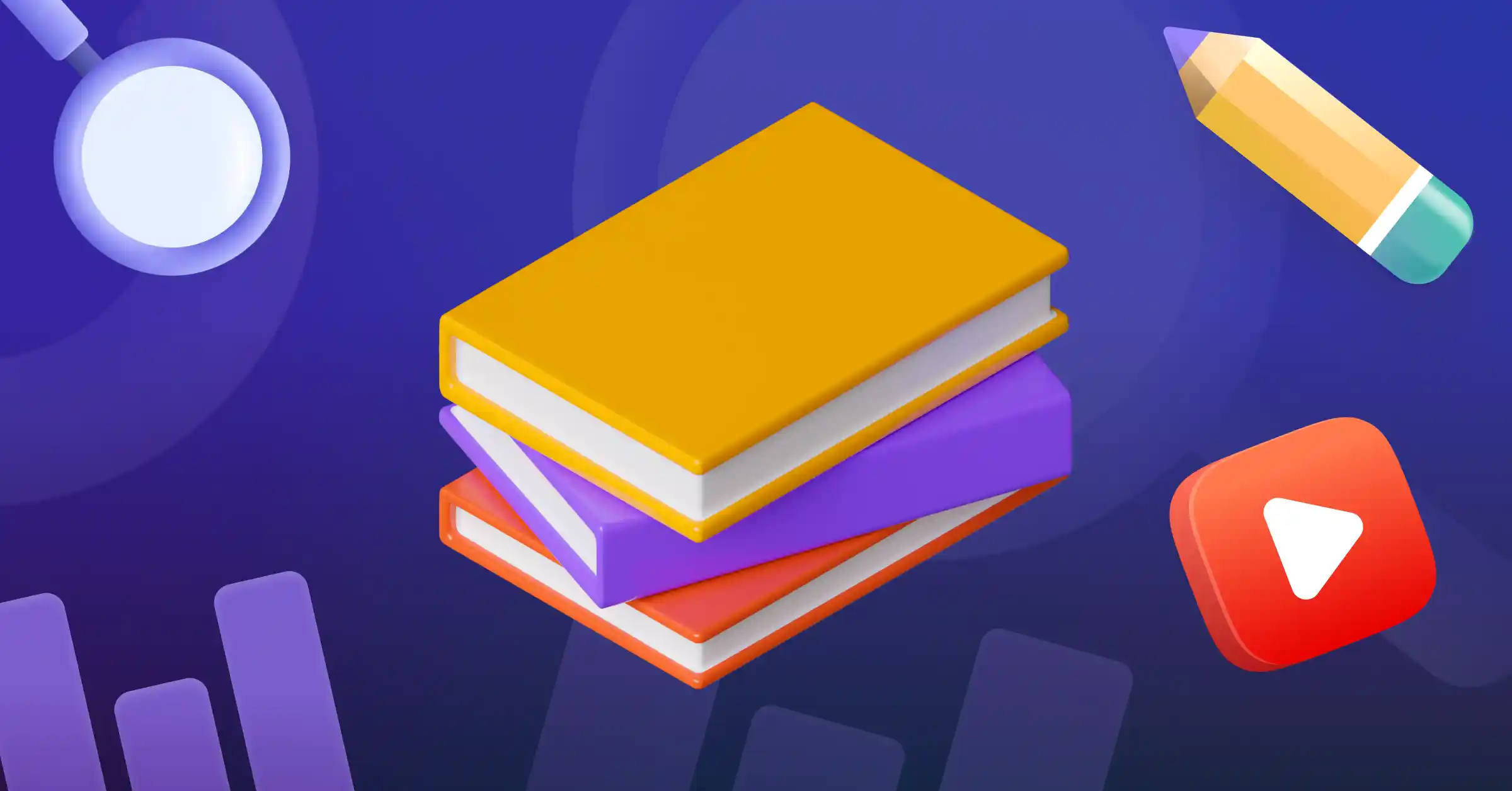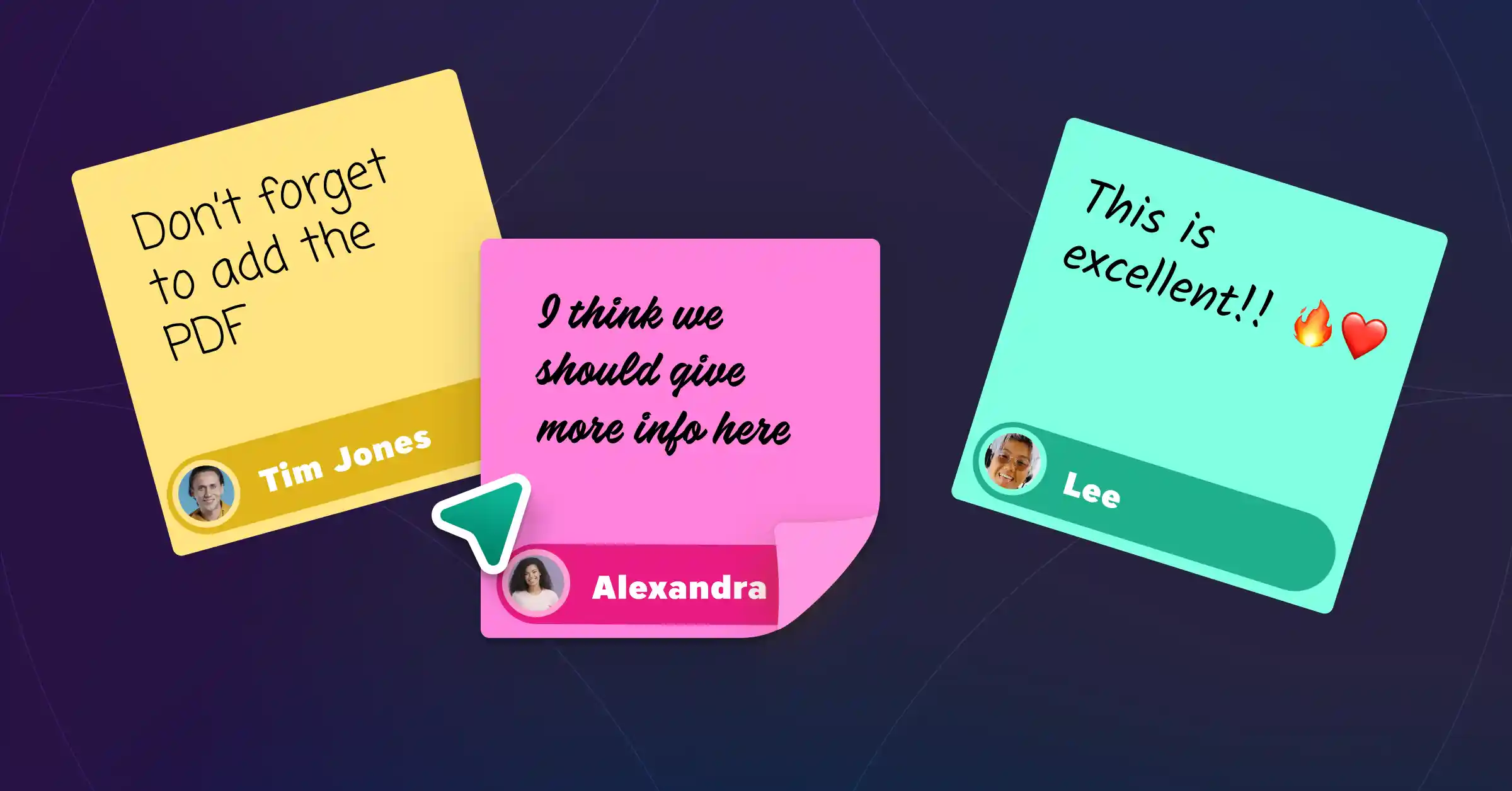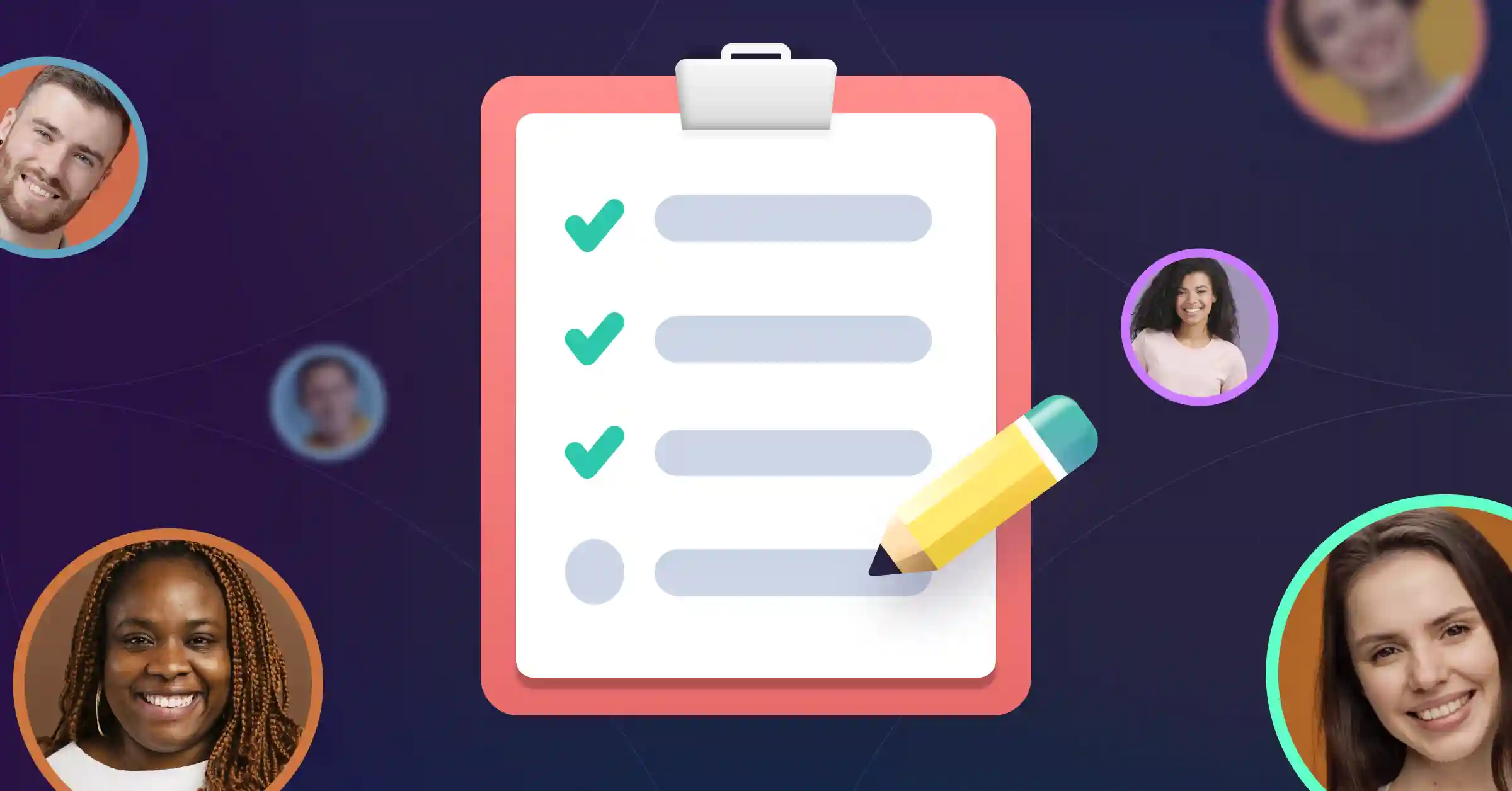Keeping an audience engaged during a presentation is tricky enough, even when people are sitting in front of you. If you’ve made the move to remote presentations, it can be even more difficult.
Nowadays, many businesses have adopted remote and hybrid working models, making virtual presentations a crucial part of the corporate structure. While many companies find it works for them, there are a wealth of distractions that can tempt the audience’s attention from the topics being discussed.
Thankfully, it’s surprisingly easy to spice up a remote presentation. Virtual team building activities are key on how to make an interactive presentation and can encourage everyone to get on the same page, while simply providing a clear meeting agenda can get things off to a great start.
1. Start with a Team Building Activity
If you want attendees to engage and interact with your presentation, you need to get everyone in the mood as quickly as possible. Think about kicking off a presentation with a virtual team-building activity. A good way to break the ice and get those neurons firing, starting things off like this will also make it more likely that attendees will continue to interact.

2. Think Creatively
Delivering a presentation that contains important information?
Whether it’s a quarterly or monthly review or presenting for training purposes, there’s a temptation to adopt a more serious tone. This works well in moderation, but shouldn’t be your default setting for the entire presentation. Instead, loosen up and think creatively. A monotonous opening speech isn’t going to engage your audience, making it even harder to convince them to interact.
To make your presentations more visually appealing, use eye-catching themes to spark interest. With Gloww, you can choose from a huge selection of ready-made interactive templates for team building and team meetings. Perfect for spicing up your slides and upping the ante when it comes to interactivity.

3. Let Your Audience Know What to Expect
For a presentation like this to succeed, you need to make it interactive from the get-go. You can keep things simple by kicking off with a question. Tie this to the agenda you should have already shared with attendees. If your presentation is focused on a specific topic, open the floor to insights. You don’t even need to take actual answers.
Simply connecting with your audience with an indirect question should be enough to engage them.
Other times, it pays to be more direct. Make it clear what the presentation is going to be about and outline the key points of interactivity. Encourage attendees to ask any burning questions there and then. If you’re hosting a session with a smaller group, consider using icebreaker games to create a sense of unity. You can use many of the same ideas for virtual team-building exercises here.

4. Know When to Work Up an Audience
There are always going to be one or two people who struggle to participate in group sessions and interactive presentations. It’s even more of an issue with a remote workforce. However, even the more confident members of your team can start to lose interest if you’re hosting a session that runs for more than an hour.
To avoid burnout, make sure you’re building in plenty of time for breaks. Alternatively, use games and brief exercises to let people unwind and recharge their batteries. The best virtual building team-building activities can also encourage people to talk with colleagues they normally wouldn’t interact with.
When hosting larger meetings, consider splitting the group into breakout rooms.
This way, they can discuss specific challenges that affect their own teams and departments. This saves you from having to overload everyone with information that isn’t relevant to them.

5. Keep Your Audience Motivated
While you’ll want your audience to pay attention to what you’re saying, an effective meeting is a two-way street. As a speaker, you need to know how to motivate a passive audience when the time calls for it. Consider drafting in help from individuals to discuss scenarios or complete problem-solving exercises.
You might feel like you’re putting someone on the spot, but you’re encouraging everyone to stay focused and bridging the distance between you and your audience.

6. Introduce Interactive Elements
It might take a while to break the ice and get everyone comfortable with the idea of interacting with a presentation, especially if it’s your first time communicating with remote employees. Bring in interactive elements slowly. You can use tools like polls and word clouds to get audience feedback or incorporate virtual team building games to put everyone at ease.
Gradually, participants will start to feel more confident in actively participating in your session.
With Gloww, you can ensure interactivity remains at the heart of every presentation. As well as livening things up with ice breaker games, you can incorporate things like virtual reactions and animations to maintain engagement throughout. See our team happy hour template as an example.

Embrace Interactive Presentations Today
Do your online presentations need a helping hand? Still wondering how to make an interactive presentation?
With Gloww, it’s easy to make virtual training sessions more engaging for every participant. Our browser-based platform lets you create unique presentations in just a few clicks. You can add high-definition videos and images, bring in your own branding, and add a whole host of interactive elements to spice up your sessions. Ready to learn more about how Gloww can help you? Check out our pricing plans or get started with Gloww today. Alternatively, use the online contact form to send us a message.
Looking for more fun ideas on how to boost your meetings? Check out our engaging music activities, fun trivia questions and themes, and more on our blog. Here’s also everything you need to know about virtual events, kick-off event ideas, and how to plan virtual events. Got a virtual holiday party coming up? Here are some virtual Christmas games you can play with coworkers, as well as our fun Christmas template.