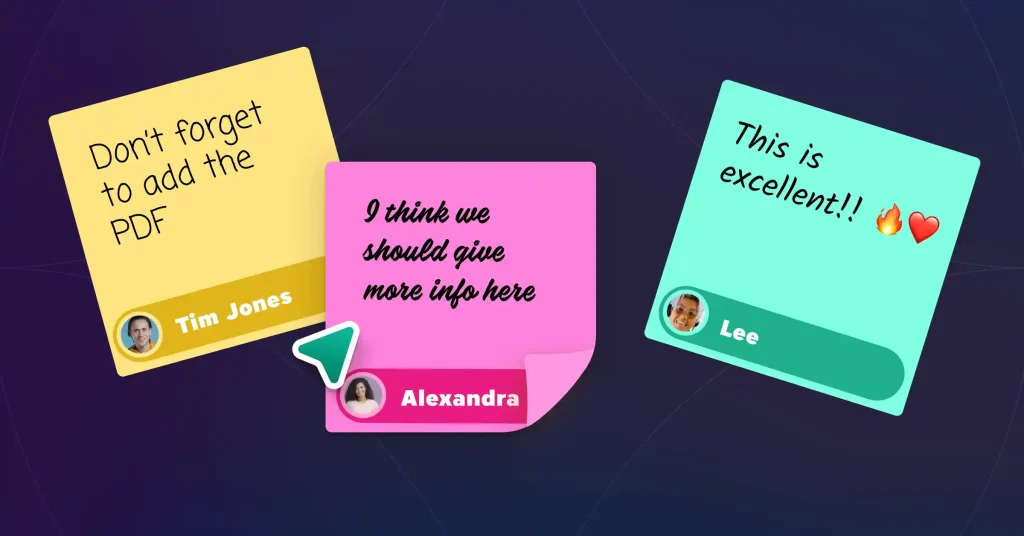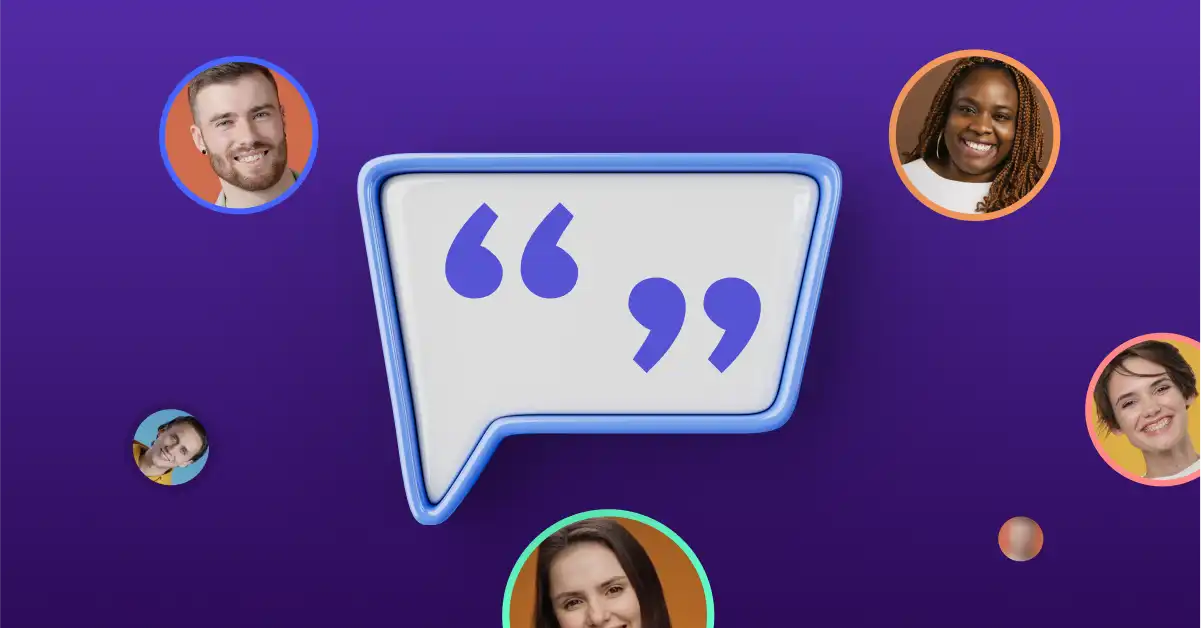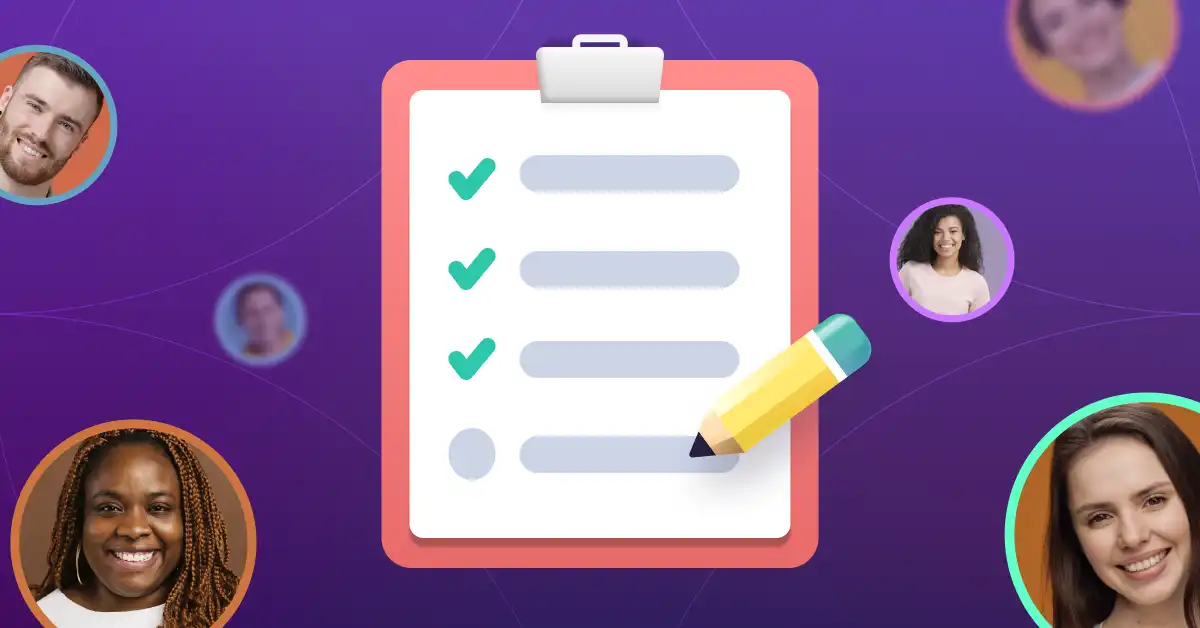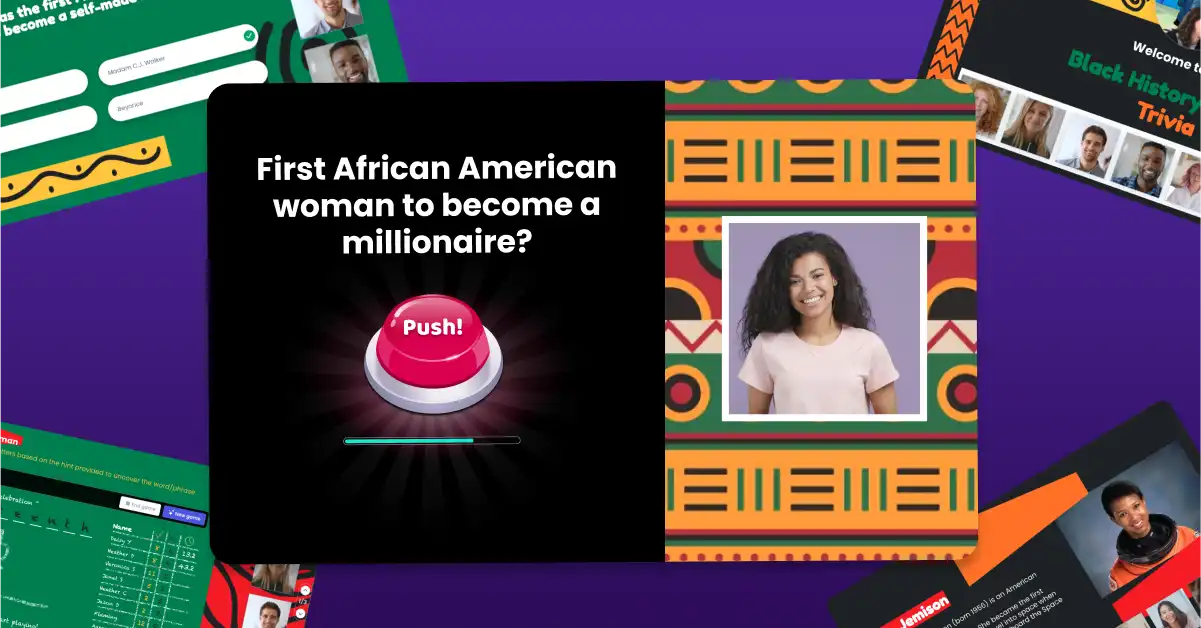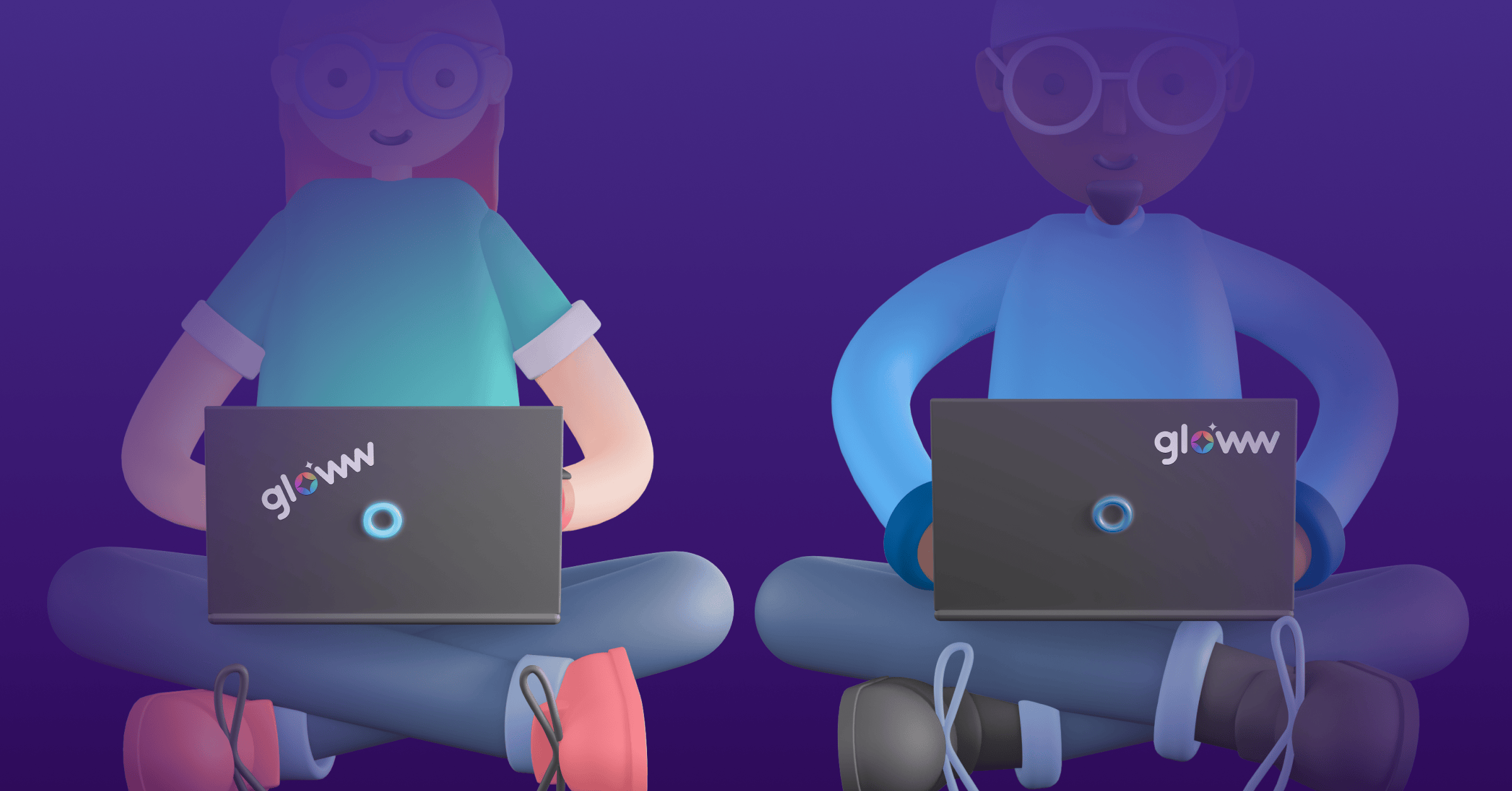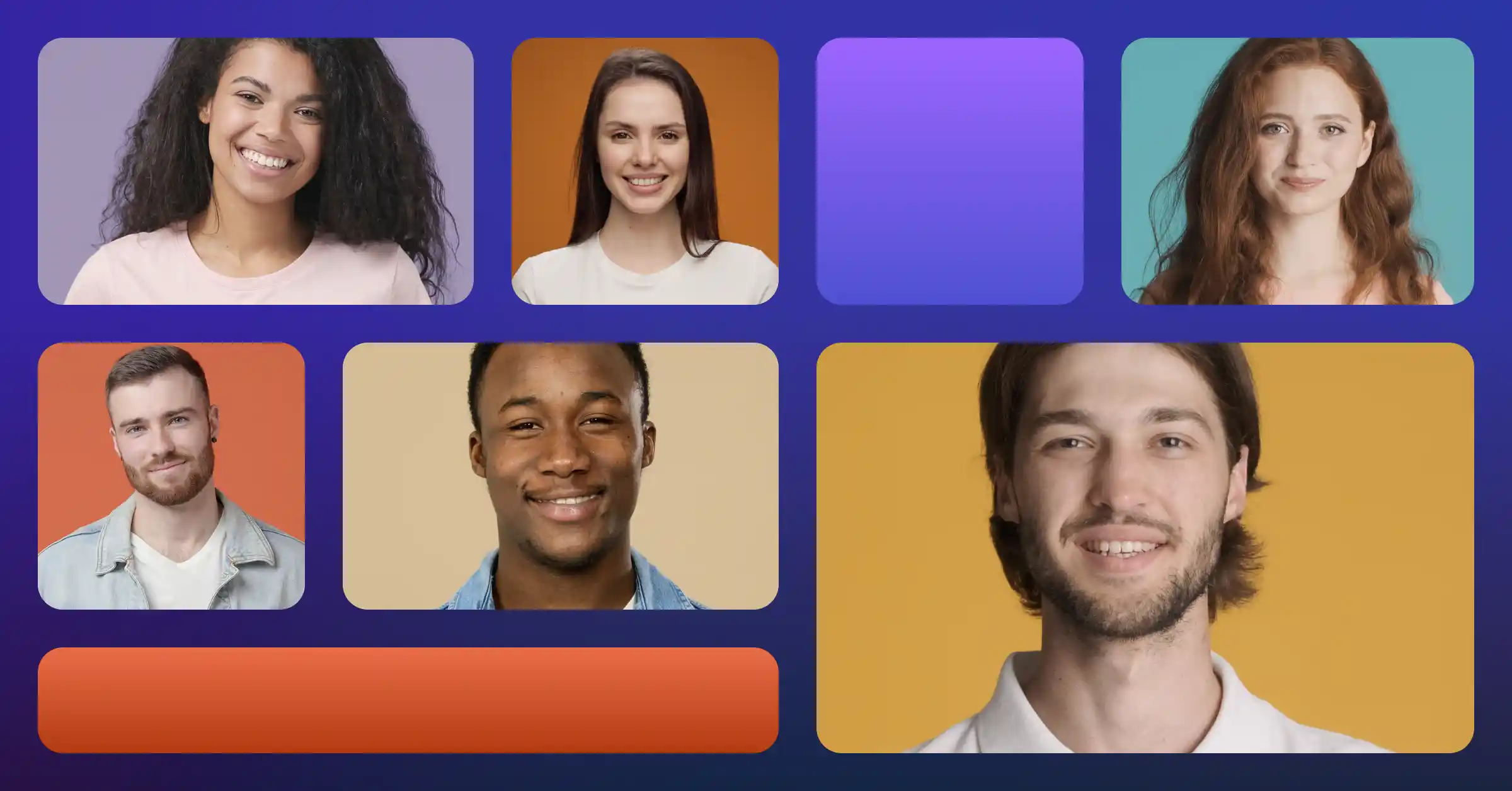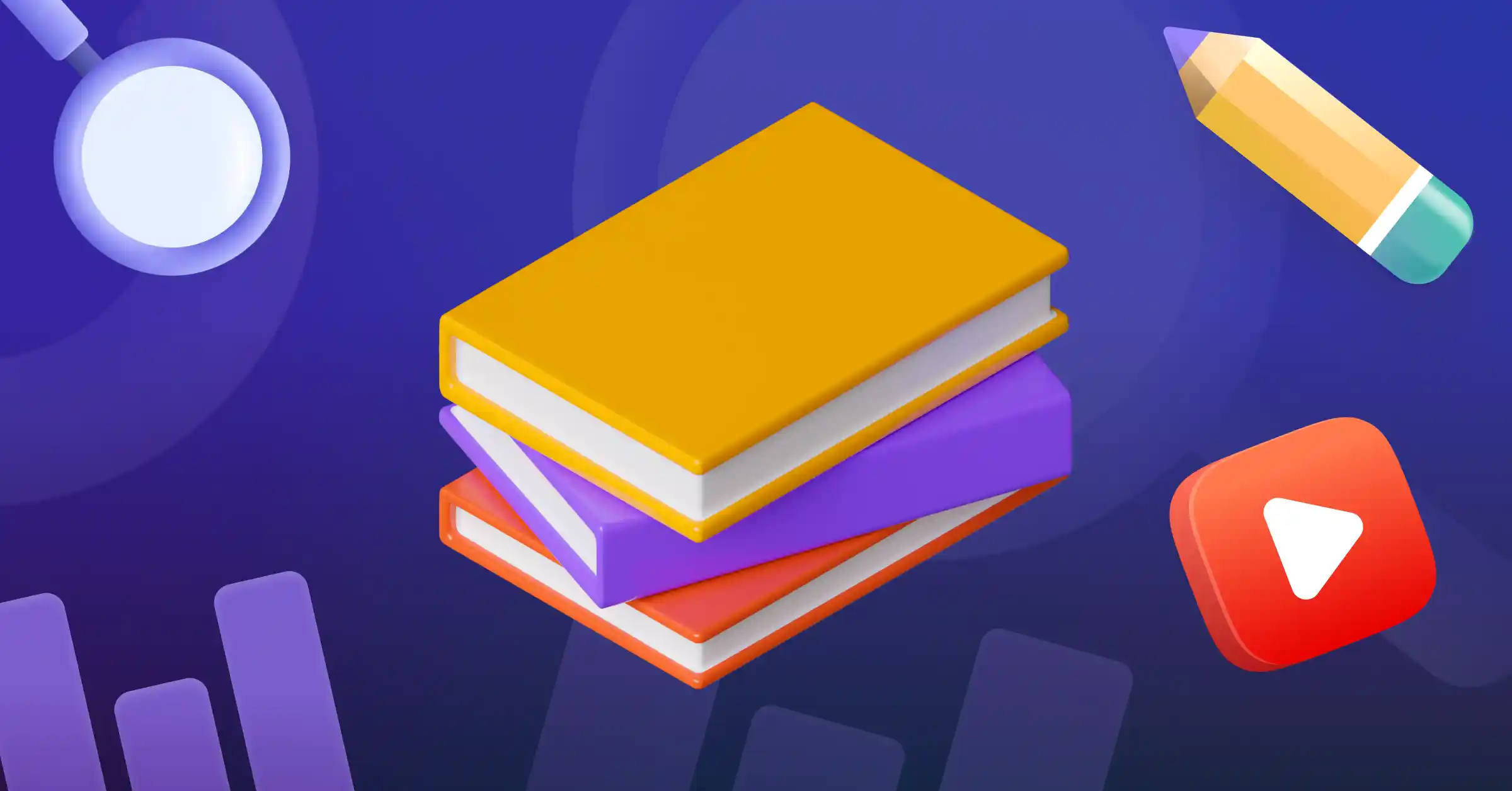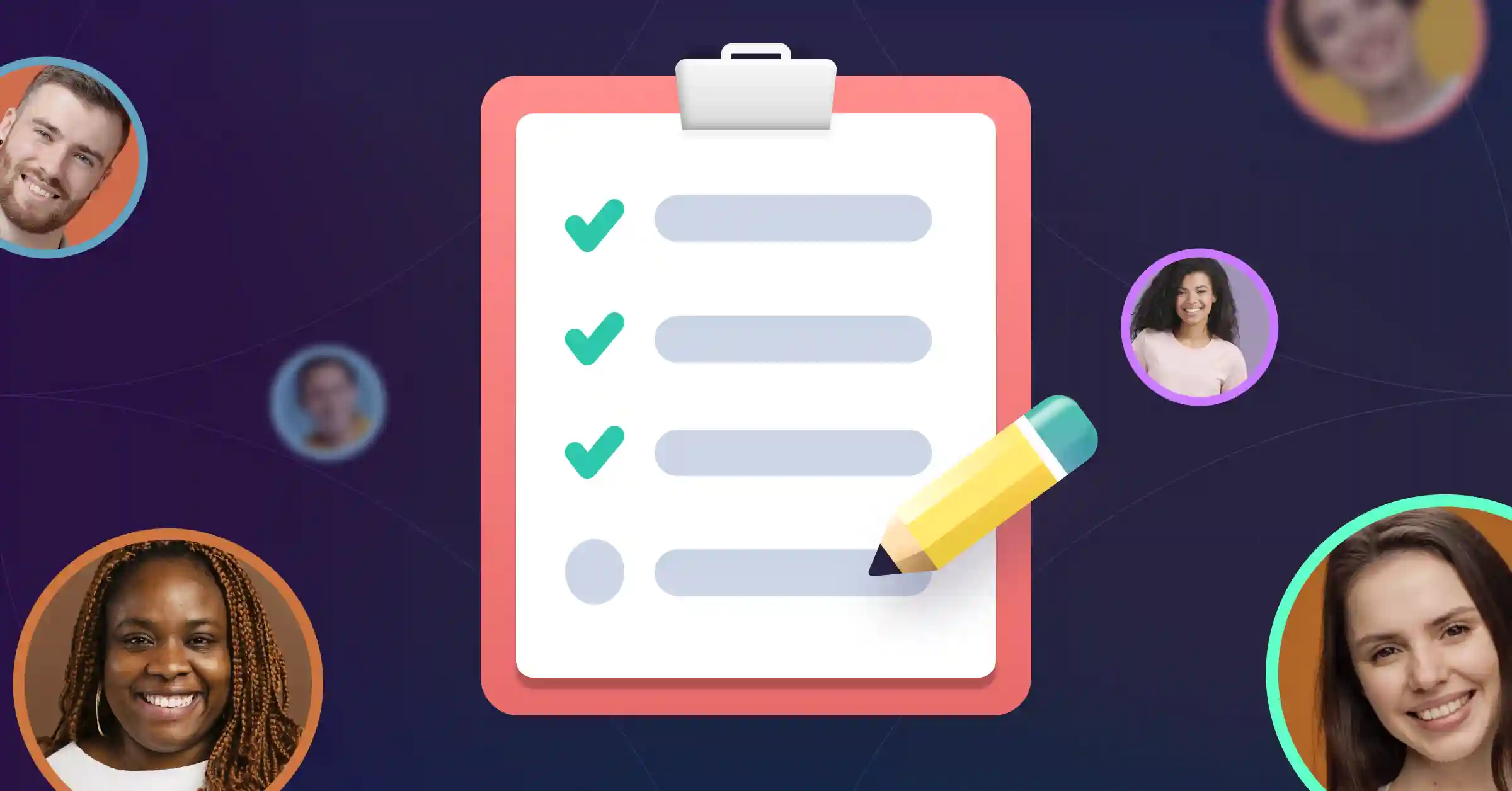For remote-first businesses, virtual meetings are a staple part of everyday operations. They can be used to kickstart the working week, bring together teams to find solutions for project hurdles, or simply provide a perfect platform for socializing.
However, as with office-based get-togethers, it can be easy for virtual meetings to veer off on unplanned tangents. What’s more, getting remote employees to engage in online meetings can be a challenge. Have you recently expanded your operation to include remote working? Perhaps you’re experimenting with a hybrid working model. In either case, you’ll need to fine-tune your remote meeting framework. To make your life easier, we’ve summarized the most important virtual meetings best practices to remember.
How to Make Your Next Virtual Meeting a Success
For remote-first and hybrid businesses, virtual meetings are essential. However, beyond the functional aspect, a remote meeting approach can engage employees and foster a culture of collaboration.
A successful virtual meeting should make use of interactive features and collaborative tools. Whether it’s running live polls and questionnaires to gather real-time feedback, gamifying sessions, or adding rich learning content to bridge knowledge gaps, virtual team meetings will become an invaluable asset to your operation.
Looking for fun activities to engage people in? Check out our virtual team trivia and interactive happy hour templates.
Virtual Meeting Best Practices
Have you had back luck with virtual meeting software in the past? Perhaps it’s your first time bringing online meetings into play. To make the transition go more smoothly, we’ve put together an indispensable list of best practices for remote meetings:
Pick a Great Virtual Meeting Platform
Selecting the right video conferencing solution for your team meeting is crucial. You’ve probably already used platforms like Zoom and Microsoft Teams before, but these solutions are rather limited and are known for technical issues. With Gloww, you have an incredibly accessible conferencing platform unlike any other. Planning a daily sync-up or weekly get-together with a larger remote team? You’ll be able to get all those essential points across and unlock the power of collaboration with a suite of interactive tools.
Create an Agenda
Remote working can be incredibly productive. However, poorly planned meetings eat into everyone’s schedule. As with regular get-togethers, virtual sessions should start with a solid meeting agenda. Your agenda should lay out your objectives, establish meeting etiquette and ground rules, and underline anything urgent that needs addressing.
Ideally, this agenda should be prepared and shared with team members several days before the event itself gets underway. This way, everyone involved has ample time to prepare and make any last-minute revision requests. If you’re hosting something more involved like a webinar, your agenda should be more detailed. Provide added information about webinar topics, while making it clear to individual speakers just how much time they’ll have to work with.

Make Sure You Assign Meeting Roles
Once you’ve nailed down an agenda, you can start assigning meeting roles. The most important one is a meeting facilitator. It’s this person who’ll be in charge of keeping everything ticking along nicely. As well as keeping an eye on time, it’ll be their job to ensure everyone remains engaged with the meeting itself. Even if you’re recording a meeting for future reference, it’s also worth assigning someone minute-taker duty.
Icebreakers Are Important
Even if virtual meetings are old hat to your business, you might struggle to engage new hires. Icebreakers are a great way of breaking the tension and encouraging less confident members of your team to contribute. If you’re tight for time, keep it simple with live polls and questionnaires. If you have a wider window at the start of your meeting, you can even think about bringing in some icebreaker games.
Take Time Zones into Account
One of the major advantages of remote teams is that you can access the best talent from across the globe. However, a geographically dispersed team probably isn’t working on the same schedule. Even if the difference in time zones is negligible, you’ll still need to pick a meeting slot that works for everyone. If your remote team is on the large side and particularly scattered, you might even need to host multiple meetings to keep everyone in the loop.
Keep Distractions to a Minimum
Even with a tight meeting agenda and engaging activities, it can be hard to maintain the attention of your remote teams. One of the simplest ways to keep everyone engaged is to use the right background.
If you’re hosting an informal get-together to celebrate a festive event, you can have fun with your background choices. If you’re bringing everyone together for something more formal, go with something professional. Hosting a quarterly catch-up? Keep things fiscally focused with charts and graphics. Failing that, keep it simple with corporate colors and brand logos.
Body Language Plays a Big Role
Someone’s body language can give away what they’re really thinking. It can be a little harder to read nonverbal cues when you’re not interacting with someone in the flesh, but it’s by no means impossible.
When meeting in a virtual space, make sure you’re maintaining proper meeting etiquette. Maintain eye contact at all times and go out of your way to let others know that you’re listening to them and engaging with what they’re saying.
Keep Meeting Participants Engaged
Remote workers may find it tempting to multitask when participating in a virtual meeting. However, there’s a risk they’ll miss something important if you’re hosting a milestone meeting or your agenda is stuffed with hot topics.
You can keep everyone on point by using icebreaker games and live polls, but introducing collaborative tools is another option. An effective virtual meeting is a collaborative one, so actively ask for input from attendees. This can include singling someone out and asking their opinion, or assigning groups into teams and encouraging them to use tools like digital whiteboards to brainstorm solutions for problems.
Don’t Forget About the Follow Up
No matter how well you think a virtual meeting went, make sure you take the time to follow up with attendees. Reach out to your teams and ask for any useful notes they might have compiled during your sessions. Some individuals might have felt uncomfortable contributing during the meeting itself, but might be sitting on valuable insights they can email you later on.
What’s more, share your meeting materials with attendees after your session has come to an end. This can be a recording of the event itself or links to any media and file assets you used during the session. If you’re hosting a webinar, use social media channels to reach out to attendees.
Gloww’s Powerful Features for Hosting Virtual Meetings
With Gloww, you’ll find plenty of useful features for turning your next virtual meeting into one that’ll be remembered:
Interactive Whiteboard
Never underestimate the power of collaboration. With Gloww’s digital whiteboard feature, you can get attendees working together on brainstorming tasks in real-time.

File Sharing
Need to share assets with your remote teams? With Gloww, you can send files to every participant with a single click. Send important PDFs or entire presentations in moments.
Polls and Surveys
Eager to get some real-time feedback from your employees? With Gloww, leverage the potential of live polls and surveys to engage your teams and garner opinion.

Chat and Messaging
Some people need a little nudge to engage with virtual meetings. Gloww offers several ways for meeting participants to interact. The live chat feature is perfect for those who’d rather send a message than speak up in front of a busy virtual room.
Games
Planning a longer meeting? Make sure you leave plenty of breathing room with Gloww’s great game selection. Play classic games like Hangman or mix things up with a corporate trivia quiz.
FAQs
Why should I host a virtual meeting?
If your business is operating remotely, virtual meetings are a must. However, online meetings are also perfect for keeping remote and hybrid teams engaged and interacting, boosting team morale and improving internal communication.
What are some key things to remember when hosting virtual meetings?
It all starts with a great agenda. Once you’ve shared your agenda and meeting time with everyone, make sure you’re giving everyone their moment to speak before you get things underway.
Plan Your Next Virtual Meeting with Gloww
Getting the most out of virtual meetings isn’t rocket science. However, once you’ve created an agenda and assigned roles, you’ll need to consider the unique challenges that remote meetings pose. Meeting activities and interactivity will go a long way in keeping remote attendees engaged, but picking a reliable platform is the most important factor.
With Gloww, you have everything you need to create captivating virtual meetings. You can get started with our ready-made meeting templates straight away. Interested in learning more about our premium features? Take a look at our pricing plans or get in touch with the team with any questions you still might have.