A session is the pre-planned content of the live video events, webinars, meetings, or any sort of gathering that you will be hosting. In gloww, you can create and design your sessions before going live.
1. Go to https://app.gloww.com/start and log in

2. Click on ‘Template’ on the left side bar, and choose from a variety of templates for your live video event.

3. Alternatively, start from scratch by clicking on ‘Build your Own’.
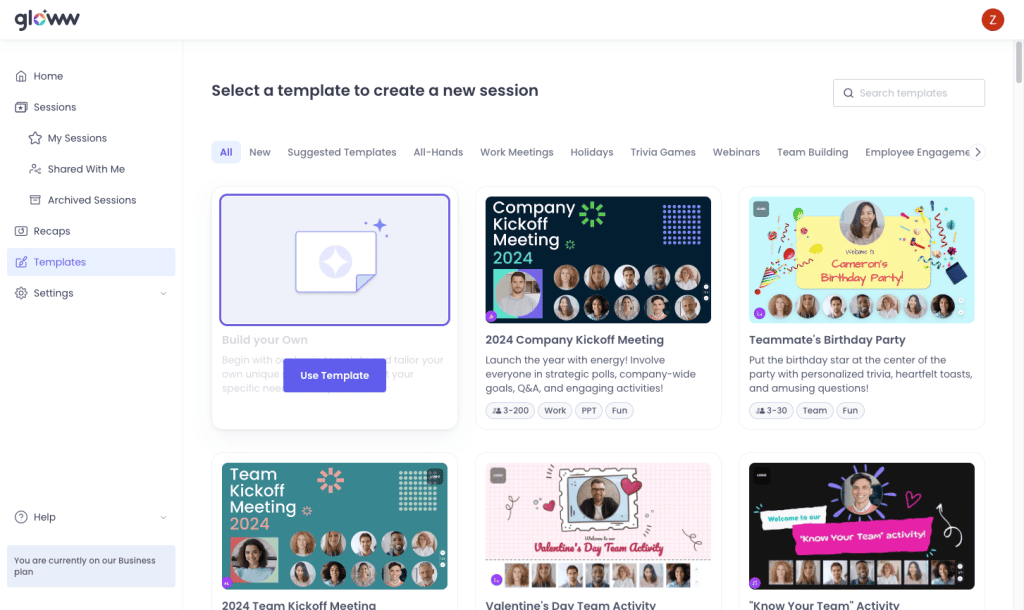
4. You can customize your session by adding scenes and elements, using the left purple tool bar, or ‘Add scene’ on the left of the storyboard.
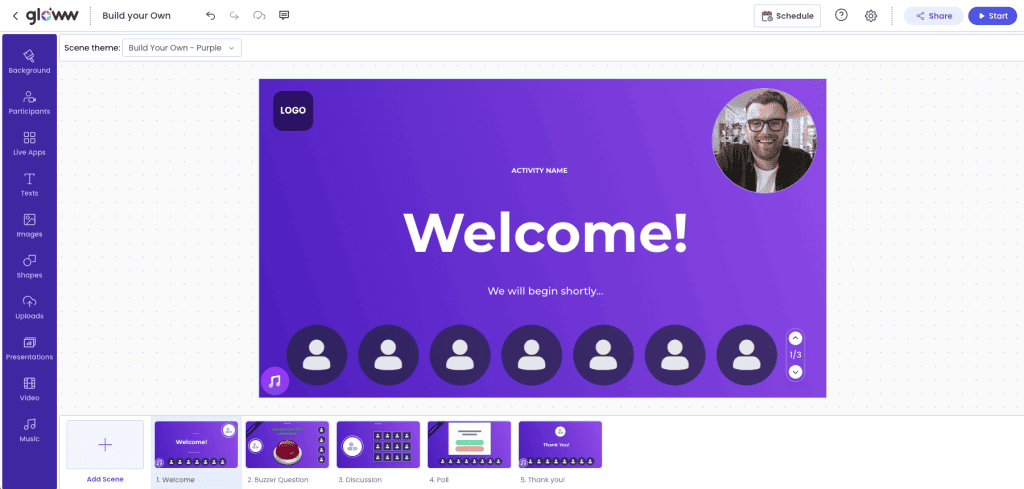
Before going live, you can test your session. Click this link to learn how.
Looking for more articles to help you use Gloww better? Here’s how to add a new scene, but also how to delete it. You can also copy a scene from another template, and co-edit your session with a colleague, or add a speaker.
Want to add even more fun to your sessions? Here’s how to upload music, add a trivia question, animation, lower-thirds, and photo quiz. You can also upload a presentation.
Explore more about scheduling a live session and inviting participants.
Looking for fun templates? Have a look at employee appreciation day, training session, and all hands templates – for all your different needs.


