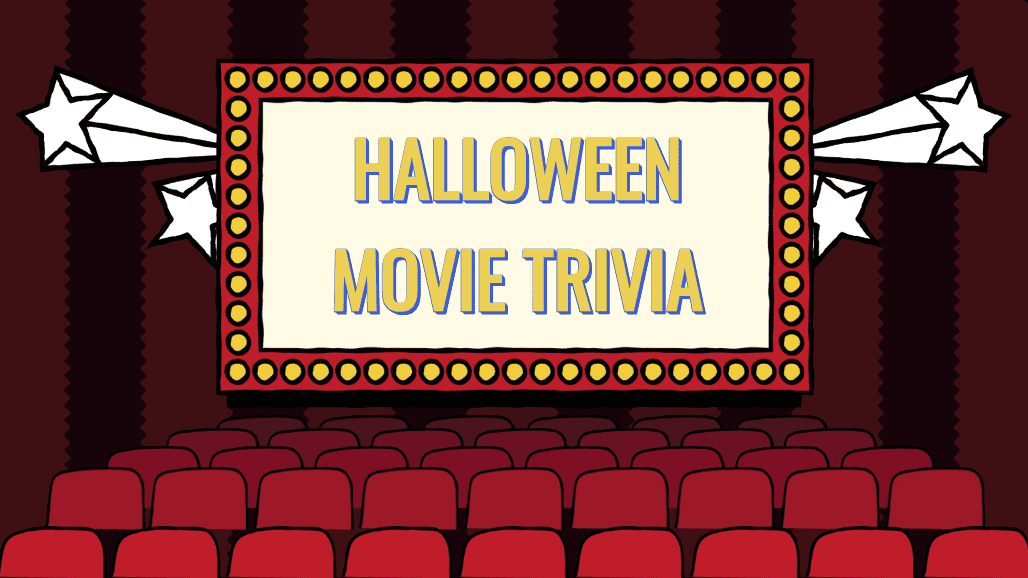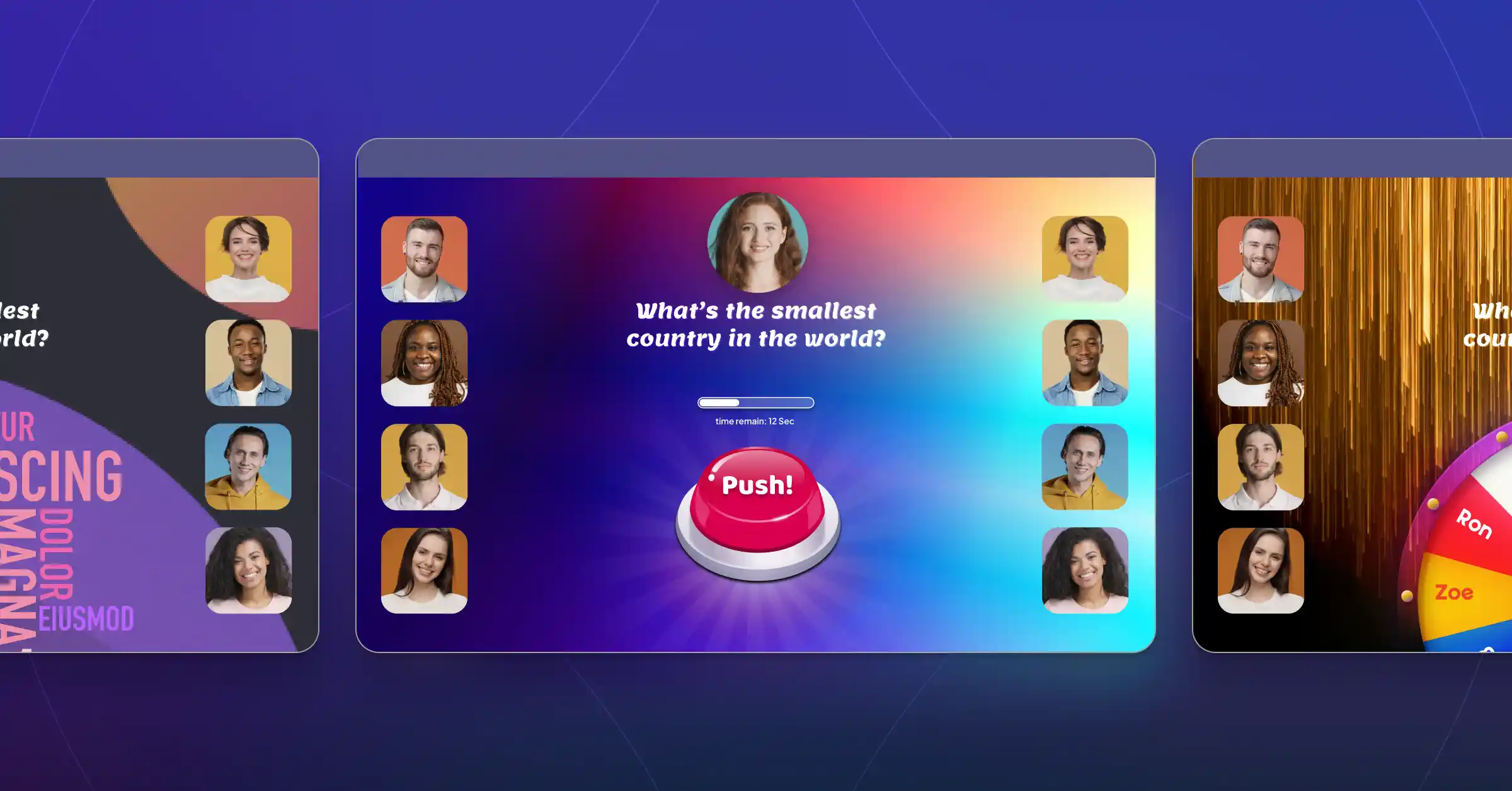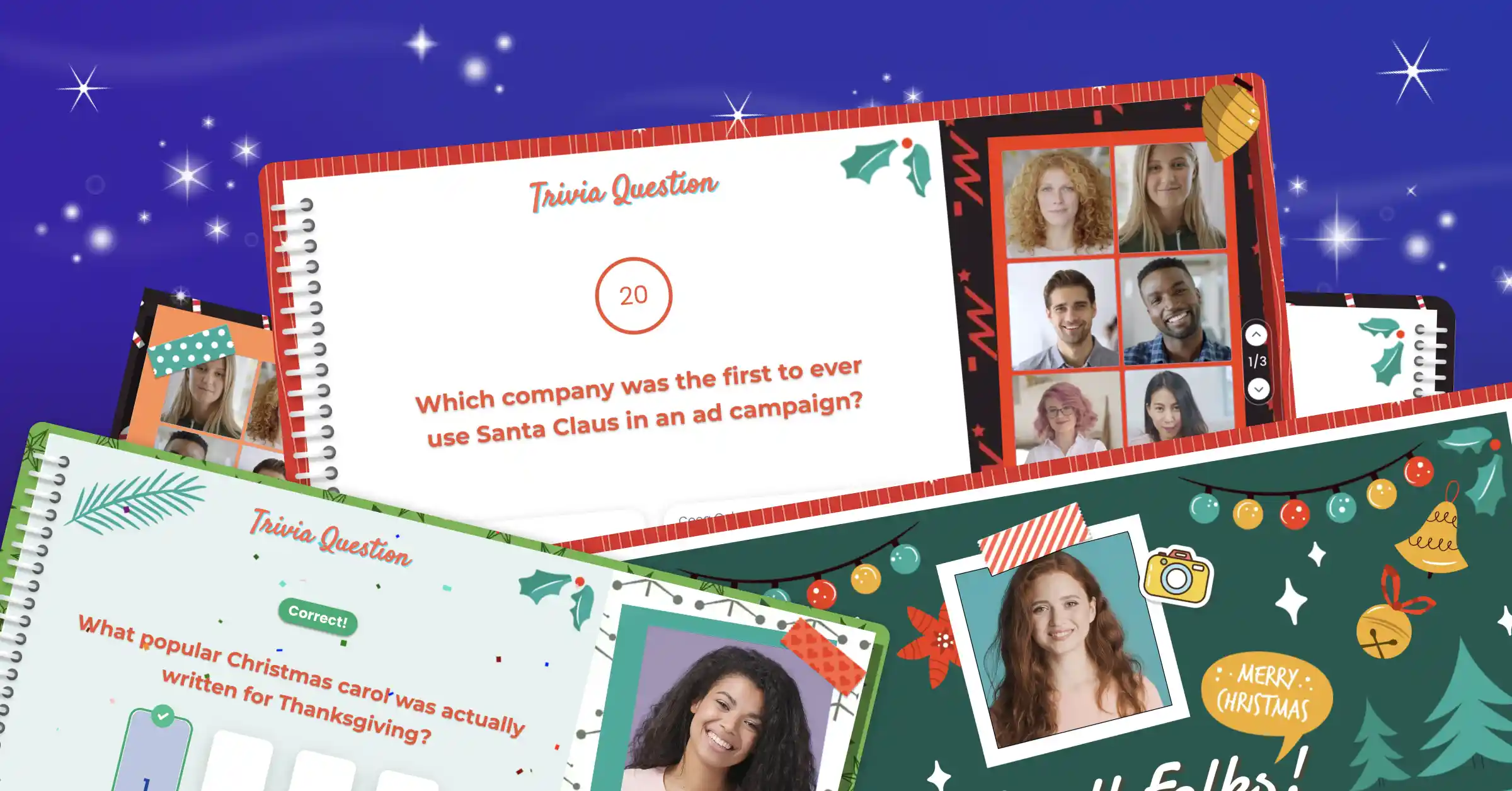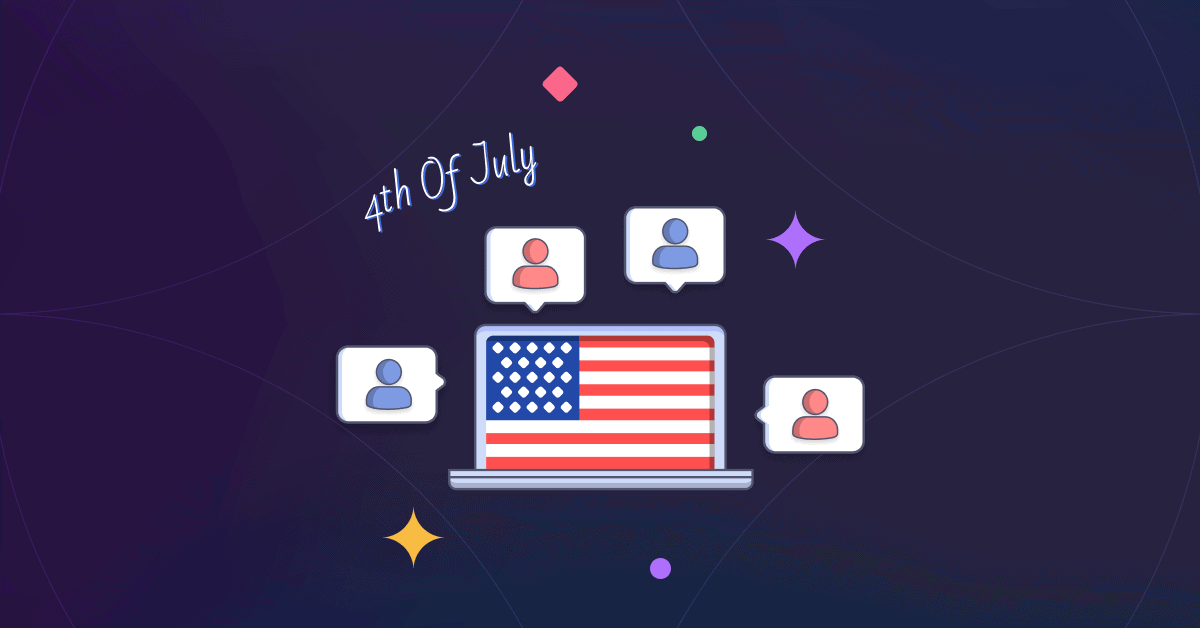Wondering how to live stream an event for free? Many platforms make big promises when it comes to staging and hosting live streams, but few offer a full range of features and reliable connectivity. With Gloww, you have a full-featured platform that caters to every requirement. No matter whether you’re planning an intimate team-building session for virtual departments or want to reach out to prospective clients with an hour-long presentation, Gloww is on hand to help you take live streaming to the next level.
Create an Account
Never used Gloww before to host an online event? Not to worry. To get started, head to the Gloww website and create a user account if you haven’t done so already. You’ll need to add a few details like your email address and verify your credentials before taking the next steps. Can’t see your verification email? Make sure you’ve checked your spam folder.

Set Up Your Account
Once your email address has been verified, you’re ready to log in to your Gloww account for the first time. If you’re planning a particular type of event, you can select a ready-made template to save you precious time. Alternatively, head to Gloww’s live streaming section to make things simple. If you want to create a custom meeting template, you’re free to start from scratch, adding your own interactive elements to make your event as unique as possible. Do you already have useful slides and multimedia assets to incorporate into your event? You can add them now in just a few clicks. Check out our full list of interactive features here.
Ready-Made Gloww Templates for Events
First time using Gloww? You have a wealth of templates to choose from. Whether you’re hosting a live presentation or bringing together remote workers for a team meeting, you can make quick work of the process by using ready-made templates. Below are just some of our most popular ones, but we have also made a calendar as a guide on all virtual events and holidays during the year.

Personal Meeting Room
Our Personal Meeting Room template is perfect for those shorter sessions. Suitable for 2-5 participants, this template is ideal for when you need to encourage collaboration and converse about projects in real time. You can bring in interactivity by using apps like the shared notepad, or use brainstorming tools to elevate online planning. This template is ready to go as it is, but can also be heavily customized to meet your requirements.
Live Presentation
Thinking about hosting a longer session with more participants? Our Live Presentation template is ideal for 30-minute get-togethers with groups of up to 10 people. Perfect for when you need to really engage audiences, this template can be used to breathe new life into your PowerPower presentations and takes all the effort out of interacting with participants. Great for creating inspiring Q&A sessions, this user-friendly template can be enriched with interactive features like word clouds and live buzzers.
Virtual Team Meeting
Do you need to bring a remote team together to discuss project progress or lay down the foundations for a new project? Our Virtual Team Meeting template is perfect. As well as making it easier to stay connected with dispersed teams, this template is rich in interactivity. Use virtual drawing tools to encourage everyone to think creatively, use sticky notes for brainstorming, and spice things up with trivia questions. Here are some cool trivia questions for coworkers to get you started.
Online Group Event
If you’re considering hosting a live streaming event, our Online Group Event template has everything you need. This user-friendly template is ideal for hosting 30-minute sessions and can accommodate audience sizes of up to 50 people. With this template, you’re free to add as much information as you wish. Make things more interactive by introducing live polls, trivia games, and presentations. It’s also easy to stay on track with an online meeting agenda, while employee appreciation is made simple thanks to sticky note shout-outs. If you’re getting ready for the festive season, you can also see our virtual holiday party guide.
Training Session
Eager to undertake some employee training? Our Training Session template is on hand to help. With this template, you have plenty of useful tools for enriching the onboarding process or refining professional development in the virtual sphere. Best suited to smaller groups of between 2-5 people, you can make your training sessions as rewarding as possible by integrating PowerPoint slides and PDF assets. What’s more, you can promote interactivity and encourage participation with Q&A features, quiz rounds, and word clouds. Here are our best practices for hosting virtual meetings, all about keeping remote workers engaged, as well as our in-depth guide to managing remote teams.
Set Up Equipment
Once you’ve created a Gloww account and chosen a template that’s right for you, you’ll need to test your equipment. While the platform is compatible with a wide range of devices, you’ll need a stable internet connection to get the most out of the service. For live streaming, a steady connection is crucial. Make sure you’ve undertaken a trial run before actually hosting your event. You’ll also need to ensure you’ve given permission for Gloww to access your device camera and microphone.
Test Your Setup
Even if your internet connection is reliable, you’ll still need to carry out a test stream to determine the quality of your online broadcasts. Conduct a test run with a small sample audience to see how well audio and video performance holds up. If you do encounter any technical issues, you can make adjustments to your hardware and internet settings accordingly.
Promote Your Event
There’s no point in creating an engaging meeting template for a live stream if nobody actually attends it. Thankfully, promoting your event is simple when you use Gloww. After finalizing your event template, take the time to create an invitation link that you can then share with participants. Simply add their email addresses after clicking the ‘share’ button and an event invite will be sent out to them. For more specific ideas on how to make a successful webinar marketing strategy, check out this article.
Start the Live Stream
Pick a time for your event that works for everyone. Once the day of your event rolls around, head to the Gloww website and log in to your account. You’re now ready to start broadcasting your live stream. If you’re using the free version of the service, you can bring together groups of up to 50 people.
Need to cater to larger audience sizes? Not to worry. We offer a host of pricing plans to accommodate the needs of different users. Upgrade to a Basic account to increase your session limit and unlock cloud recordings. Keen to capture even more live events and host longer streams? Upgrade to Pro. Are you looking to unlock the full potential of Gloww? Our custom plan is perfect for businesses looking for advanced collaboration features and priority support, with the option to bring together up to 1,000 participants.
Interact with Viewers
While it’s a good idea to stick to an agenda while hosting a live streaming event, don’t forget to interact with your audience. Actively respond to commands, field questions, and provide feedback in real time. Having trouble engaging your audience? Make life easier by using Gloww’s interactive tools to break the ice and encourage active participation. For more ideas, here are 49 interactive icebreakers for work to get you started, as well as music team building activities to spice things up even further!
End the Stream
Always be mindful of the time when hosting a live streaming session. When you’re ready to wrap up your event, simply end the stream by selecting the relevant icon on your Gloww dashboard.
Save or Share the Recording
Sometimes, not everyone who has RSVP’d will be able to attend a live streaming event. However, just because they’ve failed to join in the fun doesn’t mean they have to miss out. With Gloww, you can record your live streaming sessions for future reference, or send out the footage to audiences who didn’t manage to attend virtually. If you don’t want to make an entire event available for viewing, use screenshots and a cliff note summary instead. You can also capture useful metrics to inform future live streaming event planning.
Elevate Your Live Streams with Gloww
Are you struggling to engage audiences when hosting live streaming events? Perhaps your usual live streaming platform falls short when it comes to interactive features. With Gloww, you have all the tools you need to create captivating live events in moments.
Create live streaming sessions from scratch or make quick work of creating large-scale events with a host of useful templates. Keep it simple with a tight agenda and basic Q&A features, or add interactive elements like games and encourage participation with live polls and surveys. Ready to get started? You can create a live session today for free. Alternatively, explore our premium pricing tiers to discover more ways that Gloww can help you. Need to speak to someone about the service? Get in touch with the team with your questions.