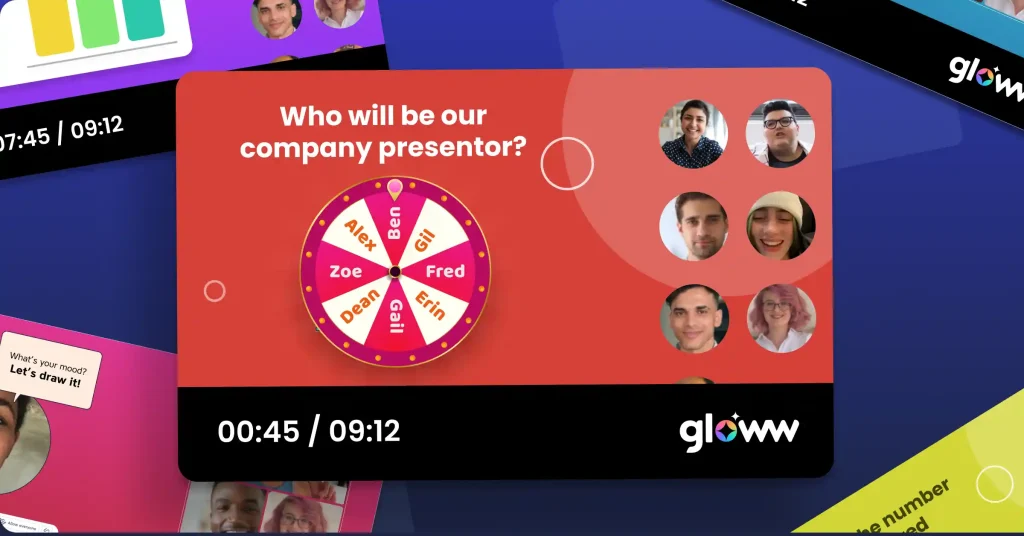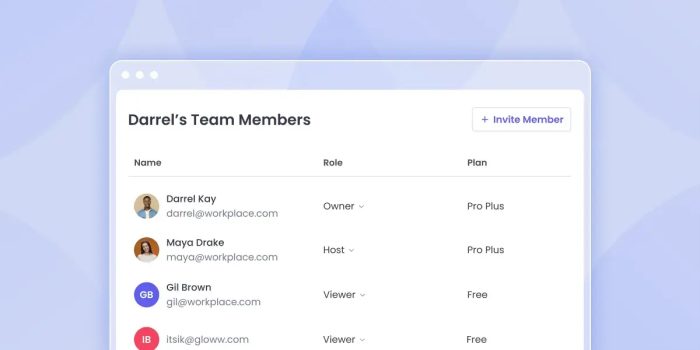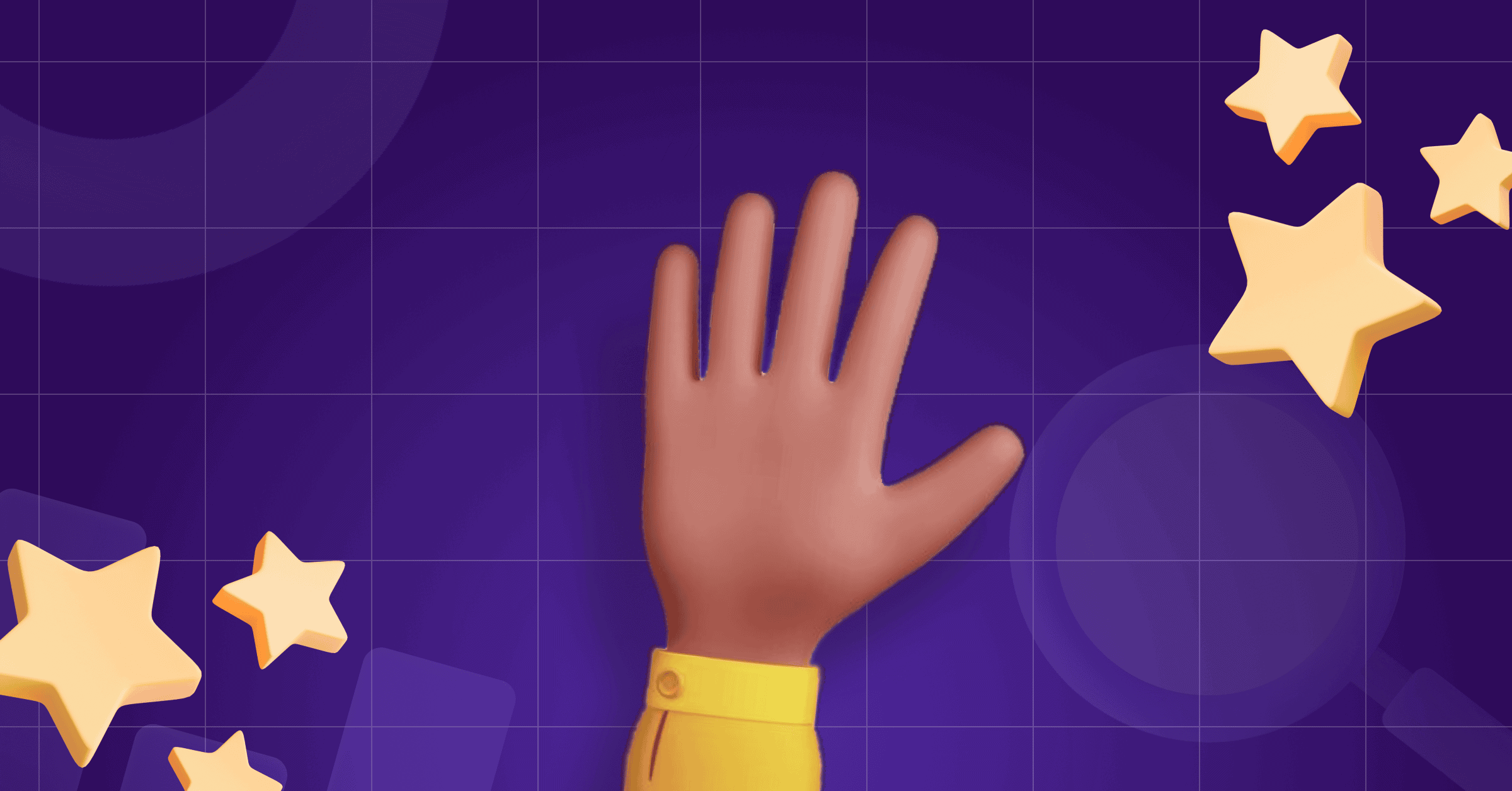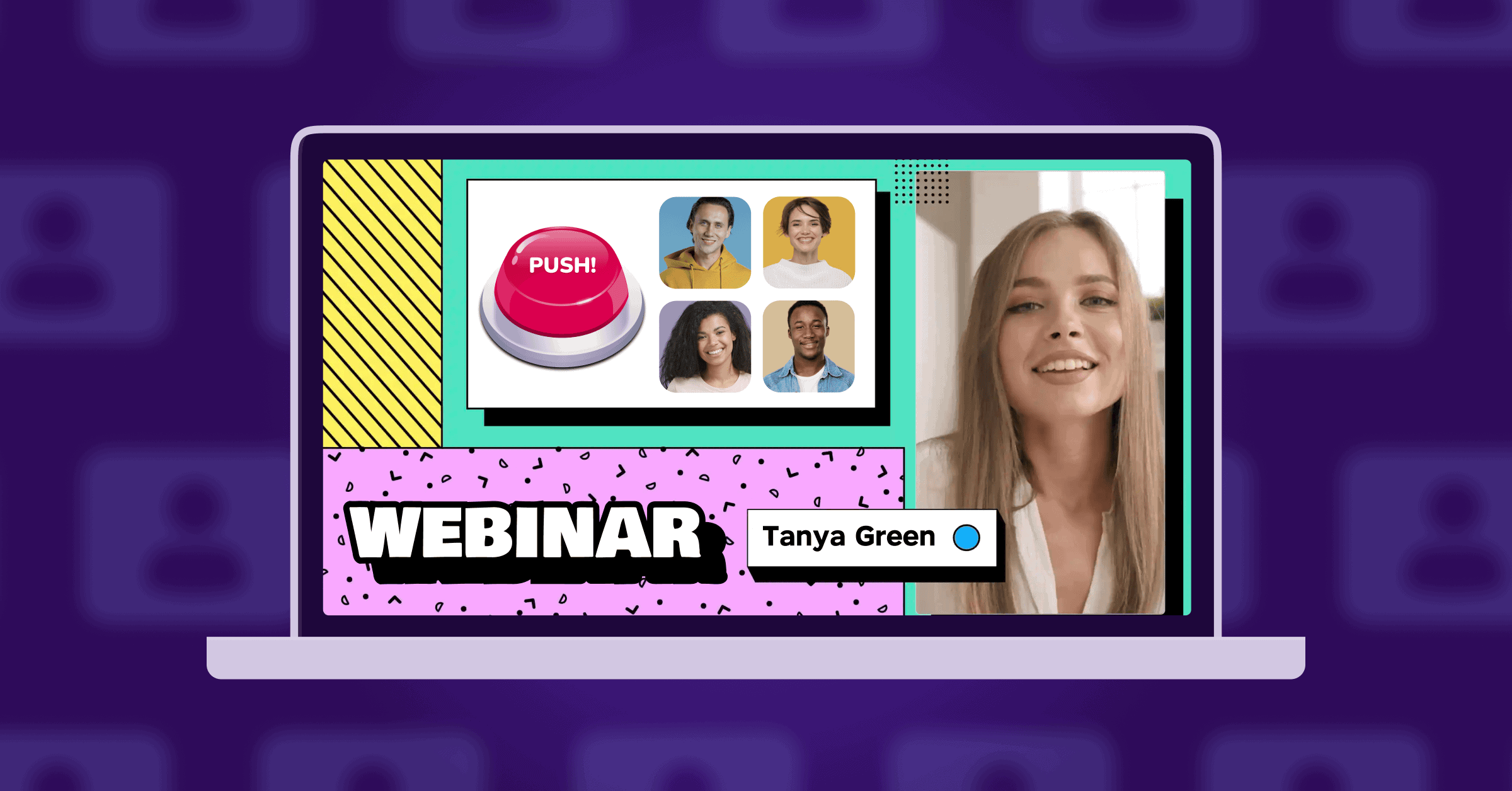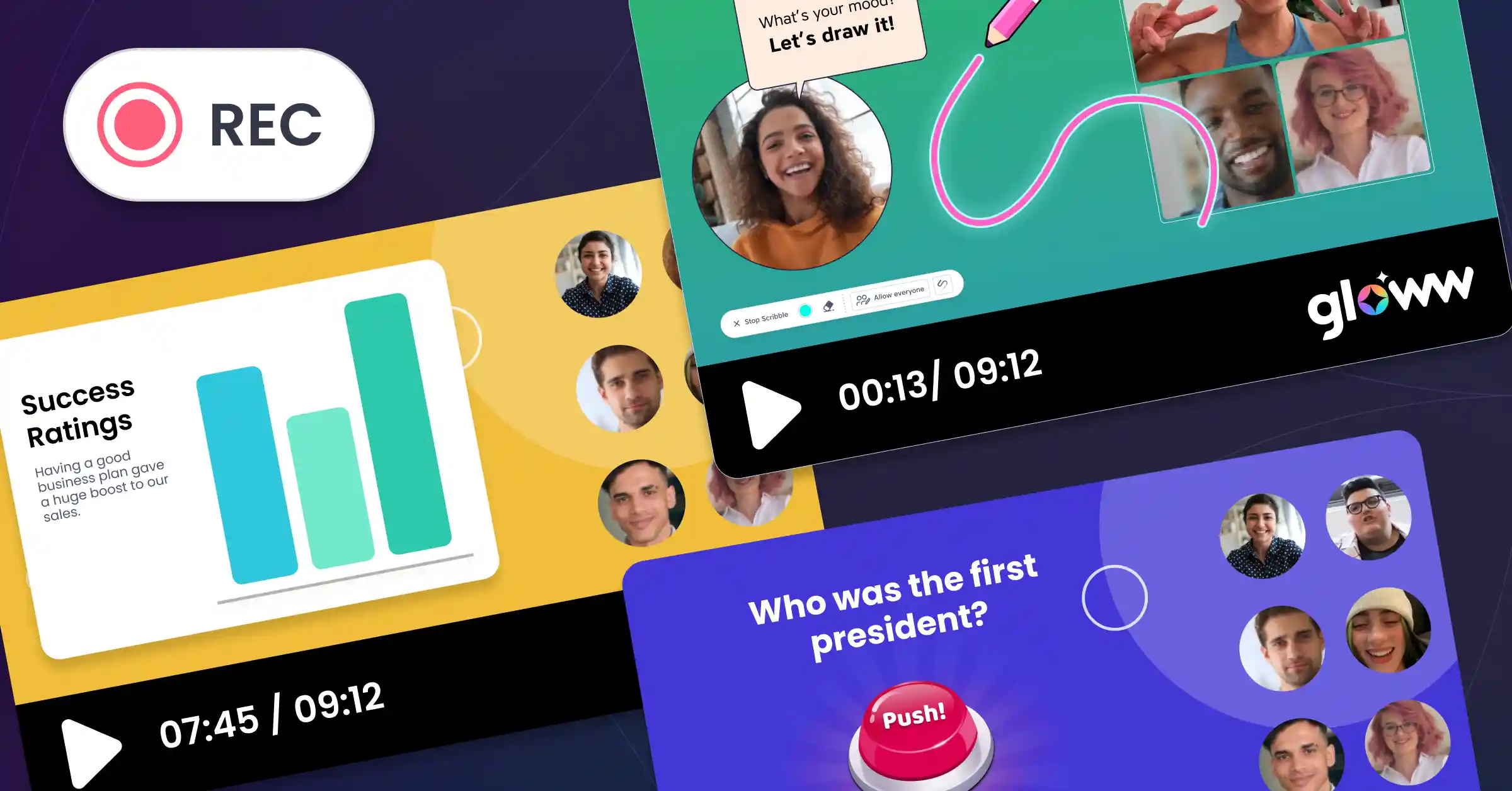Your meeting may have come to an end, but that doesn’t mean it’s over. It can live on and on in the session recap!
There are several reasons why recaps are an important part of managing team sessions.
- Sharing with colleagues: Those who couldn’t attend need to be kept in the loop. Sending a recording or content from the meeting is a great way to make sure they are up to date.
- Post-meeting strategy: Meetings often create action items that need following up later. A recap of the meeting is helpful to remind staff members of their tasks and keep the ball rolling.
- Improving future meetings: Session recap data is your friend. How many people attended? How many dropped out and when? Which content was most engaging? What were the quiz results? This data lets you know how the session went, and how to create an even better meeting next time.
- Fun!: You can keep the good vibes going after a team-building session or virtual happy hour by sharing the recap highlights and reliving the experience with the team.

All this and more is available with Session Recap by Gloww, a simple and user-friendly feature that keeps the learning and the fun going, even when the session is over.
Let’s take a deeper dive into Session Recap to see how it works and how to make the most of it.
Session Recap: Features explained
Session Recap is more than simply a recording. Every live session with Gloww is saved, analyzed and the content and data compiled for future use. The recap is then sent by email to the session owner within minutes after the meeting ends, providing a wealth of information about the session that can be used at any time.
Read on to explore all the features of the Session Recap.
The Recap Email: What does it contain?
- General session information: All the basic information about the meeting is saved, including the name of the meeting, date, duration, and number of participants.
- Session recording: A full video recording of the session is available at a click (if recording was enabled).
- Screenshots: Screenshots of highlights from the session are automatically saved, including results of polls, word clouds and quizzes, content generated by participants (ie. sticky notes, scribbles, notepads), and any screenshots taken by the host during the session.
- Participant data: The recap provides information about the attendees, including email addresses (for logged-in participants), join and leave time, device, location, leaderboard score, and each participant’s’ session rating.
- Engagement data: Detailed results of the session activities are provided in Excel format, including individual responses to quiz questions, polls, word clouds and other games, each participant’s outputs in sticky notes activities, and aggregated results for quizzes and polls.

Sharing: Spread the wisdom
Sharing meeting recaps is vital for a smooth workflow. Sharing with employees who couldn’t attend means they can easily catch up. For staff who did attend, recaps are the perfect reminder of decisions and tasks. Session recaps can be clipped or edited for staff training, demos, client presentations, and so much more. Also, sharing clips and content from happy hours and team-building recaps is a fun way to promote team bonding! For other fun ways on how to engage your team, here are some cool ice-breaking games, fun virtual team-building activities, virtual happy hour ideas, and much more on our blog.
The Gloww Session Recap is shareable with anyone and in several different ways. Share the entire recap page, or share specific screenshots on social media. The recording video is downloadable, and you can also download specific screenshots for future use.
How to use Session Recap
Every Gloww session will automatically generate a Session Recap. You don’t need to do anything special or extra – simply click to start the session and you will receive the recap shortly after the session ends. The recap also includes the video recording, unless you switched off the Record button when the meeting began.
Let’s go step by step and see how the Session Recap feature works and what to do:
- When a Gloww session ends, the Session Recap email is sent to the host within a few minutes. If you don’t want to wait for the email, a link to the recap appears on the host’s screen at the end of the meeting.
- The email contains a link to the recap page. Click the link to open the Session Recap.
- The recap page displays a summary section at the top, with the session data and video recording (if available).
- Following the summary section, the recap presents screenshots of session highlights (such as prize winners, quiz results etc). These are provided in large gallery mode, with arrows to easily navigate between images. Screenshots can also be downloaded for further use or to share among team members.
- The session recording can be viewed from the email, or you can download as a file to save, share, or process as you wish.
- Session Recaps have several different share options:
- The default share setting is private
- You can change the share setting so anyone with the link can view
- Restricted share feature enables more specific access and permissions (coming soon)
- Session data can be downloaded in Excel format, providing valuable insights about the success of the meeting. Data includes individual responses of participants, aggregated responses, information about participants, and engagement during the various activities.
- The Session Recap is automatically sent only to the session owner. You can choose to automatically send recaps to all meeting participants (coming soon).

- No longer need the Session Recap? No worries. Just delete the recap page, and you’re done.
Get more from your Gloww meetings with Session Recap
Look to the future with session recaps! Gloww Session Recap is a great tool to optimize meetings. The host can see where participants were active and where they were most engaged. By examining what happened in the session, the host can assess its quality and use that knowledge to improve future sessions.
The Session Recap feature means you can extract even more from your holiday parties, meetings and sessions, after the fact. Share it, use it to engage your team, and analyze it to make your meetings even better.
With Gloww Session Recap, you decide when the meeting ends!