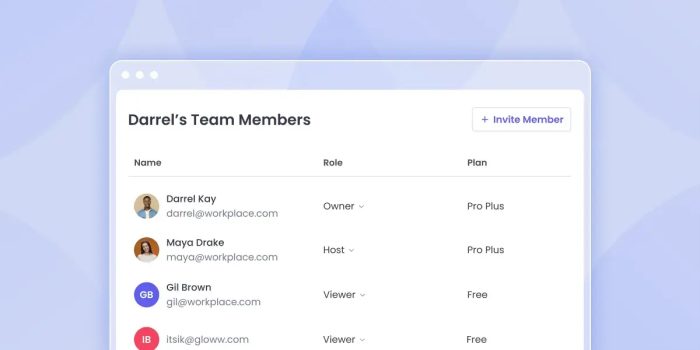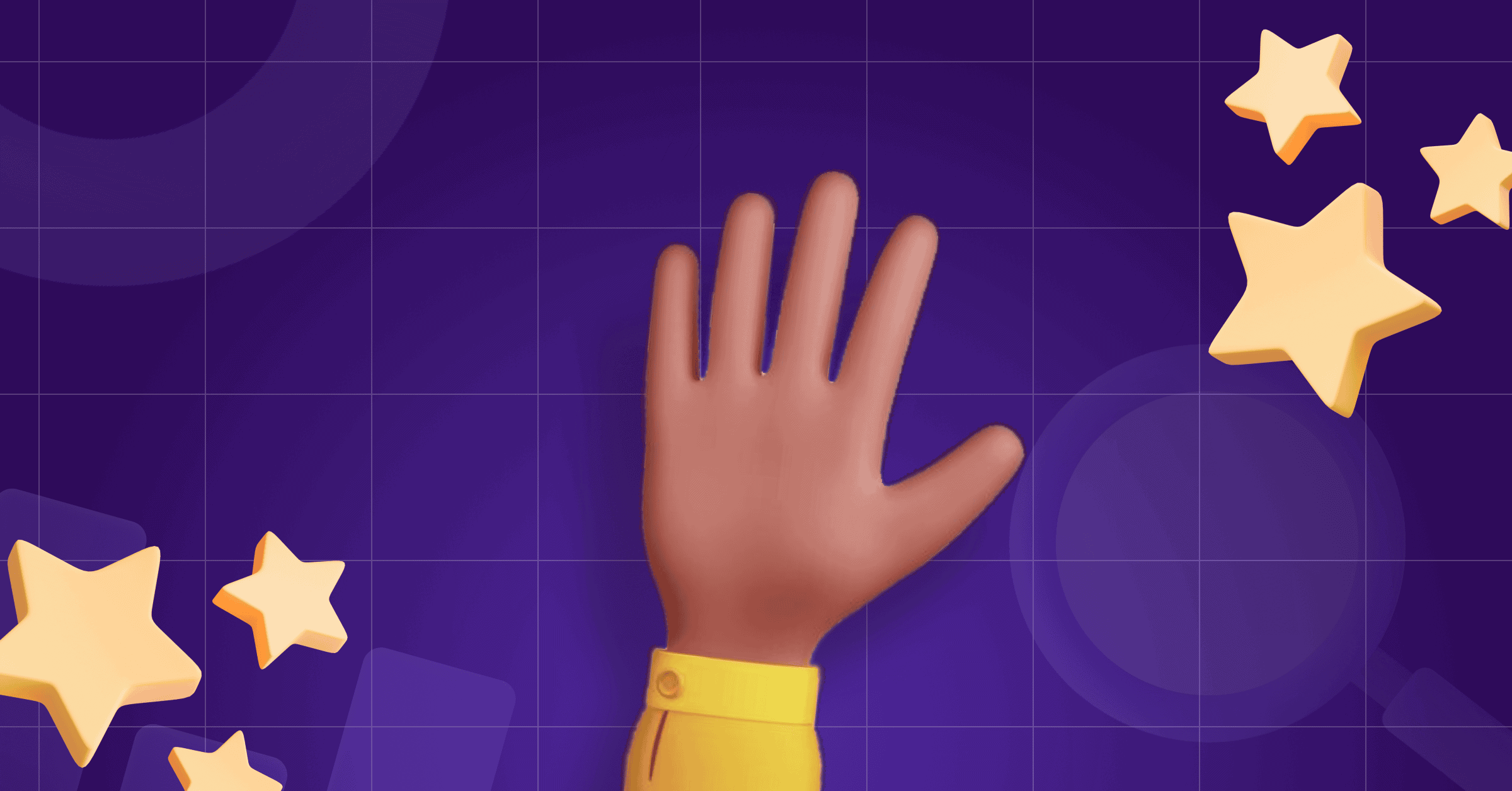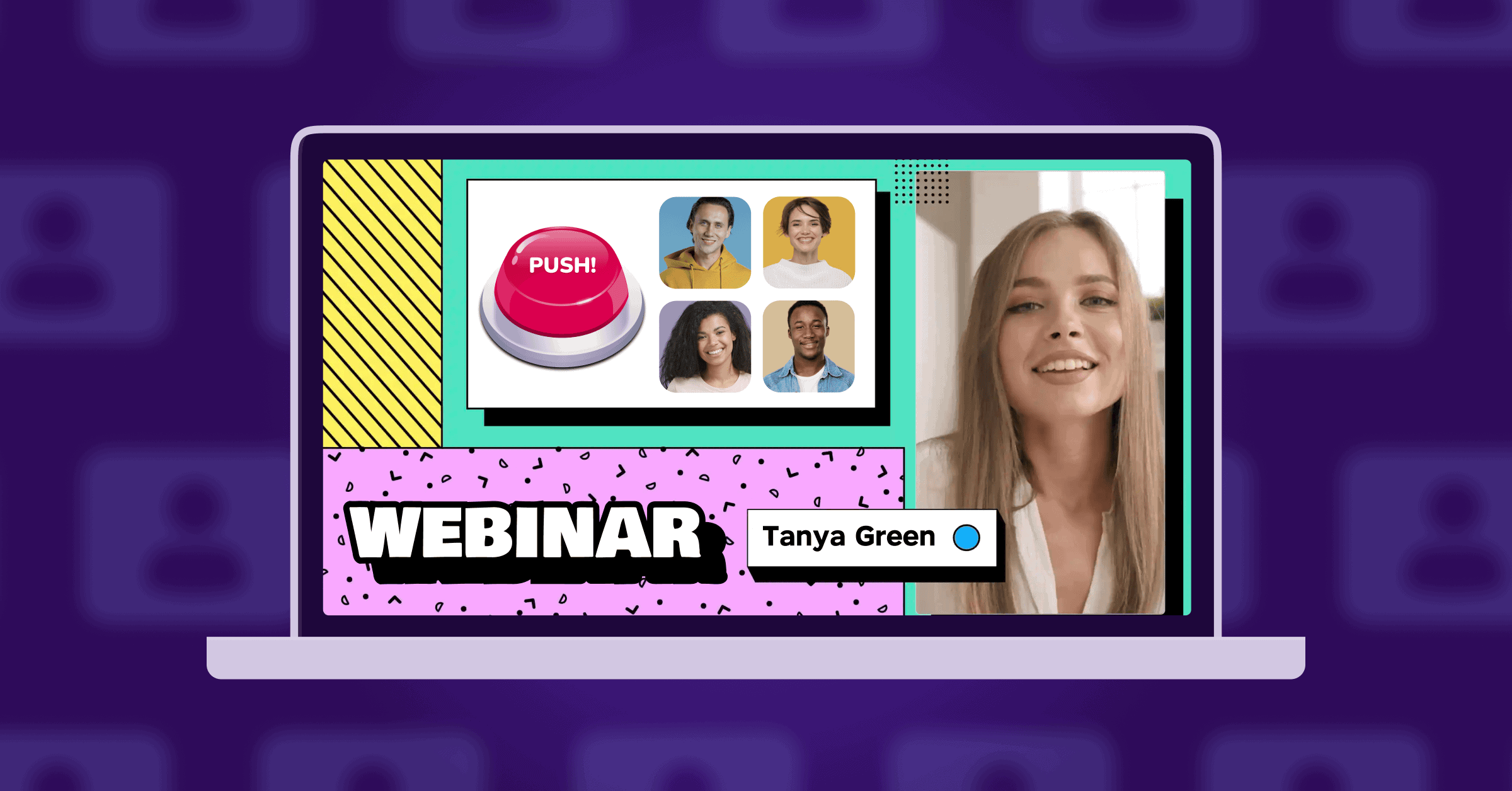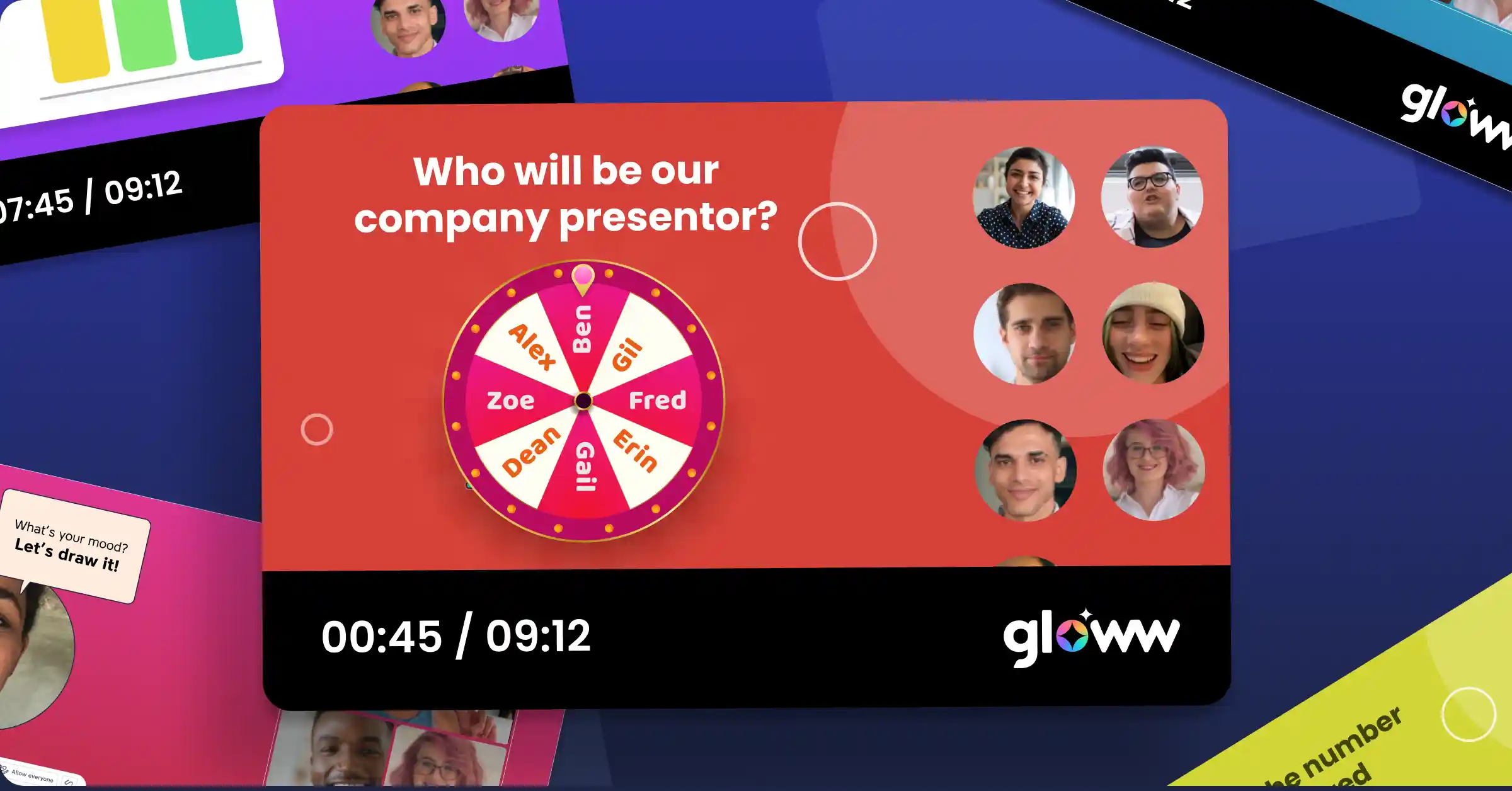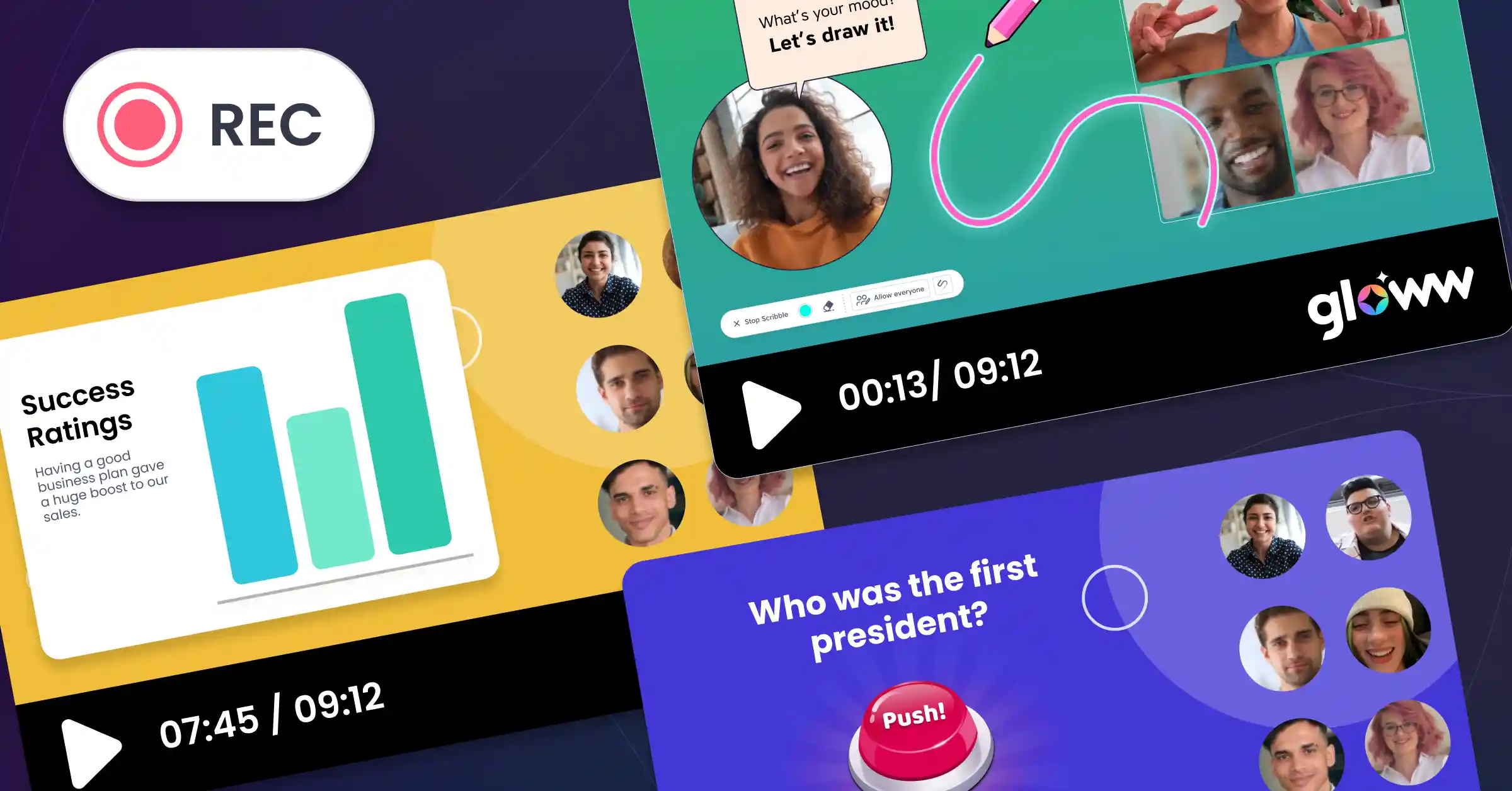We’ve got another huge announcement that will transform your team sync meetings – Team Updates is here!
In today’s fast-paced work environment, effective communication and streamlined collaboration are paramount to success. However, traditional methods of sharing updates often prove cumbersome and time-consuming, detracting from valuable meeting time and hindering productivity.
Recognizing this challenge, Team Updates emerges as a beacon of innovation, offering a seamless solution to elevate your team’s efficiency and effectiveness. By empowering participants to effortlessly post their updates directly to the team session ahead of meetings, without the need to navigate complex editors or interfaces, Team Updates paves the way for a smoother, more productive collaboration experience. Say goodbye to the hassle of juggling multiple platforms and fragmented communication channels – with Team Updates, your team can focus on what truly matters: driving progress and achieving goals!
What is Team Updates?
Team Updates is a new app that allows your participants to post their updates directly to your team session – ahead of the meeting and without accessing the editor. With Team Updates, collaboration has never been easier or more efficient, empowering your team to stay ahead of the curve and maximize productivity like never before!

How It Works:
- Send a Link: Share a unique link with your team.
- Gather Updates: Team members submit their updates via the link from anywhere – no more chasing!
- Automated Scenes: Each new update generates a scene with the posted update.
- Easy Review: You get notified with every update and can edit as needed.
- Go Live: In the meeting the update author is spotlighted as the speaker.
With just a few clicks, team members can stay informed, collaborate effectively, and align their efforts towards shared objectives. Whether it’s sharing progress on projects, highlighting key achievements, or flagging potential challenges, Team Updates empowers your team to communicate with clarity and coherence, driving collective success with every update.
Why It’s A Game Changer:
- Prep Time Halved: Cuts down on your meeting prep, more time for… anything!
- Get Everyone’s Updates: Each team member post their updates from any device and get their moment in the spotlight.
- Simple Effectiveness: Simple, zero-effort team updates means better team alignment.
With Team Updates, the time-consuming process of meeting preparation is drastically reduced, allowing you to reclaim valuable time for what truly matters – whether it’s diving deeper into projects, strategizing for the future, or simply enjoying some well-deserved downtime.
Additionally, by enabling each team member to effortlessly share their updates from any device, Team Updates ensures that every voice is heard and every contribution is acknowledged. This not only fosters a sense of inclusivity and empowerment but also enriches discussions with diverse perspectives, ultimately driving innovation and growth.
Furthermore, the simplicity and ease of Team Updates translate into enhanced team alignment and effectiveness. With zero effort required to share updates, your team can focus on synchronizing their efforts towards common goals, fostering a cohesive and high-performing team dynamic.
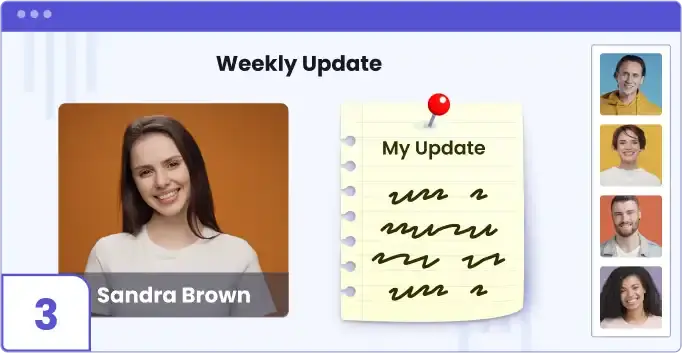
Ideal For:
- All Team Syncs: Daily Stand-Up, Team Weekly, Planning, etc.
- Department Meetings: Aligning across all teams in your department.
- All-Hands Sessions: Collecting content from speakers in advance.
- Brainstorming: Democratizing idea collection – get ideas in advance from everyone.
Team Updates revolutionizes not only your everyday syncs, such as daily stand-ups, weekly team meetings, and planning sessions but also extends its transformative capabilities to larger gatherings like department meetings and all-hands sessions. With Team Updates, aligning across teams within your department becomes seamless, fostering collaboration and synergy across diverse functions and projects.
Moreover, for all-hands sessions, the platform streamlines the process of collecting content from speakers in advance, ensuring smooth and engaging presentations that captivate and inspire your entire organization.
Additionally, Team Updates democratizes the brainstorming process by allowing everyone to contribute ideas in advance, fostering a culture of innovation and inclusivity where every voice is valued.

Ready to elevate your team meetings?
- Get started with our new Team Weekly Sync template
- Or just add the ‘Team Updates’ app to your own team meeting sessions
- FYI: participants need to be signed-up to Gloww to post updates.
For detailed instructions, check our help center article. We’re eager to hear your first impressions – excitement, questions, the lot!