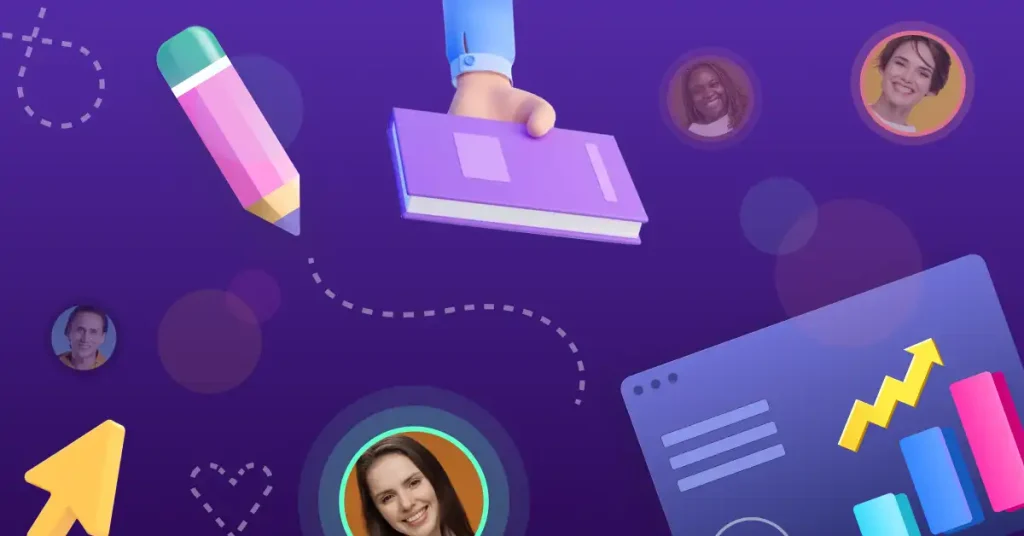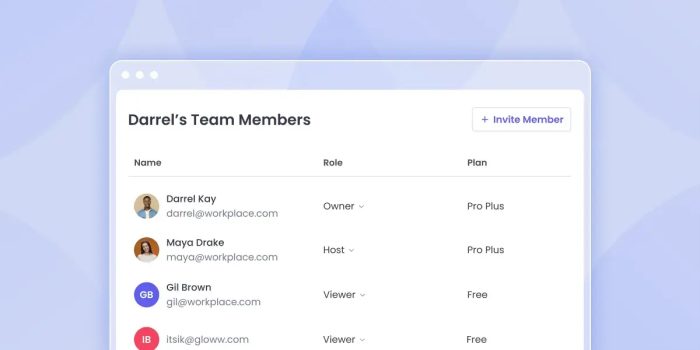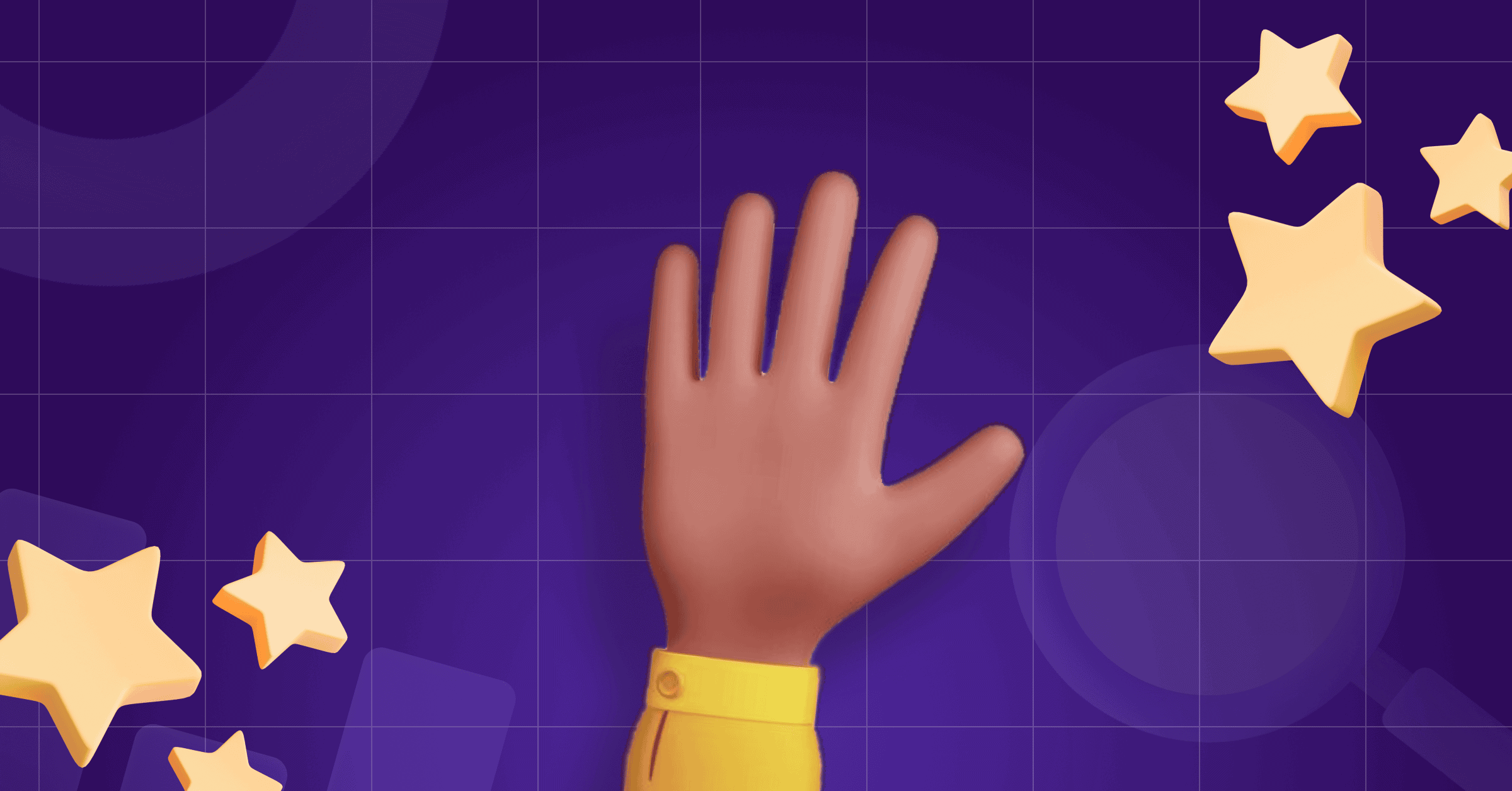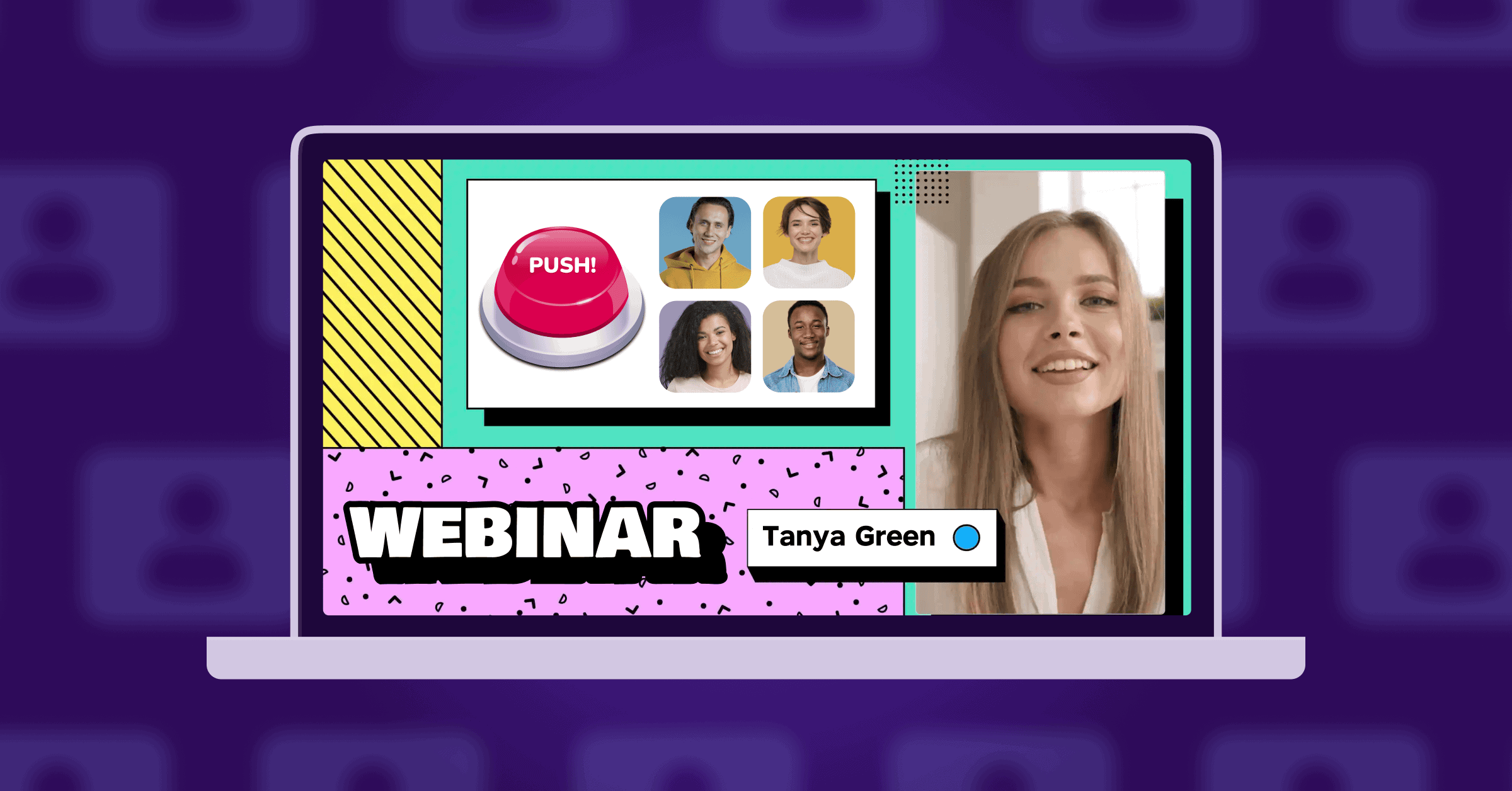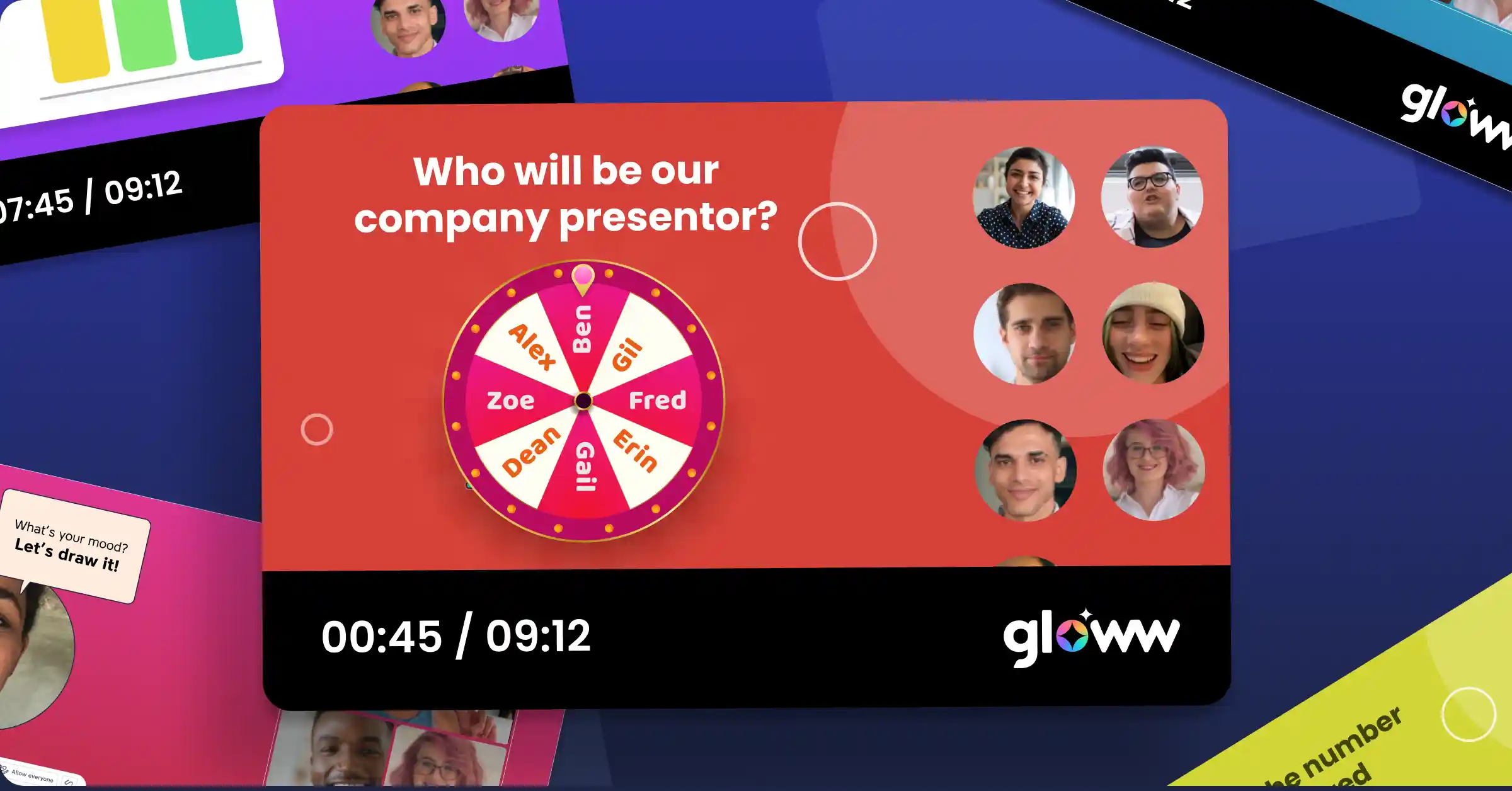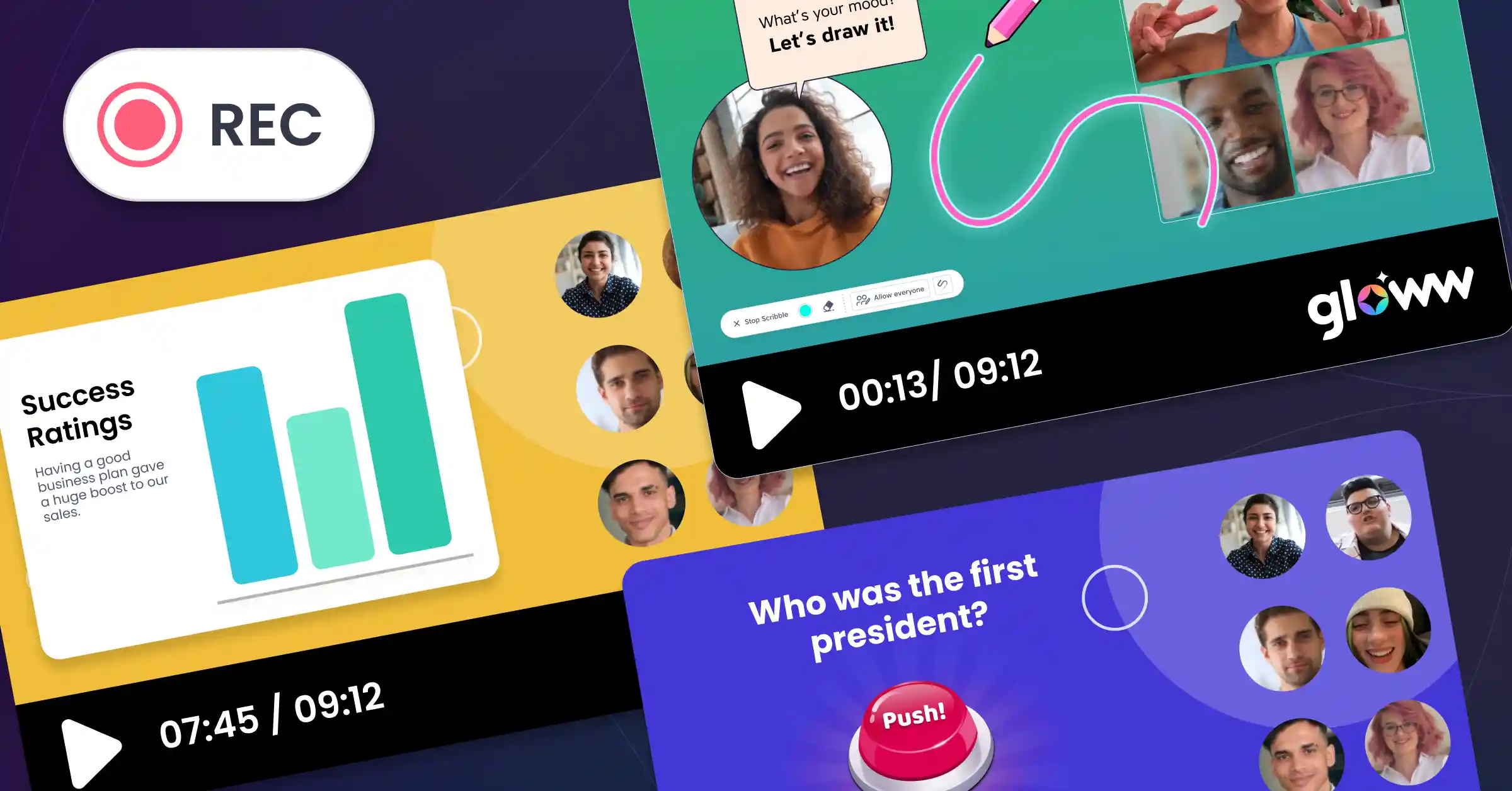A remote workforce can prove an efficient and cost-effective asset to any business. However, upskilling employees and onboarding new hires isn’t always easy when you operate remotely. While some might argue that it’s no substitute for traditional learning methods, virtual training is relatively easy to execute. What is virtual training and what can it do for your business? Read on for everything you need to know.
Different Types of Virtual Training
Looking to bolster the skill sets and bridge knowledge gaps of your remote workforce? You have a couple of different virtual training options to consider.
If you’re introducing virtual training content for the first time, you might want to consider an instructor-led approach. Technology-facilitated supervised training is perfect if you’re unveiling new concepts to a fresh batch of recruits, or want to provide instant feedback to questions. However, scheduling can be a problem for international teams. What’s more, engaging every participant isn’t always easy if your team is on the large side.
There’s also self-paced virtual training to think about. Ideal for larger workforces with clashing schedules, this flexible learning model lets people train at their own pace. There are all manner of virtual training ideas you can incorporate into a self-paced approach, including basic online courses, pre-recorded webinars, panel discussions, and more.
Virtual Training vs. Traditional Methods

Virtual training and traditional face-to-face learning both have their benefits. For a conventional workforce, a combination of both can work well. However, remote organizations are ultimately limited to a virtual take on training.
Traditional training methods tend to be more personalized, with face-to-face human interaction helping with engagement. What’s more, it’s easier for an instructor to engage learners when they’re within physical proximity, which ensures more reserved individuals don’t retire into the background.
However, a virtual training session can still yield impressive results. With the right platform and training tools at your disposal, you can deliver a highly tailored learning experience to enhance skill development and standardize proficiency levels. It might be lacking in social interaction, but virtual training is effective for those who favor a more independent approach to learning.
Pros and Cons of Virtual Training
Keen to experiment with virtual training for the first time? There’s a lot to love about this innovative approach to employee education. For starters, it’s the most flexible way to upscale the skills of your workforce and the only viable option for a remote company. Even traditional workplaces and hybrid businesses can benefit from it, with flexible virtual training accommodating varied schedules.
Once you’ve invested in creating your core learning materials, you’ll also find that virtual training is incredibly cost-effective. While it’s a good idea to bring in fresh content from time to time, you won’t have to fork out for a steady stream of guest speakers and professional instructors. It’s also scalable. Your operation might be small now, but expansion is a given for any successful business. As your workforce expands, virtual training happily accommodates a growing audience of learners.
Virtual training isn’t without its drawbacks. Instructors and moderators will need to work harder to engage reluctant participants. What’s more, you’ll have to contend with the usual work-from-home distractions from time to time. Technical hiccups are another potential problem, but you can overcome these by choosing a reliable interactive presentation tool.
Virtual Training Journey: Step-by-Step Guide
Below are some helpful steps to ensure your virtual training initiative runs like clockwork.
1. Define What You Want To Teach and Who Your Audience Is

Before you start thinking about training formats and learning tools, you need to decide what you’re actually looking to teach your employees. Do you want to upskill workers who’ve been with you for many years? Is your focus instead on enriching the onboarding process? Once you’ve determined the content and your audience, your virtual training is ready to take shape.
2. Choose the Right Online Training Platform
Now you know what you want to teach and to whom, you can start pulling together the tools you’ll need. The most important of these is a reliable training platform. A basic video conferencing solution might seem sufficient, but few platforms offer much scope for customization. To deliver training content with maximum impact, choose a full-featured platform like Gloww.
Boasting all the hallmarks of a first-rate video conferencing solution. Gloww is a browser-friendly platform that can be accessed from any device. You can create custom training sessions without the need for a designer or developer, with ready-made templates on hand if you’re feeling short on inspiration. You can incorporate multimedia assets to educate audiences or add games and interactive elements to engage learners.
3. Decide How You’ll Present the Material
Hosting instructor-led live sessions can prove very effective, but it’s not always practical. If you’re finding it hard to align everyone’s schedules, use pre-recorded content instead. A combination of the two can also work.
4. Make Interactive and User-Friendly Learning Materials

Engaging online audiences isn’t always easy, so make learning materials as accessible as possible. Use abridged content during training sessions themselves, with helpful links to extended resources that your employees can retrieve later. You can also think about gamifying training content with collaborative exercises and interactive activities.
5. Add Videos, Audio, and Images to Engage Audiences
Visualization can help with learning and knowledge retention. Make your training content more dynamic by utilizing plenty of multimedia content. You can use your own video or image assets, or turn to third-party content if these aren’t currently available.
6. Encourage Active Participation and Collaboration
It might be a bit harder to engage participants virtually, but it’s important they connect with training content if they’re going to absorb it. Pick out participants at random and ask them for their thoughts or add team-based games to your training slate to encourage collaboration.
7. Use Fun Icebreakers
Icebreakers are perfect for bringing people out of their shells. Use them to kickstart your training session or scatter them throughout to keep everyone engaged.
Best Practices for Exceptional Virtual Training
Want to get the best results from virtual training? Stick to these best practices and you’re off to a great start:
Outline Rules and Establish Expectations
Laying down some ground rules is a must if it’s your first time hosting virtual training sessions. Stress the importance of punctuality, avoiding distractions, and basic virtual etiquette.
Use Polls and Quizzes
Maintain high levels of engagement throughout virtual training with live polls and quizzes. Make them relevant to what’s being discussed, keeping things short and sweet so they don’t distract from the main topic.
Encourage Everyone to Engage in Discussions
Engaged learning doesn’t just happen. Instructors need to spark discussion and moderate debate, keeping a close eye on any wallflowers that might need coaxing out of the shadows.
Divide Attendees into Smaller Groups
Virtual training doesn’t always work with larger groups. If training content is particularly involved, it makes more sense to break a larger audience into smaller groups. Schedule several smaller sessions covering the same material, or introduce breakout rooms during a busier event.
Break Up Training Content into Smaller Modules
Rather than cram too much into a single session, it might make sense to divide broader topics into smaller training modules. Everything gets the attention it deserves, while it’s easier to retool training material down the line.
Do Detailed Follow-Ups After Each Session
Learning should continue long after a training session, so provide attendees with a list of further reading and external resources. You can also reach out to attendees for their thoughts on things. Live polls can be used for real-time feedback, although you’ll get far more valuable insights from detailed email questionnaires.
Redefine Virtual Training with Gloww
If your remote workforce needs upskilling, it’s time to prioritize virtual training. With Gloww, you have a video conferencing platform with all the tools you’ll need to take learning and development to the next level.
Create custom virtual training sessions from scratch or use our template library to make life easier. You can easily add your own multimedia assets to make things more engaging or pull material from Gloww’s existing library or third-party sources. To make things more interesting, you can even think about gamifying your sessions, with interactive activities and classic team-building games.
Get started with Gloww today if you’re ready to reap the rewards of virtual training. If you want to get even more out of Gloww, explore our premium pricing tiers. Got a burning question about Gloww? Get in touch with the team with your questions.