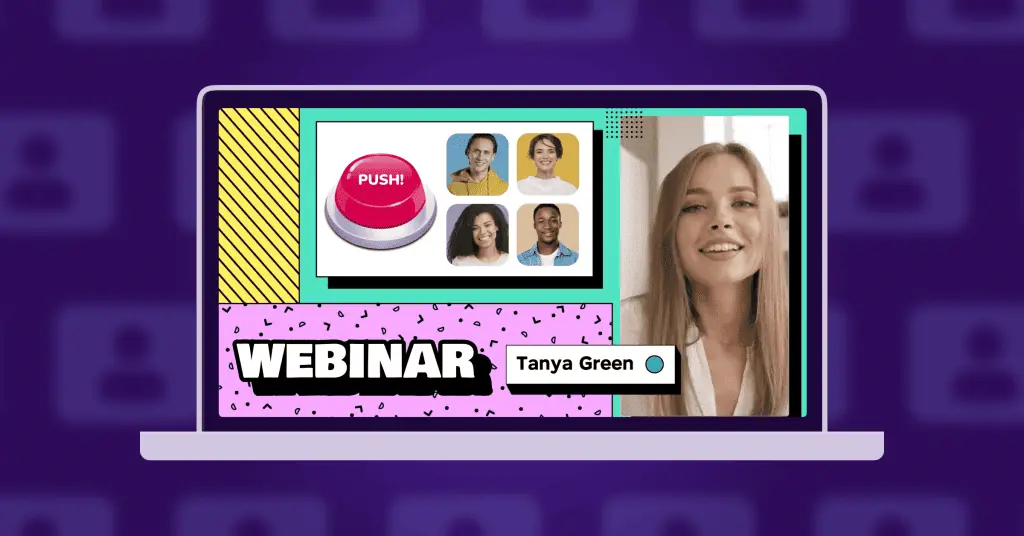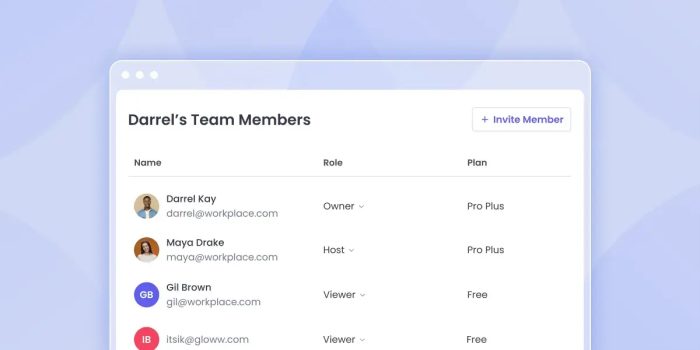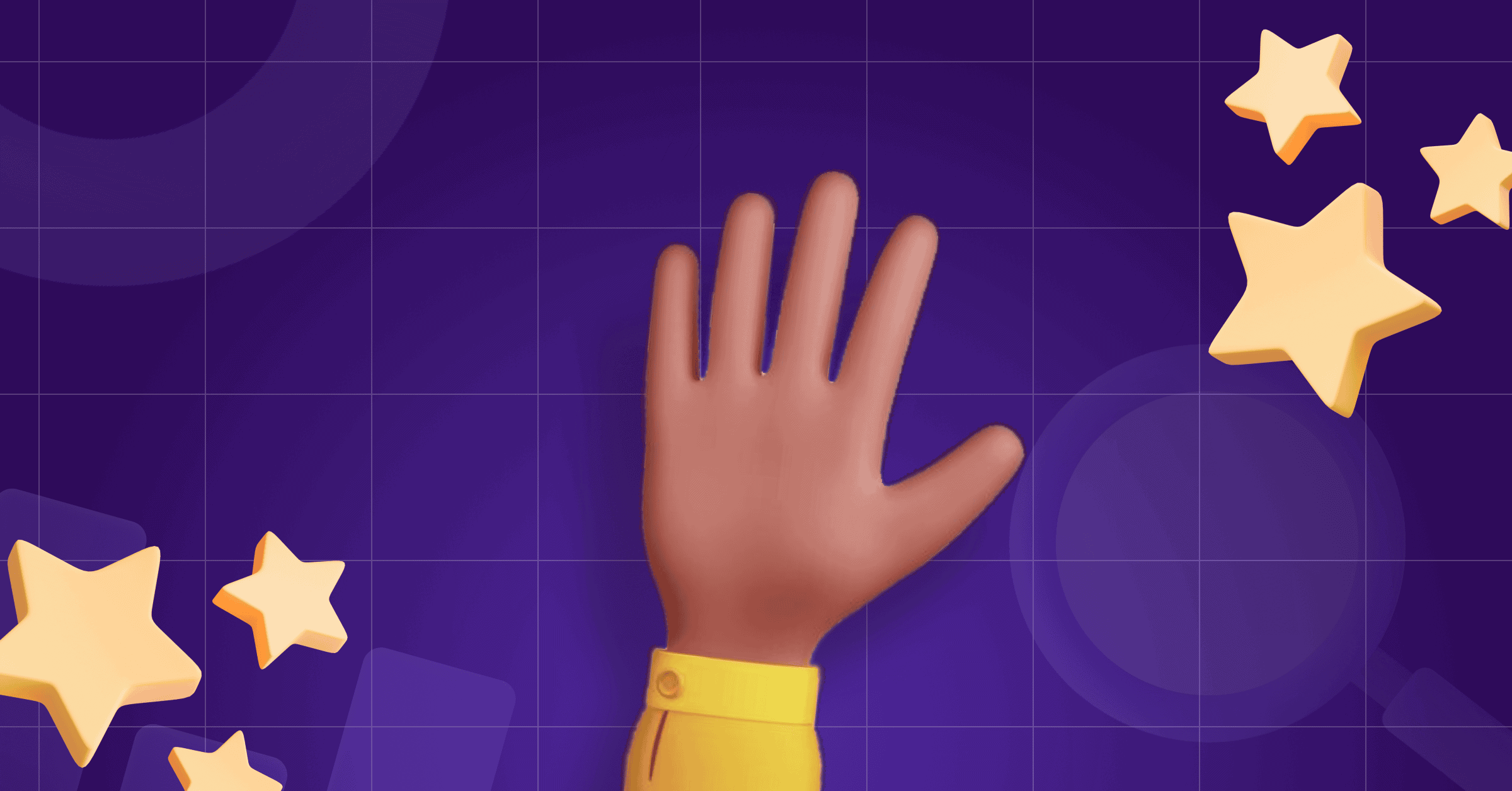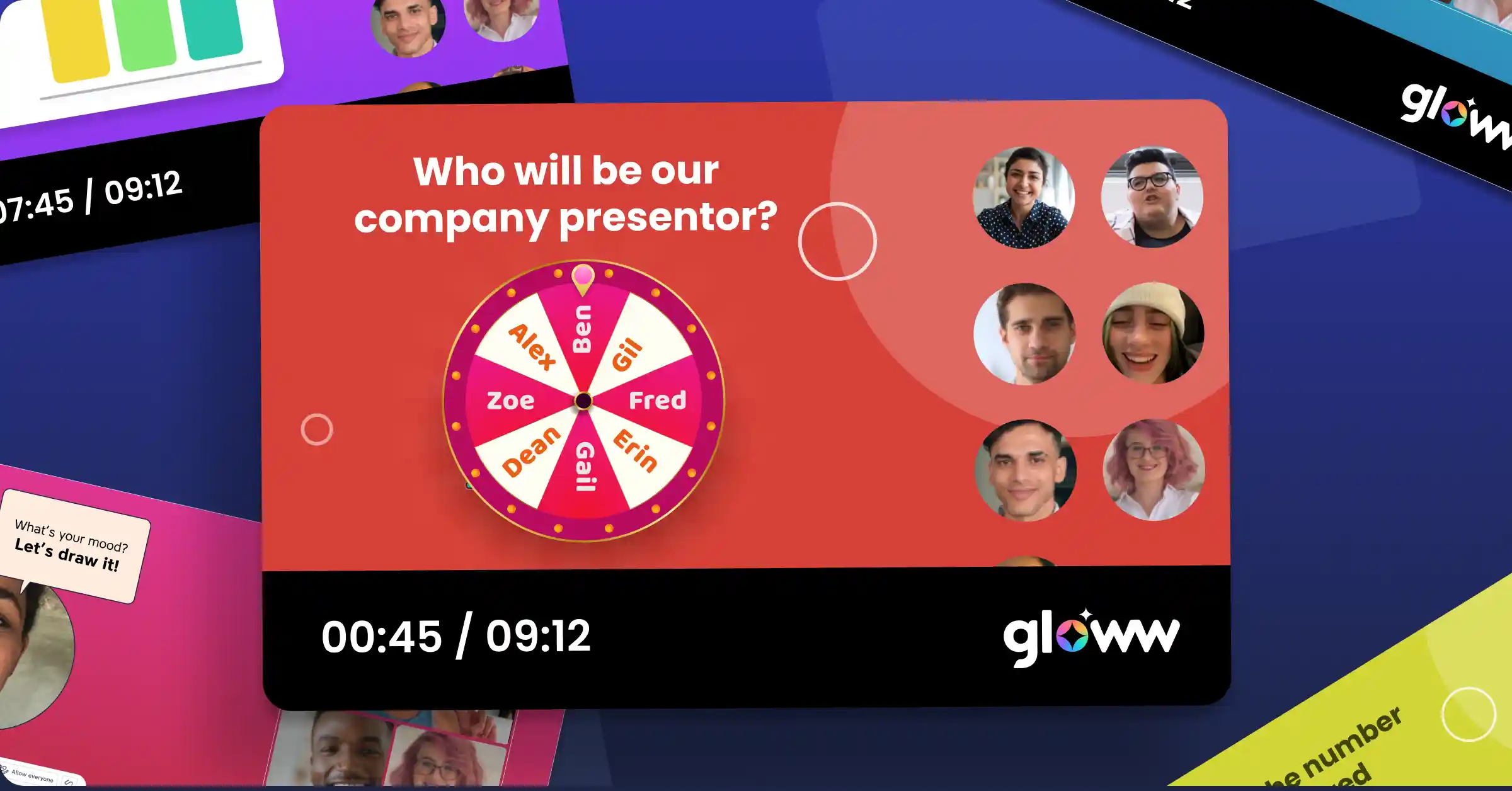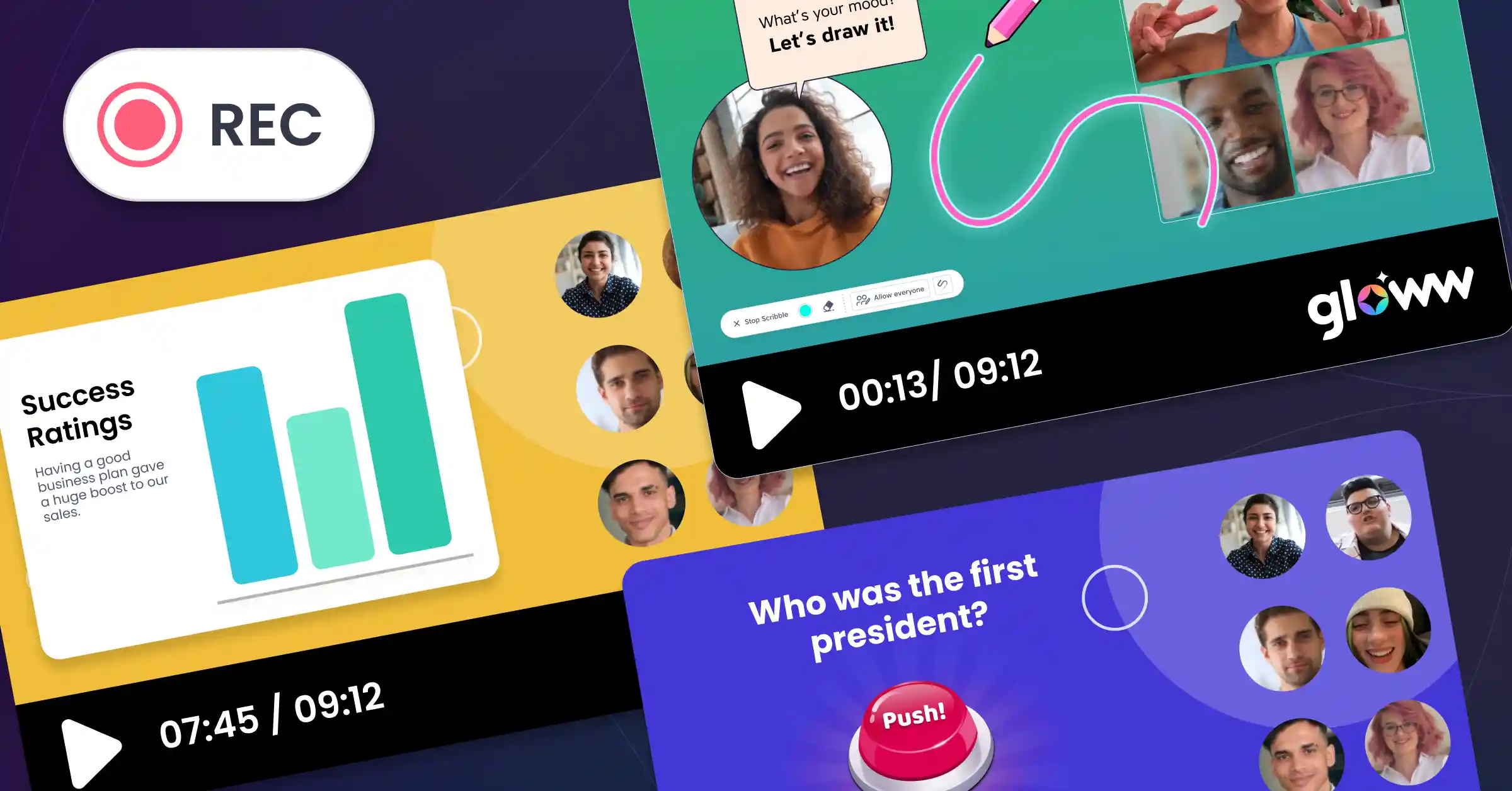Hosting a great webinar event can set your business on the path to success. By establishing yourself as a thought leader, your company enjoys a credibility boost and a positive reputation within your industry.
However, webinars also have a very functional role. They’re used for marketing purposes, with businesses using them to reach out to clients and customers to introduce new products and services. They can prove very effective at generating leads and sales, but you can only enjoy these results if you’ve delivered an engaging event with the best webinar platform possible.
What Makes Great Webinar Software?
When looking for webinar software, think about the bare essentials, then move on to those custom requirements. A live webinar can potentially attract thousands of viewers, so you’ll need software that can handle that demand. While most providers won’t allow you to host events anywhere this number, many will let you bring together groups of up to 1000 people.
User-friendliness also matters, especially if you’ve never created a webinar before. An intuitive interface with drag-and-drop functionality will make quick work of webinar creation. Unless you’re hosting webinars frequently, you’ll want to get the most for your money with a platform that can be used for other events, from team get-togethers to quarterly business reviews.
First-time webinar creators would also benefit from choosing a platform that comes loaded with ready-made templates. Picking out slide backgrounds and arranging elements can be a challenge for those who aren’t design-minded. Rather than outsource this basic task to an expensive third party, ready-made webinar templates can be turned to instead. You can always tailor your choices with custom colors and branding afterward.
Engagement features are also important. It’s impossible to read the reactions of people at the other end of an internet connection unless you actively reach out and engage them with live polls, surveys, and other direct messaging options. Choose a platform that’s packed with such features. Post-webinar surveys are another great thing to have as they can help you measure your return on investment.
15 Best Webinar Platforms
Not sure which webinar platform to choose? We’ve singled out 15 of the best webinar platform providers you can currently try.
1. Gloww
If you need a great webinar platform, look no further than Gloww. This all-in-one video conferencing solution can be used for everything from team meetings to industry-leading webinar events. This platform makes event creation simple, with user-friendly tools and an intuitive interface allowing you to create webinar events in minutes. Use ready-made templates to make life easier, or make your own from scratch.
There are plenty of engagement features here, with everything from live polls and surveys to gameshow-inspired challenges you can use to break the ice. You can even bring out the live buzzer feature to put your audience on the spot and connect directly with participants. The free version lets you access a heap of great features straight away, while pricing plans for premium packages are very competitive.

2. Livestorm
Livestorm is primarily a video conferencing solution, but it also offers enough functionality that you can use it as a serviceable webinar platform. User-friendly and a good choice for beginners, Livestorm’s interface is stripped-back and intuitive.
Currently, there’s a Livestorm free plan available, but you’ll only be able to invite a maximum of 10 people to each online event. However, it does allow for automated webinar broadcasts and offers a good selection of interactive elements like polling and upvoting.
3. Demio
Looking for something simple? There’s always Demio. This conferencing solution is destined with marketers in mind, so there are a lot of relevant features for spicing up webinar content. You can easily customize webinar pages and engage audiences with interactive elements. Many third-party apps are also supported, meaning you can continue to use your favorite marketing software applications.
You can try Demio for free with a 14-day trial. Once that’s over, you’ll need to start paying. Plan prices are based on the number of webinar attendees. Unless you’re happy settling for audience sizes of 150 people or less, the cost of a monthly plan is actually pretty steep.
4. WebinarJam
Webinar Jam is another platform that’s been designed with product marketers in mind. There are a ton of features here that make the marketing and selling process simpler. Customizing webinar slides is simple, and you can add effective CTAs at the end of your broadcast to encourage audiences to buy your product or sign up for your service immediately.
There’s also the ‘Replica Replay’ recording feature. Not only does this capture the core content, but it archives every last element, including user comments, poll results, and more. You’ll need to shell out for the cost of an annual plan in one go, although costs are fairly competitive.
5. GoToWebinar
GoToWebinar might be showing its age, but this established webinar platform provider still holds its own against younger competitors. While the software interface itself looks a little tired, the video and audio quality impresses. There’s also a ton of useful engagement features here, with everything you need to gather insights from your audience.
Reliable reporting tools also give you a point of reference for measuring webinar ROI. The main issue with GoToWebinar is that anyone wishing to join as an audience member will need to download software beforehand. This requirement is guaranteed to bring down your audience sizes.
6. Adobe Connect
Adobe Connect isn’t the cheapest solution out there, but if you’re a fan of Adobe products, it’s definitely worth checking out. The focus here is very much on the design aspect of webinars. You’re free to create your webinar slides, with everything down to the tiniest detail customizable.
The problem? You’ll be paying a premium for these flexible design tools. A starter package costs $130 per month, but you’ll be paying several times that to access a plan that allows for audience sizes that are halfway useful.
7. Livestream
Vimeo’s Livestream is one of the better solutions out there if you’re looking to host a big webinar event. This webinar platform technically supports audience sizes of any size, while event footage is automatically recorded. Once your webinar is over, you’ll be able to retrieve your webinar recording from cloud storage.
There’s a lot of good here. You can choose to make your events open to anyone or restrict access to an exclusive guest list. You can also customize things like webinar registration pages, which will tailor user experience for your target audience. You can even monetize events if you wish. Sadly, there aren’t many apps for engaging audiences here. Even basic functionality like adding graphics and refining audio requires you to use Livestream Studio.
8. BigMarker
If you’re confident you can bring in big audiences, you’ll need a webinar platform like BigMarker. This webinar solution allows you to host events with audience sizes of up to 10,000. What’s more, you can use as many speakers as you wish.
It’s a browser-based solution, so there are no downloads to worry about. What’s more, there are tons of engagement features here, while landing page customization lets you give each event its own distinct flavor. Pricing is competitive, although the cost of custom plans can skyrocket, depending on your requirements. Audiences using relatively slow internet connections may also struggle with the high-definition video playback.

9. ClickMeeting
ClickMeeting is a popular choice for live video chat and online meetings. However, it’s also now used for webinar purposes. It’s designed with the beginner in mind, with user-friendly features and a gentle learning curve. Basic functions like screen and file sharing are standard here, while you can easily stream your webinar on third-party platforms like Facebook and YouTube.
Although it claims to offer engagement features, ClickMeeting doesn’t really deliver beyond basic elements like live chat and the option to host Q&A sessions with guest speakers and presenters. While there’s an automated webinar plan available, pricing isn’t particularly competitive.
10. WebEx
With WebEx, you have a platform that can be used for everything from team meetings to webinars. All the essential features you need can be found right from the off. With Q&A sessions, polls, and surveys, every ingredient for a successful webinar is provided. There’s also a mobile app available, making it an accessible option for everyone.
Sadly, WebEx isn’t really designed with the marketing industry in mind. The engagement features are nice to have, but they’re the bare minimum you’d expect when broadcasting webinars. Pricing is very competitive, but the cap on attendees isn’t massively different from what you get with the free plan.
11. Zoom Webinars
Zoom is one of the biggest names in video conferencing. There are a lot of good features here, including live chat, screen sharing, and hand-raising to streamline interactions between big groups. You can also integrate your marketing tool deck for client relationship management. You can choose to save your webinar automatically and retrieve it from the cloud later on.
The free version of Zoom Webinars is very limited, with participants capped at 100 and a 40-minute time limit. However, you’ll get bigger audience sizes and more time to play with the more you spend on your plan.
12. Google Meet
If you already have a Google account, you might as well give Google Meet a try. It’s a fairly underutilized piece of digital kit from Google, so there aren’t a lot of features currently available. Nifty tools like live captioning improve the accessibility of your webinar, with Google’s reliable speech recognition feature taking care of things. In fact, Google Meet scores well when it comes to accessibility in general.
Although Google Meet is free, there is a time limit of 60 minutes which will prove restricting to many people. There are also few engagement features to be found here. If Google Meet continues to remain an entirely free service, don’t expect this to change in the future.

13. BlueJeans
With BlueJeans, you have a webinar platform that can host gargantuan audience sizes and a huge roster of presenters. However, this is about the only thing that sets BlueJeans apart from the competition. It’s easy to get started and share your content on third-party platforms like Facebook and YouTube, while cloud recording can be enabled to keep a copy of your event.
There isn’t much else that makes BlueJeans a must-try platform. Pricing at the entry-level is competitive, but you’ll need a plan that allows for more than 100 attendees. Advanced plan prices are comparatively steep.
14. Zoho Meeting
If you’re searching for a browser-based solution for hosting webinars, try Zoho Meeting. With its user-friendly design and cross-device functionality, just about anyone can start putting together a perfectly serviceable webinar. If you’re happy to keep things streamlined and very simple, Zoho Meeting has what you need.
Sadly, there aren’t many extras here. Even basic engagement tools are lacking, while pricing plans aren’t all that competitive when you consider the lack of frills and functionality.
15. Jumbo
This webinar software platform makes streaming webinars simple. You can easily customize an event with your own branding, while interactive features like polls, trivia, and live chat let you connect with your audience. It’s also user-friendly, with an intuitive design making it easy to put together your first event in moments.
Although feature-rich and suitable for beginners, Jumbo is pretty expensive. Unless you’re hosting webinars regularly and already know your way around a webinar platform, you’re unlikely to get the most from your money here.
How To Choose the Best Webinar Platforms For Your Needs
A webinar is only as good as the platform you’re using to host it. Rather than settle for a second-rate software solution or platform with limited functionality, take a moment to step back and consider what you actually need from a provider.
How many people should be attending your event? What engagement tools will you need to deploy to get through everything on your agenda? How many multimedia assets do you need to integrate into your slides? By answering all these questions and more, you’ll be able to pick out a webinar platform that’s perfectly suited to your needs.
What’s more, think about the learning curve and future use. If you plan on growing your customer base in the future, you’ll also be welcoming increasing audience sizes. Make sure you have a platform that provides scope for this. Are you happy to keep things simple now, but want to explore more advanced features later? Look for a platform that provides you with convenient webinar templates, but will also let you tinker with the finer details later on.
Want to learn more about webinars? Here’s how to create a marketing strategy for webinars, and if you wish to livestream it, we also have a how-to article. If you’re unsure of how to plan a virtual event, read this guide. In case you opt for a hybrid option, check out all about how to run a hybrid event.
Getting Started with Gloww
Ready to make your webinar debut? You’ll need a platform that can deliver all the features you’re looking for. With Gloww, everything you need comes bundled in one neat package. Access all the engagement features required to strike the right note with participants, add custom colors and multimedia assets to brand each broadcast, and more. As it’s browser-based, participants can join in from anywhere, even if they’re only using a mobile device. With an intuitive interface, this beginner-friendly is perfect for those who aren’t confident enough to tackle more confusing software options.
If you’re good to go, you can get started with Gloww right now. Do you want to go further with your webinar content? Our premium plans might have the advanced features you’re looking for. You can check out our pricing tiers to learn more. Alternatively, get in touch with the team with any questions you might have.