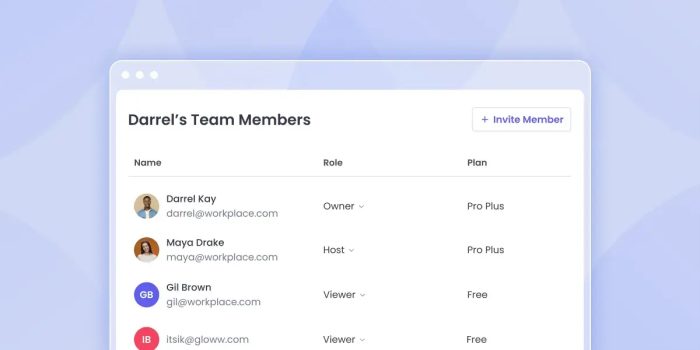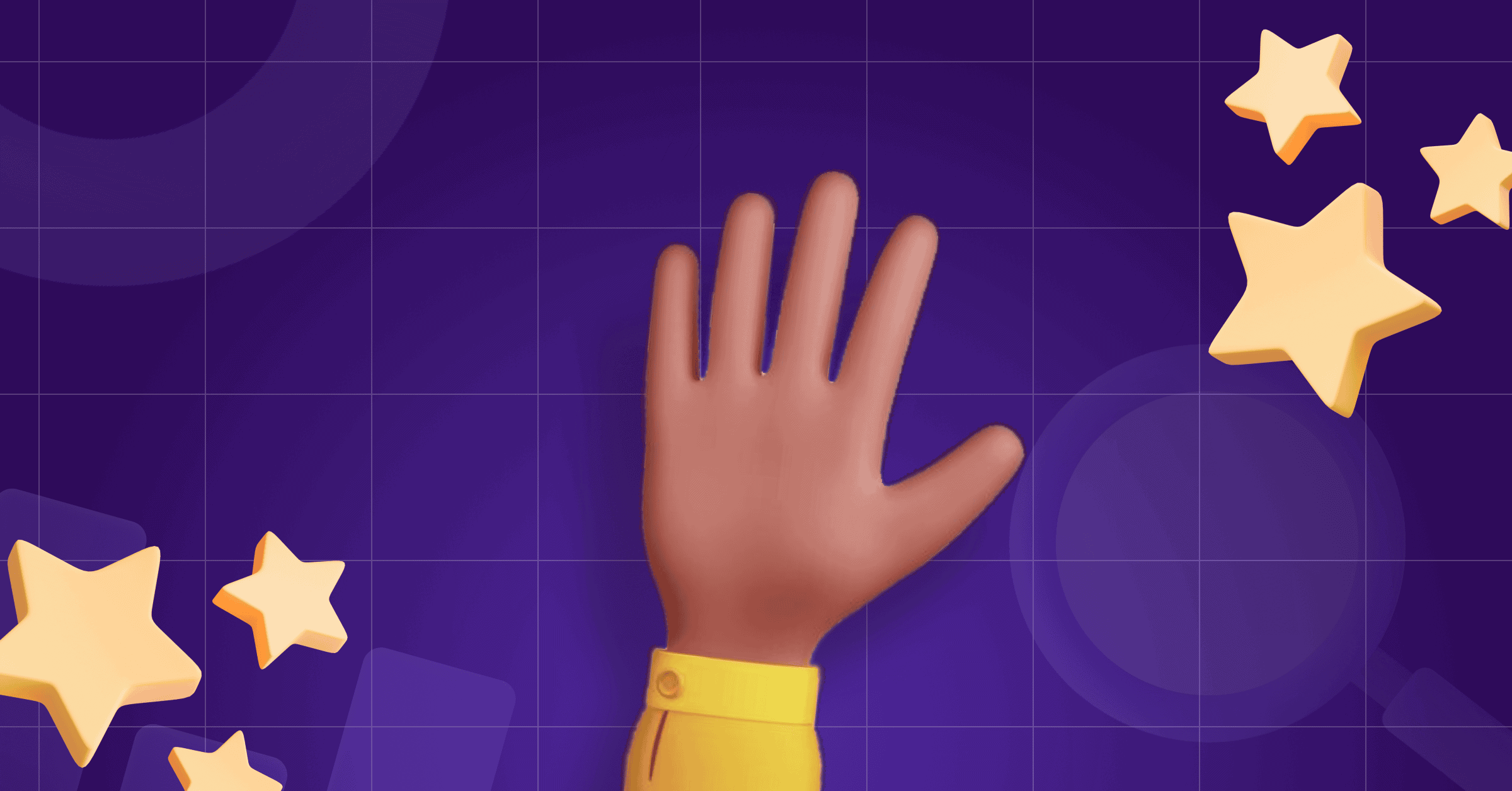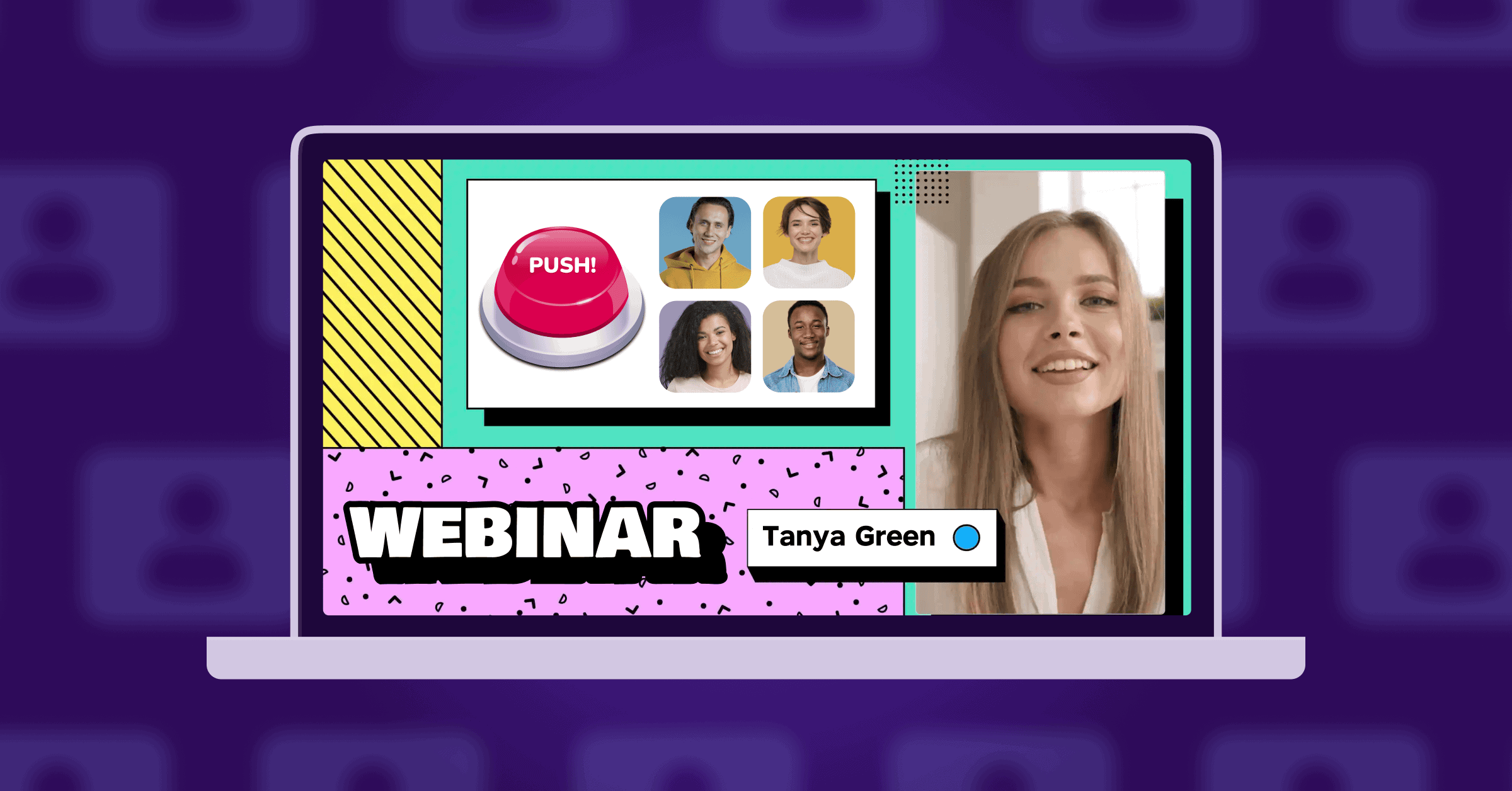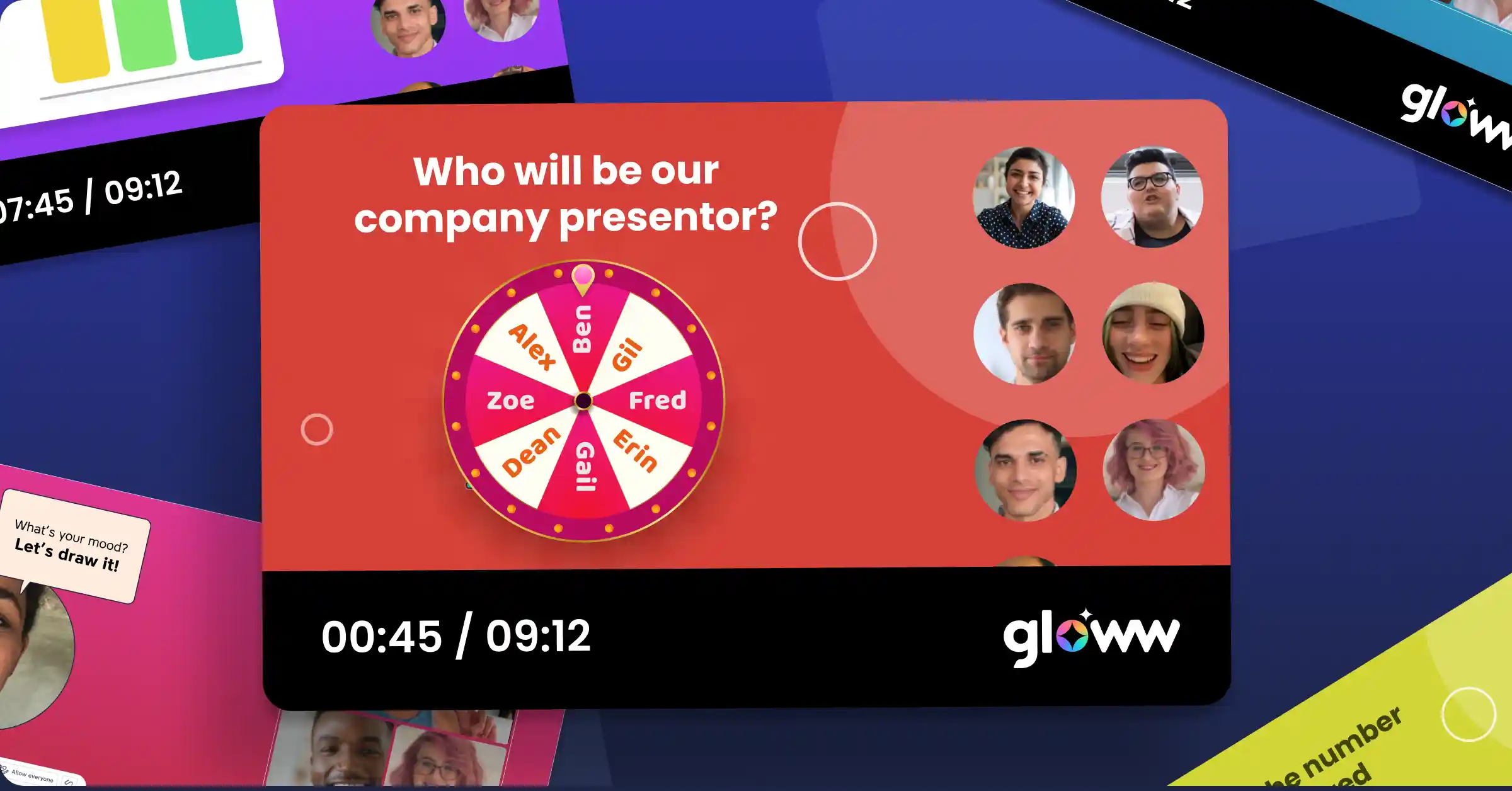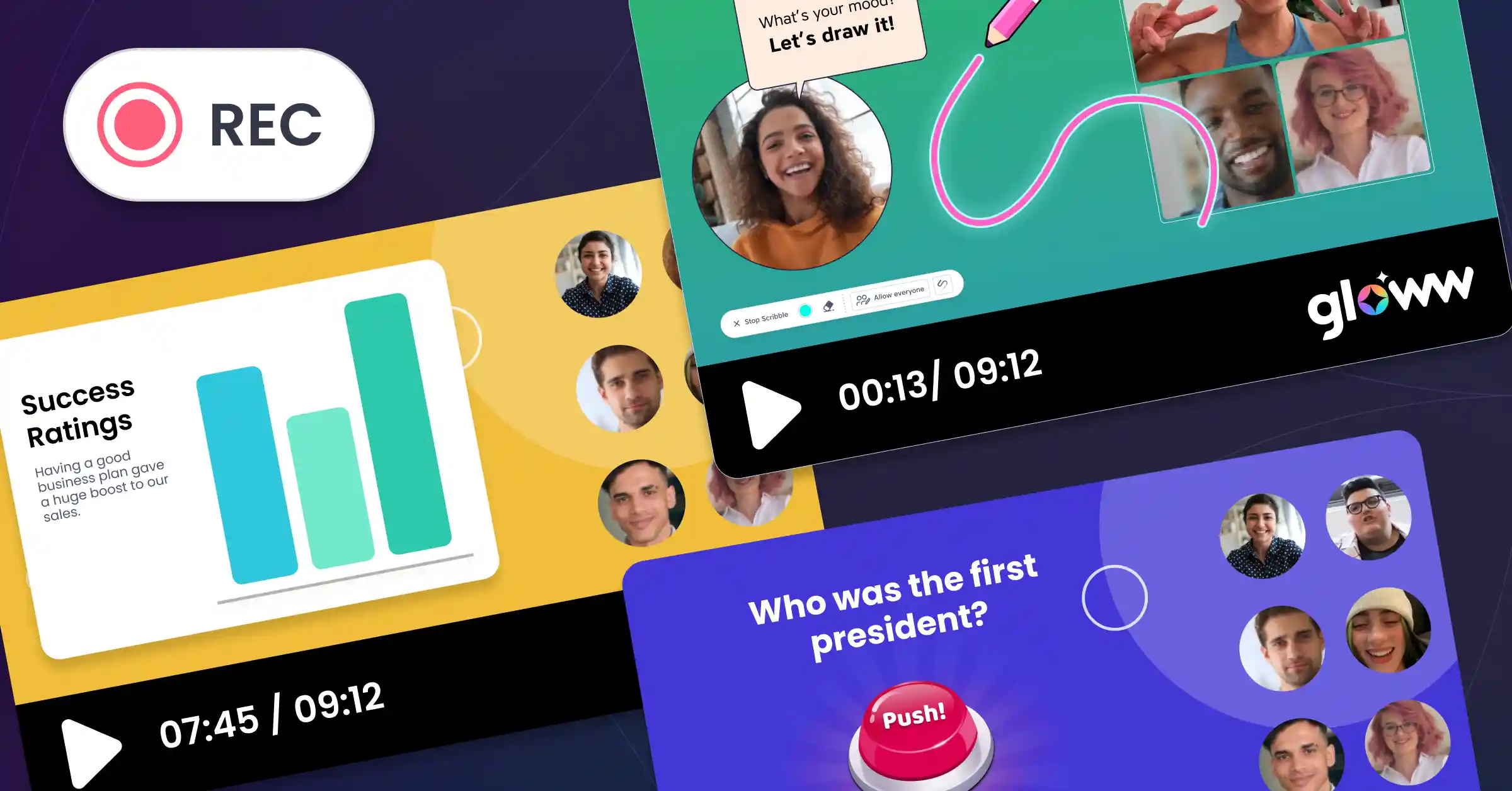No matter what line of business you’re in, you’re probably using presentation tools regularly. Whether it’s a pitch to clients or something designed to enrich the onboarding process, an online interactive presentation needs to inspire its audience. However, not all presentation software offers the same level of functionality as others.
A standard slide format is only effective in small doses. If you want to keep audiences enthused as you cover large volumes of content, you’ll need a tool that allows you to create captivating interactive presentations with plenty of scope for engagement. What is the best presentation tool for your requirements? Read on for a handy guide on what to look for, as along with our pick of the best presentation tools currently on the market.
What To Look For in a Presentation Tool
Before you sign up for a subscription plan with a new presentation tool provider, take a moment to consider what you actually need the software for. Are you searching for a tool to cover basic information in bite-sized form? A standard presentation app with minimal features should be sufficient. However, if you want to create unique presentations for different audiences, you’ll need something far more adaptable to changing requirements.
Are you planning a virtual event? With these kinds of events, engagement matters, so a basic slide-by-slide format isn’t going to cut it. At the very least, you’ll need a tool with access to an extensive library of audio and visual assets. Don’t have much experience assembling presentations? Choose software with ready-made themes or interactive presentation templates that can be customized.
Accessibility is also important. A cloud-based solution offers maximum convenience for audiences and creators alike. If an entire team is going to be involved in drafting a presentation, you’ll also want something that supports collaboration.
16 Best Presentation Tools
Wondering what is the best presentation tool for creating a webinar? Perhaps you’re planning an interactive presentation to help welcome new hires to your business. Below, you’ll find 16 of the best presentation tools currently available.
1. Gloww
With an exhaustive range of advanced features, Gloww has everything you need to create captivating presentations in no time at all. Whether you’re aiming to secure new customers or want to inspire your employees, Glow’s interactive elements are on hand to help You can enrich your slides with music and HD videos, or bring polls, quizzes, and live reactions into play. Putting together a presentation for your own teams? There’s no better choice than Gloww for gamification, while a vast library of ready-made templates means you don’t need to be an expert to get started. Seamless integration also comes as standard, making Gloww the perfect option if you want to utilize your favorite marketing tools.
2. Canva
Canva is worth checking out if you’re looking for an interactive presentation platform with powerful editing capabilities. The free version provides all the tools everyday bloggers and smaller businesses might need. However, you’ll need to upgrade to a premium account to access the full suite of features. What’s more, with a lack of analytics, it’s not ideal for bigger businesses with an eye on lead generation.
3. Prezi
If you’re looking for a more creative approach to presentations, try Prezi. With this tool, you can create animated presentations, rather than stick to the usual sequential formats you’re used to. There are plenty of templates available, but there is a learning curve involved here. It’s perfect for those who want to break from convention but may prove too left-field for those looking for a more traditional approach.
4. Genially
There’s a variety on offer with Genially, making it worth looking at if you have extensive experience with other presentation tools. If you’re prepared to pay for a premium account and have a solid understanding of how presentation software works, there’s a lot to enjoy here. However, those seeking a user-friendly presentation app that anyone can utilize will be better served by more accessible alternatives.
5. Pitch
Advanced users will find plenty to get excited about with Pitch. You can use generative AI to get a draft off the ground, while there are plenty of professional-looking templates to choose from. You can also collaborate in real-time, with smart workflow support making it easy for an entire team to work on a presentation. Although Pitch is reasonably priced and comes with many superior features, there has been some criticism about a lack of variety when it comes to basic elements like gallery content and the scope of its analytics.
6. Visme
Designed with the beginner in mind, Visme is a complete presentation creation tool with all the standard features you’d expect. You can use templates to get started quickly, add interactive elements, or enrich your slides with quality content from an extensive asset library. However, you’ll have to shell out for a fairly pricey subscription plan if you want to access advanced features like collaboration tools and analytics.
7. PowerPoint
Microsoft PowerPoint is one of the most familiar pieces of presentation software on the planet. It’s user-friendly and familiar, with an intuitive interface that makes creating presentations simple. Use existing themes and an extensive assets library to populate your slides or enrich your presentation by embedding third-party content. Despite its simplicity, PowerPoint does have its limitations. Analytics aren’t providers, so you won’t be able to share your presentation on your social media channels.
8. VideoScribe
If you’re after user-friendly functionality, VideScribe is an obvious choice. This intuitive platform lets you design your own slides from scratch, while an extensive template library is on hand to inspire you. Accessible via mobile or the cloud, those with basic requirements should find everything they need here. If you want to create an interactive presentation or need access to detailed analytics, you’re best off looking elsewhere.
9. Zoho Show
Although it’s in design to PowerPoint, Zoho Show goes beyond the basic functionality of Microsoft’s software. Here, you have a presentation tool that’s designed with a wide range of users in mind. A fairly extensive assets library, collaboration tools, and theme options make it a viable option. However, essential features like analytics are only available to premium users.
10. PowToon
With PowToon, you can make your presentations more engaging. This software lets you create animated videos to spice up your presentation content, with a massive range of videos and image assets to choose from. Although fairly user-friendly, creating animations takes time, while basic features like voice-overs aren’t currently supported.
11. Google Slides
If you have a Gmail account, you’re probably already aware of Google Slides. This cloud-based solution integrates with other Google products seamlessly, while a huge library of templates and add-ons broadens your horizons. However, basic features like custom fonts aren’t supported here, while integrating charts can prove tricky for inexperienced users.
12. Beautiful.ai
This presentation creation tool uses artificial intelligence to help you create standout slides in moments. You don’t need to be an expert to get started with Beautiful.ai, with an intuitive design making it easy to get started. Sadly, customization options are fairly limited here, while hefty subscription plans make it an expensive choice.
13. Gamma
With Gamma, you can add all types of media to your presentations, making it ideal if you’re worried about audience engagement. There’s even the option to make your presentations interactive with immersive quizzes and other games. However, there’s a lot to learn here, making it unsuitable for the absolute beginner.
14. FlowVella
You can use this presentation tool offline once it’s downloaded, with simple controls and an intuitive design making it suitable for the beginner. A free version of FlowVella is available, although you’ll need to upgrade to a premium account to remove watermarks and access every feature.
15. Microsoft Sway
An alternative to PowerPoint, Microsoft Sway is a less conventional approach to presentation creation. Rather than a standard slide deck, you use a storyline editor to put together a compelling presentation. It’s free to use for Microsoft Office 365 subscribers but might prove too alternative for standard users.
16. Ludus
With Ludus, you can create professional-looking presentations in no time. Intuitive controls make it easy to access the full suite of features here, although you’ll find that basic asset libraries are pretty limited. Sadly, you’ll need to pay a premium to get the most from Ludus, while lead generation and analytics tools aren’t available.
Tips On Creating Engaging Presentations
Do your presentations tend to fall flat? Keep these handy tips in mind the next time you’re editing slides and playing around with your presentation timeline.
Start with a Compelling Hook
Make sure your audience is captivated right from the off with a powerful statement that grabs their attention. You can refer back to this throughout your presentation to drive the point home.
Visual Appeal Matters

If you’re introducing audiences to a lot of new information, they’re going to have trouble retaining it if you depend on large chunks of text. Break up the monotony by leaning on visuals instead. Use an image instead of words when you can, embrace infographics, and mix things up with HD video content.
Interactive Elements
One of the best ways to keep your audience engaged is to encourage them to interact with your presentation. An interactive presentation can involve survey polls, quizzes, and even games.
Tell a Story
Help your audience make sense of complex information by introducing a narrative to your presentation. A storytelling approach not only makes your presentation content more accessible, it will also increase the odds of your audience remembering what they’ve learned.
Know Your Audience and Adapt
A presentation might land well with one audience segment, but there’s no guarantee it will do the same with another group. Rather than reel out the same presentation every time, make sure you’re fine-tuning slides and interactive elements to accommodate different audience needs and interests.
Here’s more on how to plan virtual events, but also how to spice them up. If you need help kicking things off, we also have a list of the most effective ice breakers.
Unlock the Potential of Presentations with Gloww

Tired of delivering tepid presentations to uninterested clients? Need to re-energize your team with compelling presentation content? It’s time to ditch the presentation tools you’ve been using and introduce yourself to Gloww instead.
This powerful platform makes it easier than ever to connect with remote teams and create powerful presentations in moments. All the features you’ll need for assembling inspiring presentations are at your fingertips. Enrich your slides with high-quality image and video assets or introduce interactive games to keep everyone on their feet. Don’t have any experience in creating presentations? A huge library of templates means you don’t have to worry about inspiration, although you’re free to create your own thanks to the intuitive user interface. Check out our wide range of templates such as ”know your team” or Monday Morning for a fresh start to the week. For templates specific to presentations, have a look at the interactive presentation maker and product roadmap presentation.
You can start using Gloww today. Alternatively, take a look at our pricing tiers to learn about Gloww’s advanced platform features and premium perks. Don’t think we’ve covered it all? Drop us a message if you have any questions.