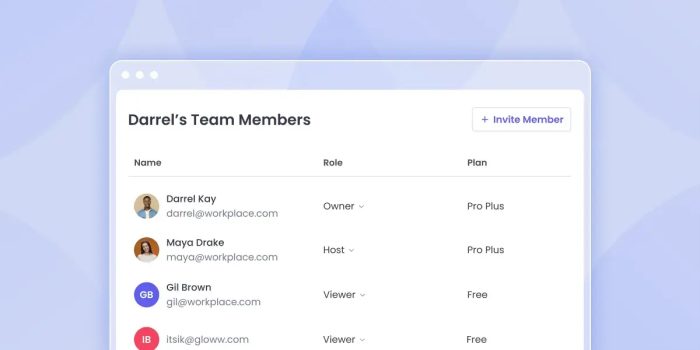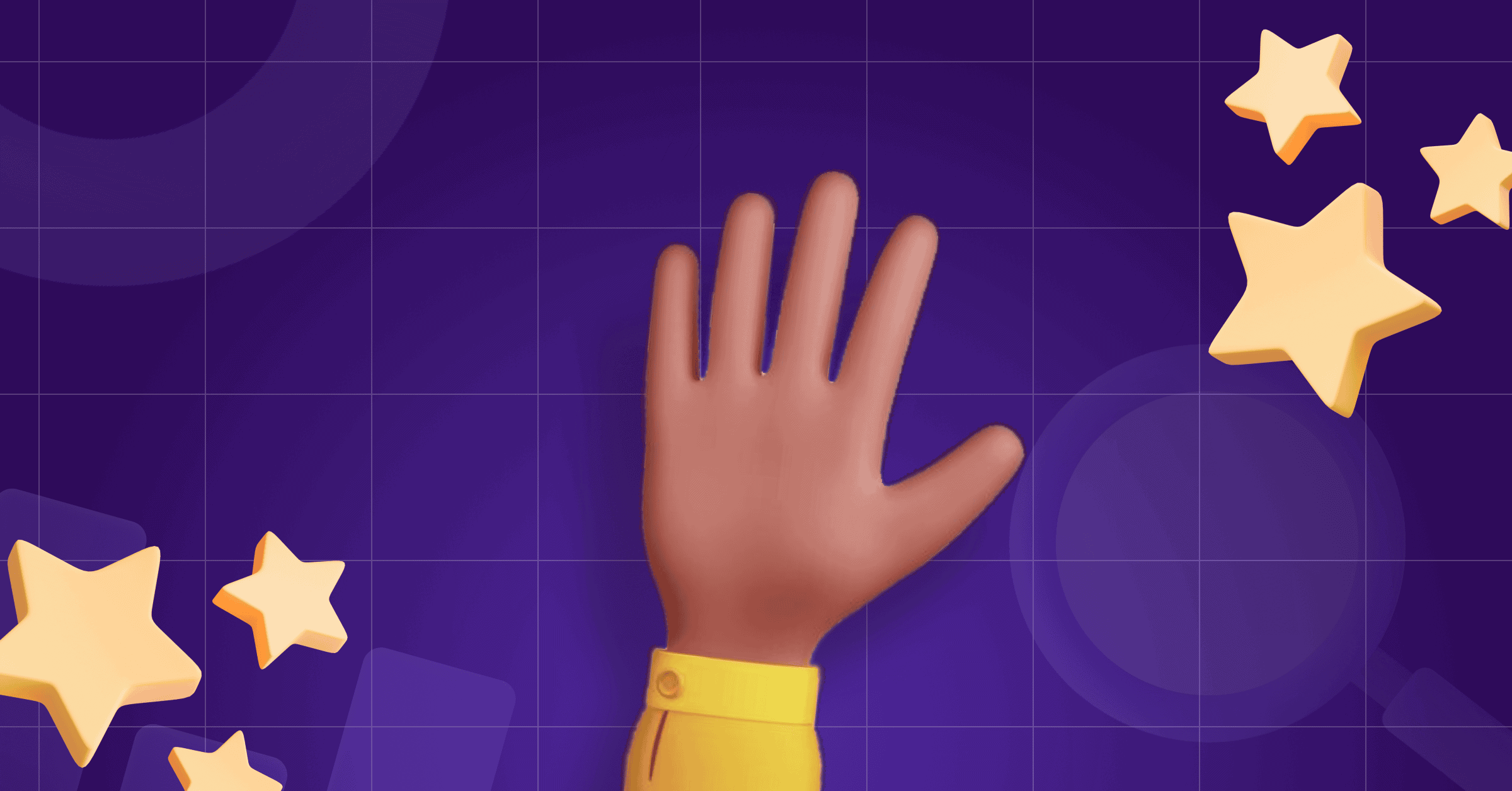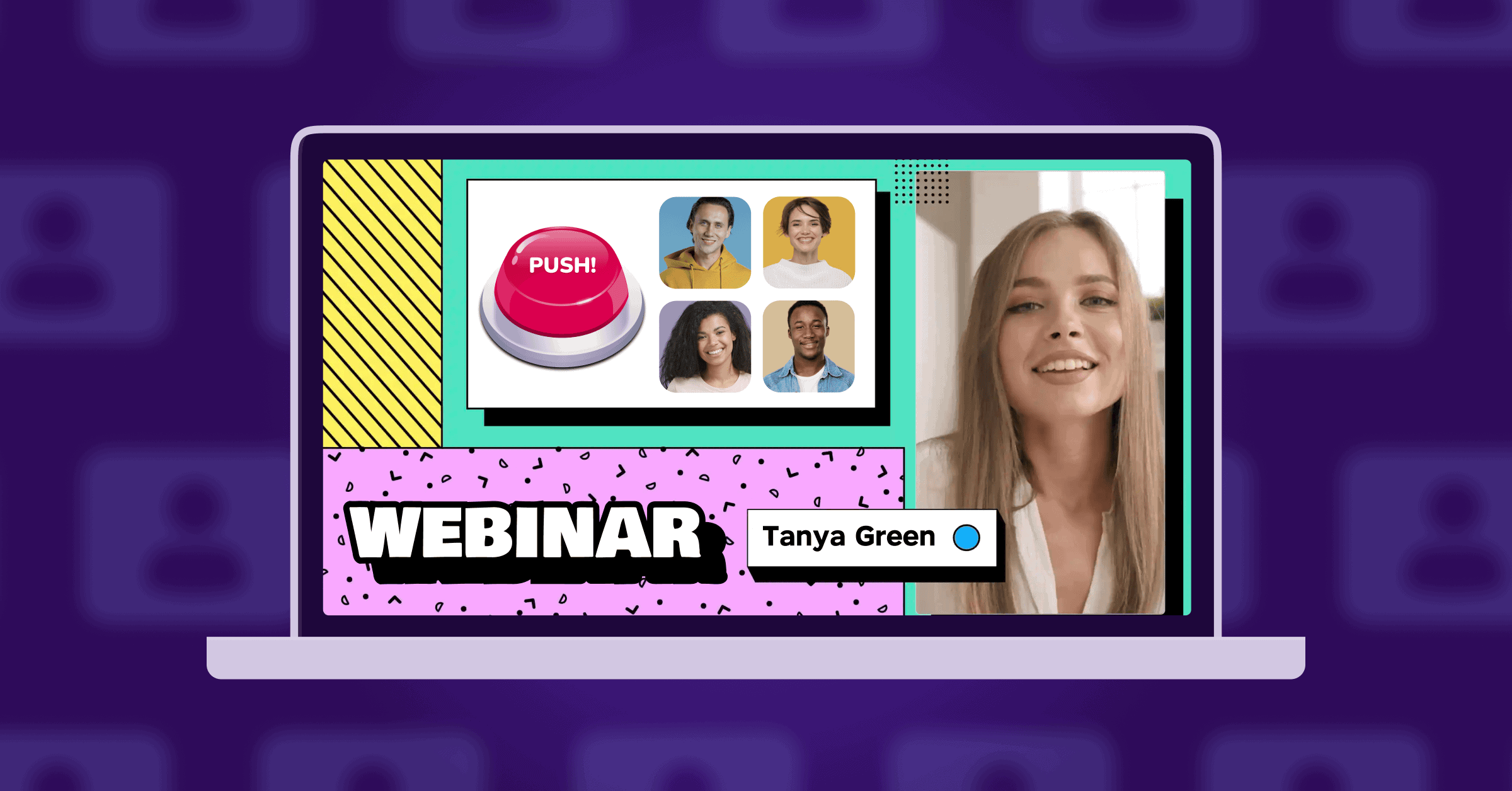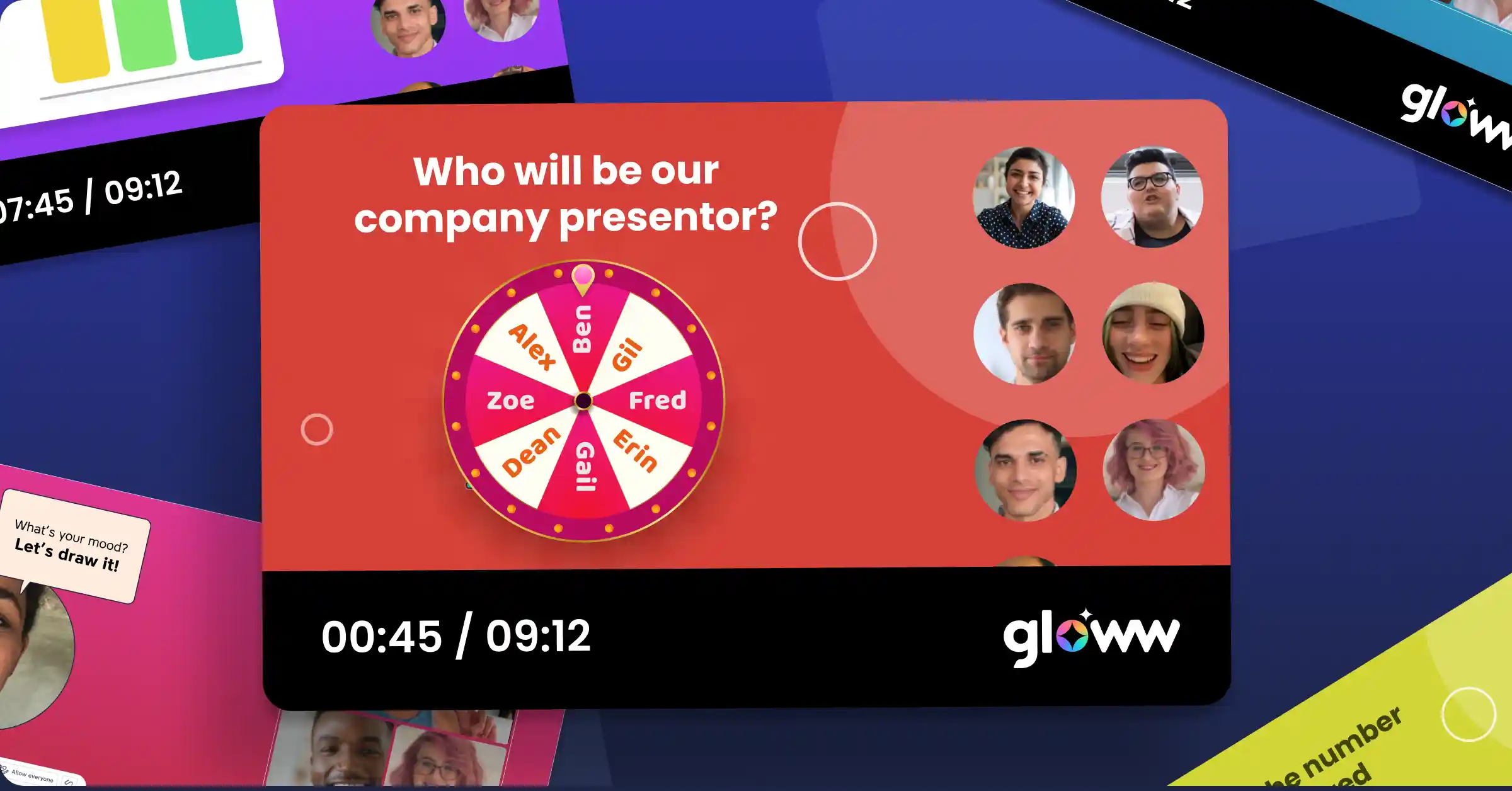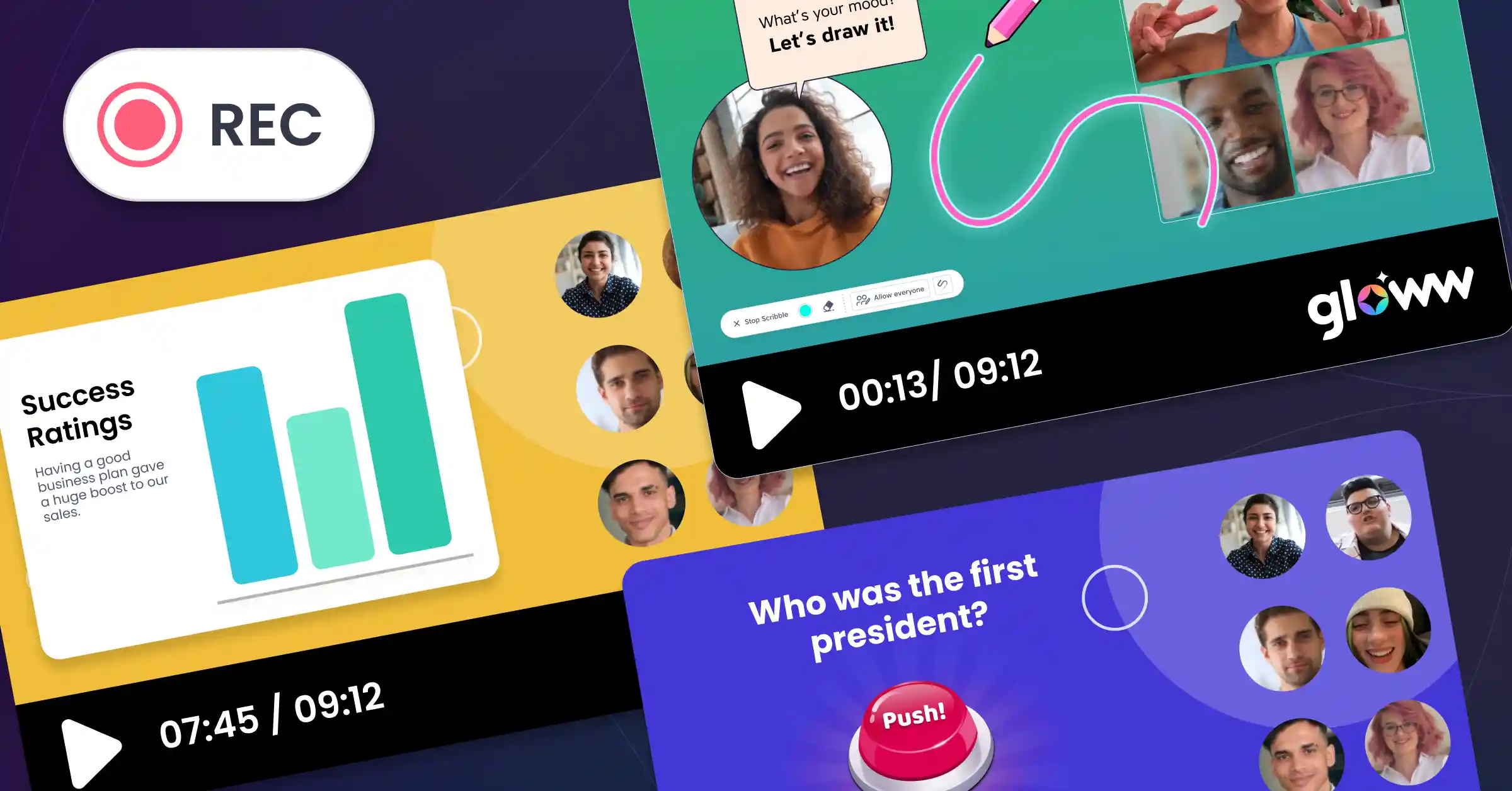Launched in 2013, Kahoot was quickly embraced by the educational sector. Originally geared toward a younger audience, Kahoot is a learning platform that uses games and quizzes to engage and inspire users.
These bite-sized games, referred to as “kahoots”, are ideal for audiences with short attention spans, with the platform enjoying a surge in popularity thanks to the recent shift to online learning.
Technically, Kahoot isn’t just for school-aged users, with many businesses turning to it. However, as far as corporate learning is concerned, Kahoot isn’t without its limitations. Before you start using this platform for business training, you’ll need to weigh what’s most important to you.
Need some help? Read on to find out more about Kahoot, along with a shortlist of some of the best alternatives out there. For the comparison of virtual conference platforms, check out this article.
What is Kahoot and How Does it Work?
As a cloud-based platform, Kahoot can be accessed via an internet browser from anywhere in the world. This makes it a great choice for remote and hybrid learning. Although there are many points of customization, it’s interactive quizzes that are the bedrock of this service. You can create your own questions from scratch, or turn to ready-made interactive presentation templates or millions of games that have been designed by other users.
In its simplest form, Kahoot lets you create multiple-choice questionnaires.
If you want to dial things up a notch, you can add images and video content to provide a more immersive learning experience. Users can play Kahoot quizzes at their own pace, or games can be hosted live with video conferencing apps.
Quiz creators also have access to useful analytics tools. This makes quick work of marking and can shape the creation of future games. Creating an account is free, although you’ll need to upgrade to a premium subscription if you want to unlock more advanced features.
Using Kahoot for Business Meetings
Thinking about using Kahoot in a corporate setting? Unfortunately, the free version probably won’t deliver what you’re looking for. Ultimately, you’ll need to upgrade to Kahoot! 360. This premium version is geared toward workplace presenters. You can integrate things like slide decks and basic quizzes to help points land with your audience.
Kahoot! 360 also lets you present to larger groups, making it something to think about if you’re planning an all hands meeting. You can of course use simple quizzes here, but content creation tools are fairly limited.
Benefits of Using Kahoot
If you’re using Kahoot! 360, this platform is fairly useful. You can use it to create and assign modules, as well as collect real-time feedback from participants. This gives you a clear idea of how well your employees are engaging with topics and content.
Although polls and quiz elements are fairly limited, they can be used to punch up your presentations. What’s more, if you know what you’re doing, Kahoot can be used to host large group discussions and brainstorming sessions.
Limitations of Kahoot
Kahoot might be a great choice for supporting learning in the classroom, but it’s not the best option for corporate education. Quizzes are very limited and you’re largely stuck with multiple choice answers here. It’s not ideal if you want to test specific skills.
While it does offer some analytics tools, they’re not the most comprehensive.
There’s a high learning curve involved here. There’s some scope for customization, but not a great deal. You can bring in different interactive elements, but you’ll need to use other platforms to facilitate this.
Best Kahoot Alternatives
1. Gloww

Looking for Kahoot alternatives? Why not give Gloww a try? Perfect for businesses looking to host virtual sessions with plenty of interactivity, you can easily tailor an online meeting to fit every requirement.
With Gloww, you can bring together small teams or a larger remote workforce with ease.
This all-in-one video conferencing solution lets you host events for up to 1000 attendees, while the browser-based platform means users can connect from anywhere in the world, using any device.
While Kahoot might appeal to younger audiences, it’s fairly limited when it comes to interactivity and advanced features. With Gloww, you can take eLearning to the next level, making it a welcome addition to the onboarding process, advanced product training sessions, or employee engagement.

Why is Gloww the Best Kahoot Alternative?
There are many reasons to consider using Gloww for corporate learning. For starters, you can maintain live interaction throughout. Use real-time polls and word clouds for instant feedback, or bring in a digital whiteboard for brainstorming sessions.
You can keep your virtual sessions as simple or as complex as you like.
Need the perfect platform for sharing a webinar with an entire department? Need to bring the whole workforce together for a weekly or all-hands meeting, or host a quarterly business review? With Gloww, you can. This browser-based conferencing platform can also be used to broadcast interactive presentations, host team-building sessions, and streamline the onboarding process for new hires.
Perfect for small to medium-sized businesses, Gloww can rise to any challenge. Use it to bring together small teams or send out invites to the entire company.
You can even use Gloww for employee onboarding, and making your product training interactive.

2. Canvas
This online learning management system is popular in the educational sector. However, it can also be used by businesses as well. This open-source system is something to consider if your company has a lot of training needs. It’s fairly easy to use and training programs can be customized.
However, it’s geared more toward academic users, while the subscription tiers aren’t cheap.
3. Quizizz
This online engagement platform is a useful tool for employee training. It’s a good choice if you’re looking to gamify learning, while you can spice up your course content with interactive elements like live chat and video. The dashboard is also user-friendly, although it can be difficult for moderators to maintain a bird’s-eye view while activities are in progress.
4. Gimkit
This app-based platform is worth considering if you’re looking to base your training around quizzes. Moderators can create group-wide activities or set specific quizzes for individual participants. While it’s possible to create quizzes from scratch, most users will find it easier to use the ready-made templates.
Once again, Gimkit is better suited to the virtual classroom, rather than the corporate learning sector.
5. ClassMarker
With ClassMarker, you can create custom tests and quizzes for your remote workers. Provided you have the patience for it, you can tailor tests to meet exacting training requirements. Its frill-free design might appeal to some, but this little to keep users engaged. What’s more, many of ClassMarker’s premium features can be found elsewhere.
6. Poll Everywhere
With Poll Everywhere, you can use discussion boards, surveys, and polls to engage individuals or an entire group. It’s fairly accessible, with a mobile-friendly design that makes it ideal for businesses that’ve embraced a remote or hybrid working model. While intuitive, the design is fairly outdated. What’s more, you’ll need to reset each poll individually.
To get the most out of Poll Everywhere, you’ll need to upgrade to a premium subscription.
7. Acadly
Acadly is largely geared toward educators and hybrid learning. However, businesses can still make use of interactive features like live polls, word clouds, and more. It’s fairly interactive, while the analytics tools can prove useful. However, companies will find many of the features redundant.
Looking for the Best Kahoot Alternative? Try Gloww for Free
Kahoot might have its fans in the classroom, but it’s far too limited to be used for corporate learning. If you’re searching for a platform for corporate learning, Gloww is the way to go.
Easy to use and incredibly cost-effective, it’ll streamline employee training and onboarding. What’s more, it’s ideal for bringing everyone together for weekly roundups and monthly all-hands meetings.
Everything you’ll ever need to create engaging video sessions is here. If it’s your first time hosting a virtual meeting, there’s no shortage of templates to draw from. If you know what you’re doing, start from scratch and incorporate your own images and video content for an immersive and on-brand experience.
Struggle to keep remote workers engaged? With interactive elements aplenty, there’s no chance of attendees logging off. Launch polls and word clouds to encourage everyone to participate, or split bigger groups into breakout rooms for brainstorming sessions. Check out our guide on how to take online company training to the next level, and how to cultivate a healthy remote work culture.
Ready to get started? Explore our pricing plans for yourself. Looking to learn more?
Why not drop us a message via the online contact form today?