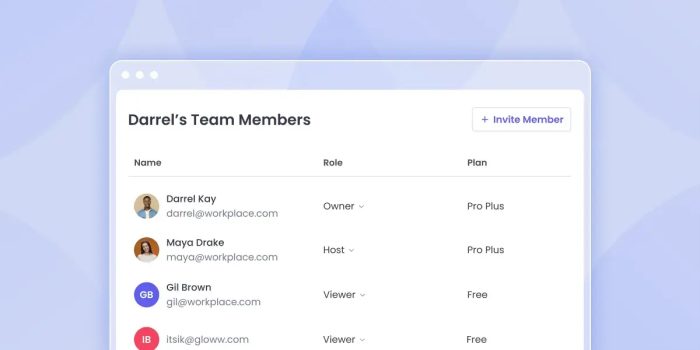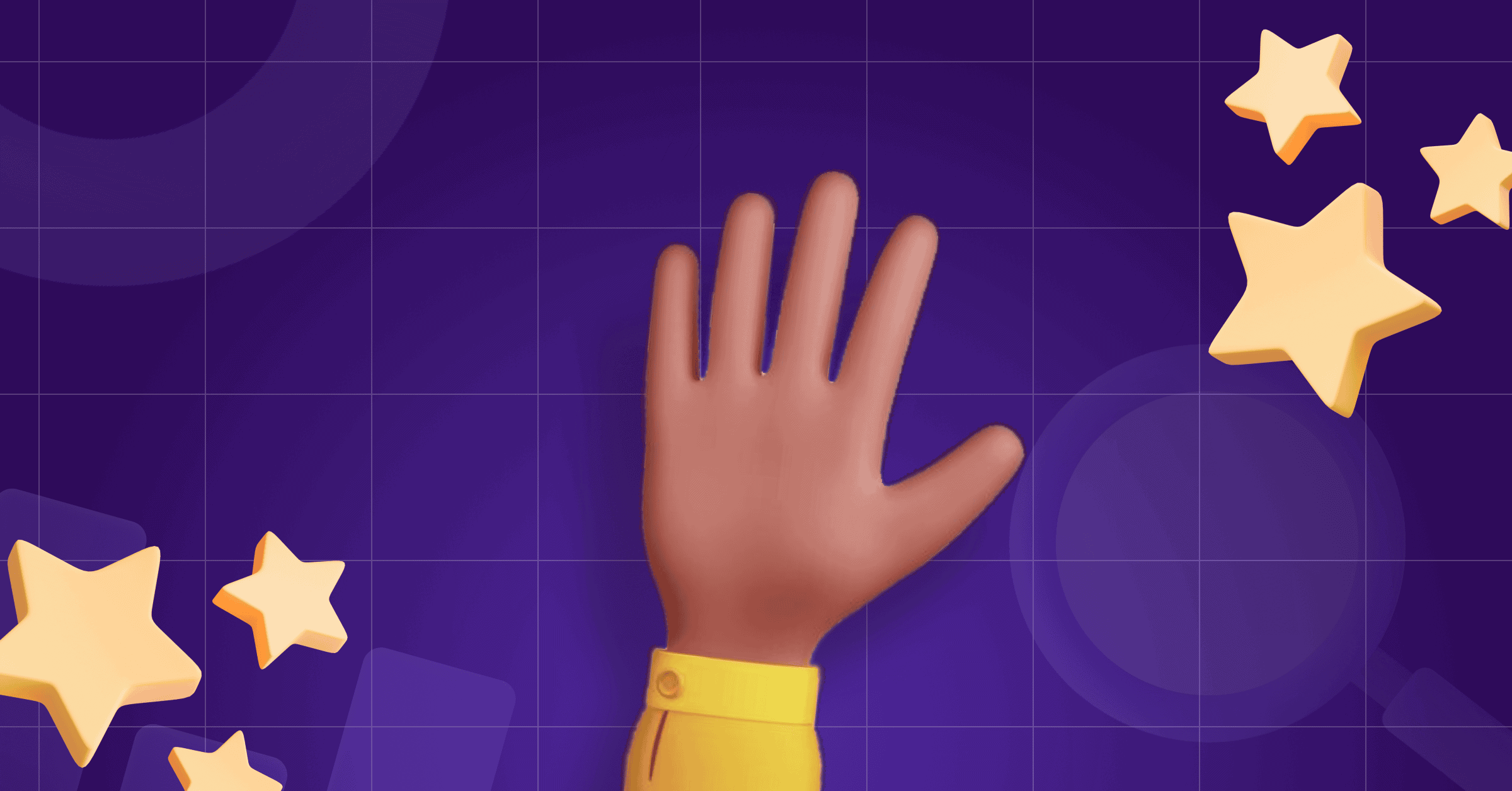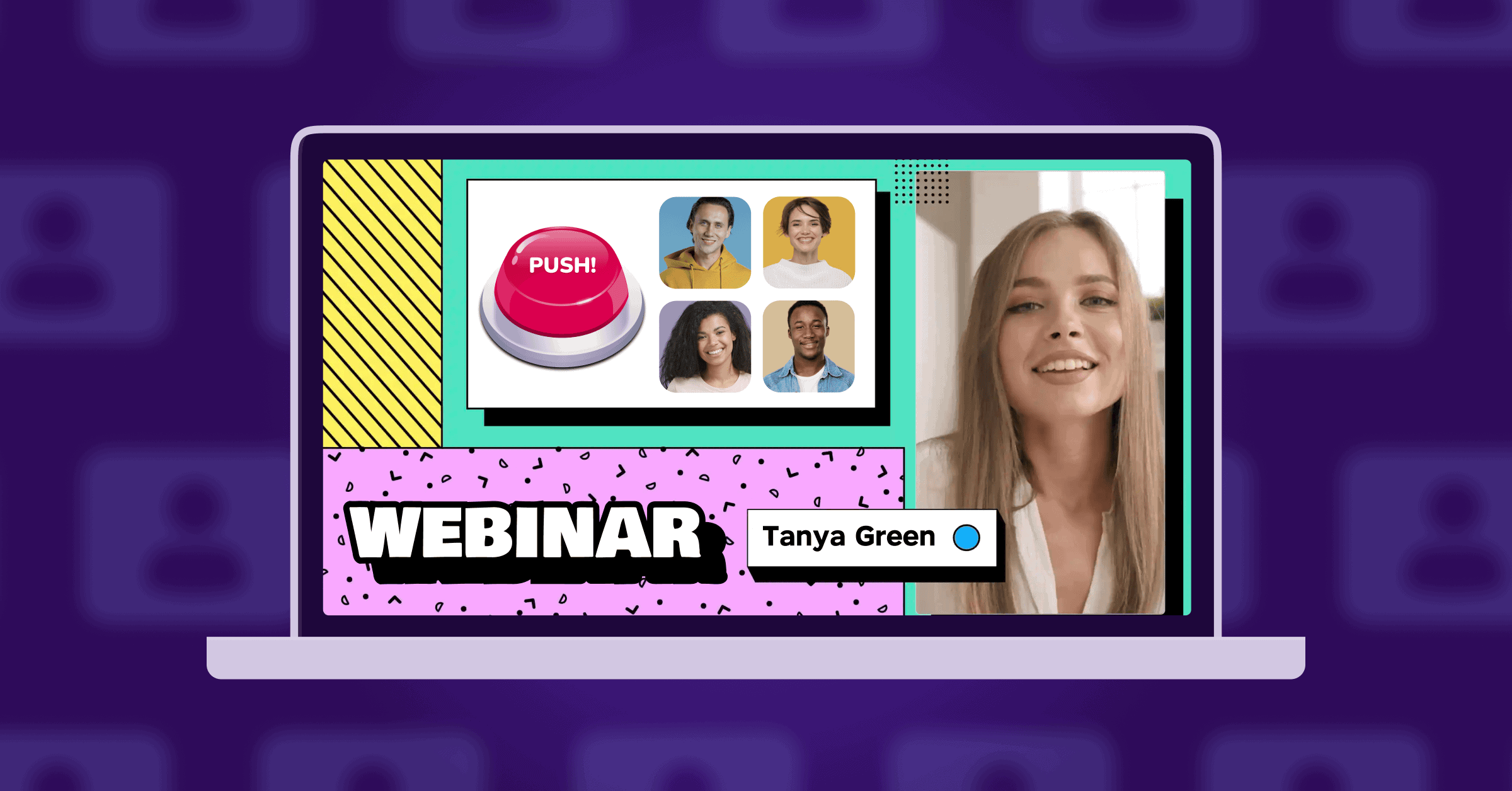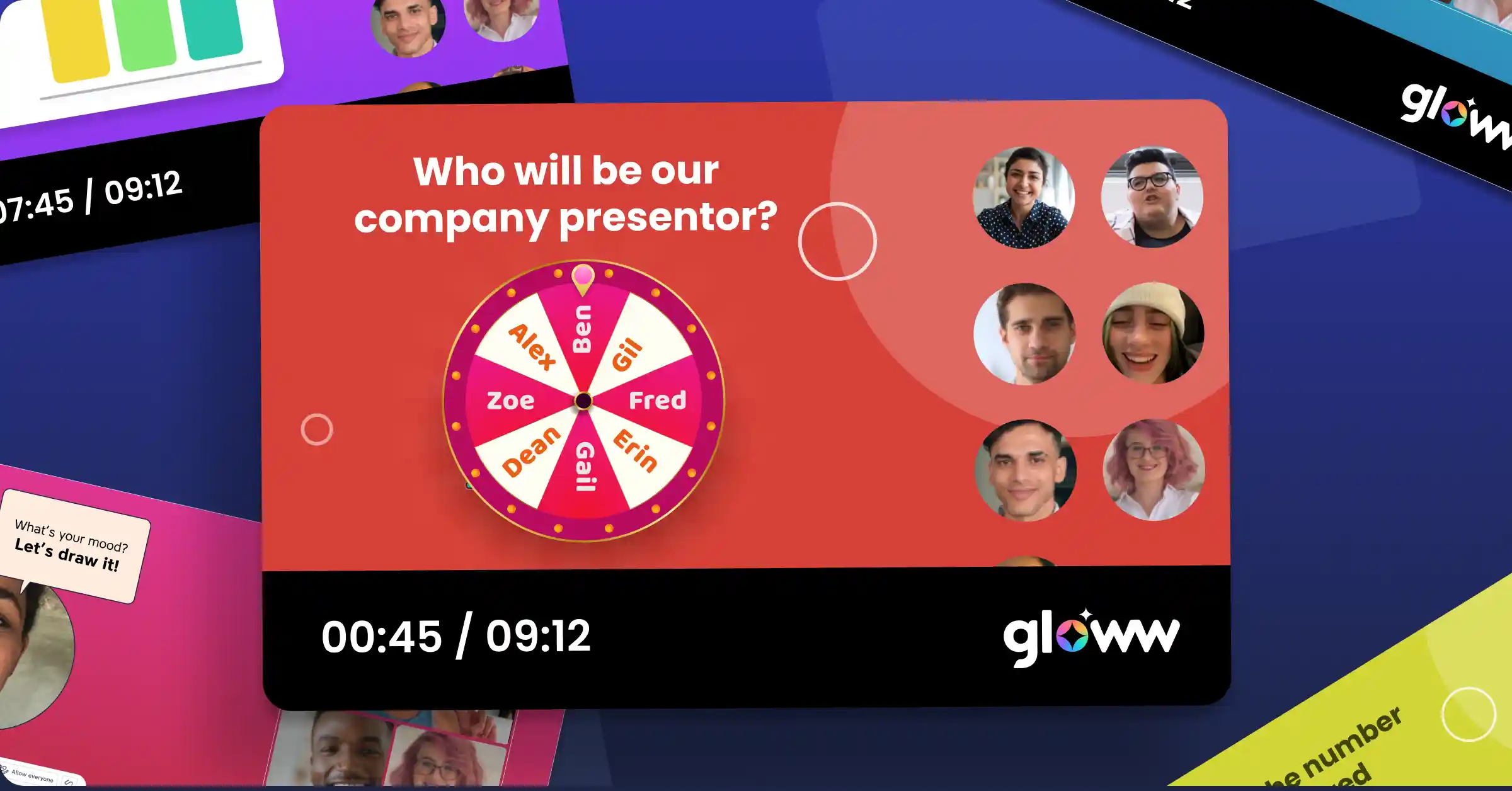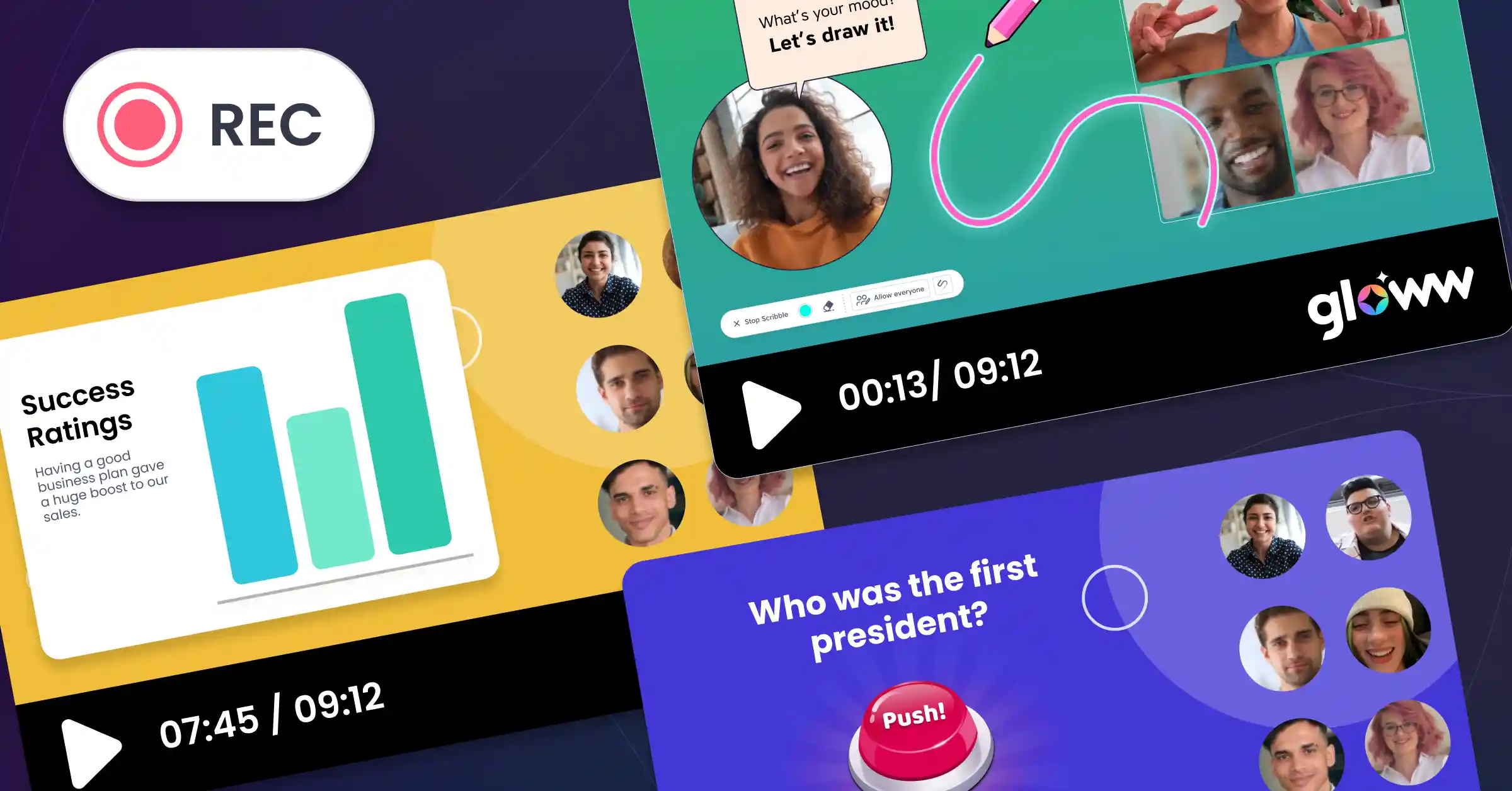Virtual conference platforms were once seen as something of a luxury. Now that many businesses are turning to hybrid and remote working models, they’ve become a necessity.
While video conferencing software has been around for many years, the best solutions come packed with added features that will enhance any online get-together.
Searching for engagement video platforms for online corporate training? Maybe you’re looking for a browser-based platform for virtual team building. Read on for a breakdown of what you need to be looking out for when selecting the best platform for your business. Our virtual conference platform comparison also spotlights five of the best solutions currently on the market.
Why Choosing the Right Virtual Conference Platform Matters
A good virtual conference platform lets you connect with users across the globe. If you’re using it internally, you can streamline the onboarding process and take all the hassle out of employee development. If the switch to online working has resulted in fragmented internal communication, virtual conferencing is the way forward.
However, you can cause yourself undue stress by investing time and money in a platform that’s not fit for purpose.
A platform should be ready to go from the first moment you start using it, offering all the features you need to deploy the sessions you’re planning on hosting. What’s more, it needs to be scalable. A solution might be suitable for the small teams you’re currently working with, but can it rise to the challenge as your workforce expands?
Key Features to Consider
There are a lot of video conferencing platforms out there. However, some are better suited to the corporate environment than others. Need some help weighing up the pros and cons? Below are just some of the key features you should be looking out for.
Readymade Templates: You might be comfortable with designing your own sessions and slide decks from scratch. However, those who are less familiar with video conferencing platforms will benefit from having a selection of templates to choose from.
Customization: If you’re using a readymade template, you’ll want to be able to personalize your session. As well as being able to add engaging visual elements, this is incredibly useful when it comes to branding.
Interactivity: There’s a reason why basic video conferencing software has fallen out of favor. If you want to capture short attention spans and encourage participation, you’ll need a platform that offers plenty of interactive elements. Polls, surveys, quizzes, and games are the bare minimum you should be looking out for, which you can find among our interactive presentation templates.
Session Planning: When scheduling a longer online meeting, effective session planning is crucial. It involves considering the complexity and content that will be covered, ensuring a smooth flow throughout the meeting. Users can avoid the hassle of managing screen sharing, audio sharing, launching polls, or relying on external tools for interactivity. Session planning for your virtual business meetings provides a comprehensive solution to address all these requirements seamlessly.
Games: Sometimes, you’ll want to mix things up with a game or two. Virtual games make ideal icebreakers, but they can also be used to break up longer sessions.
Collaboration Tools: If you want attendees to actively work together on challenges and case studies, these are important. Digital whiteboards are essential, but these alone don’t go far enough. Ideally, you’ll want additional tools like virtual sticky notes and the option to share documents.
Music and HD Video: Looking to populate your sessions with high-quality multimedia assets? Some platforms allow for screen sharing, but this isn’t particularly reliable and often results in lag. Aim for a platform with an extensive library of music and video assets, as well as the option to upload your own content.

Session Recording: Your virtual sessions can be achieved for future reference, making them a valuable tool for training and onboarding. However, you’ll need a platform that lets you record them and take screenshots.
Meeting Participant Limits: Planning an all-hands meeting? Perhaps you want to cast your session to an entire company. Make sure there aren’t any restrictive attendee limits in place.
Accessibility: While every attendee should have access to a computer, there might be instances where they’ll only be able to join via a mobile device. As such, look for a platform that offers mobile support as standard.
The Best Video Conference Platforms in 2023
Gloww
If you’re looking to host engaging video conferences, Gloww is the obvious choice. There’s a huge variety of readymade templates to choose from, while you’ve endless scope for customization to bring your sessions more in line with your brand.
Eager to make your events as interactive as possible?
You’ll struggle to find another platform that delivers as much in this area. There’s a huge repertoire of games to choose from, along with accessible collaboration tools that make it ideal for corporate learning applications.
Zoom
In recent years, Zoom has dominated the web conferencing sector. It offers HD audio and video conferencing, along with text-based chat and VoIP solutions. There’s also scope for collaboration and third-party integrations.
Although Zoom has been the go-to solution for many businesses, this conferencing platform isn’t without its drawbacks. While it claims to be mobile-friendly, those not using a desktop will find features are severely lacking. What’s more, there have been some concerns regarding security.

mmhmm
Although mmhmm isn’t the most versatile video conferencing platform out there, it might appeal to those looking for a more familiar presentation-based approach. Originally launched for Mac users in 2020, mmhmm allows users to tailor live videos with slides, videos, images, and more.
While it seems like a user-friendly choice, this doesn’t always play out in practice. It can take a while for even basic files and slides to import, which can quickly derail your planned timelines.

Butter
If you’re searching for a platform that’s rich in collaborative tools, Butter is something to consider. You can make use of digital whiteboards for brainstorming sessions, as well as important Google Slides. Readymade templates also make this a fairly user-friendly choice, although it falls short when it comes to interactive elements and games.
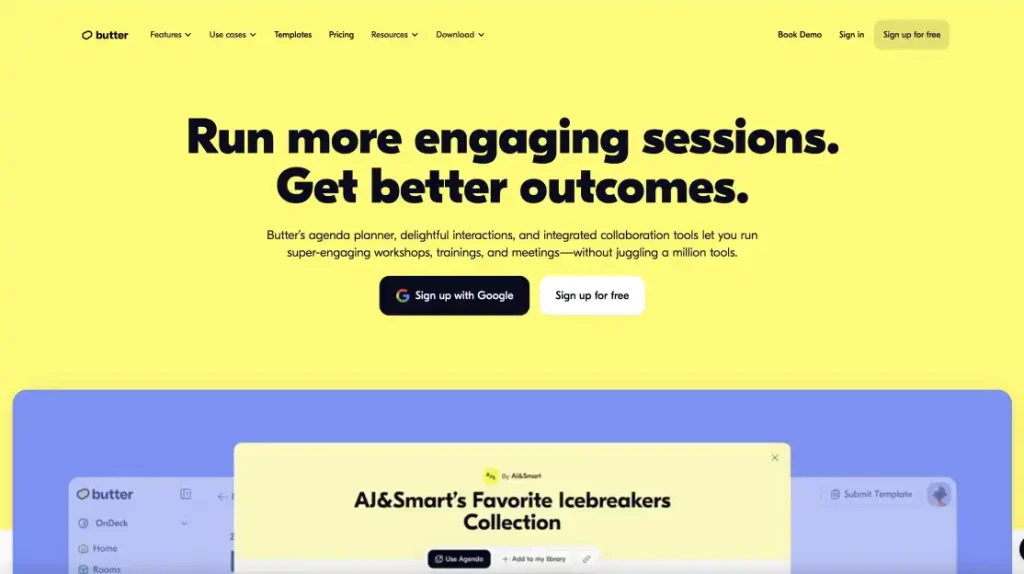
Session
Session is marketed as an all-in-one video conferencing solution. While it is very accessible and allows for some interactivity, there’s not a great deal of scope for customization here. While you can be up and running with Session in no time, you’ll probably quickly outgrow its limitations.

Feature Comparison
| Zoom | mmhmm | Session | Butter | Gloww | |
| Readymade Templates | No | No | No | Some | Yes |
| Layout Customization | No | Average | Basic | Basic | Very Good |
| Interactivity | Very Basic | No | Basic | Basic | Extensive |
| Session Planning | No | Yes | Basic | Yes | Yes |
| Games | Some | No | No | No | Yes |
| Collaboration Tools | Basic | Some Support | None | Basic | Extensive Options |
| Multimedia | Screen Sharing | Screen Sharing | Some Functionality | Not Supported | HD Video and Music Supported |
| Ease of Use | Complicated | Requires Software and App Download | User-Friendly | Complicated | User-Friendly |
| Session Recording | Yes | Yes | Yes | Yes | Session Recording and Screenshots |
| Attendees Limit | 1000 | Depends | 1000 | 200 | 1000 |
| Post Experience | Recap Functionality | Recap Functionality | Recap Functionality | Recap Functionality | Recap Functionality |
| Mobile Support | Limited | Yes | Yes | Yes | Yes |
Readymade Templates
Only Gloww and Butter offer readymade templates. Currently, Zoom, mmhmm, and Sessions offer nothing in this regard.
Layout Customization
Although Zoom’s considered a heavyweight in this sector, it offers no scope for layout customization. Butter and Sessions both offer basic layout customization, while mmhmm is more generous with customization options. If you’re looking for maximum personalization potential, Gloww comes out on top.

Interactivity
The only video conference platform in this list that doesn’t offer any interactivity is mmhmm. Both Sessions and Butter offer basic interactive elements like polls and surveys, while Zoom offers a few options. However, only Gloww scores top marks here.
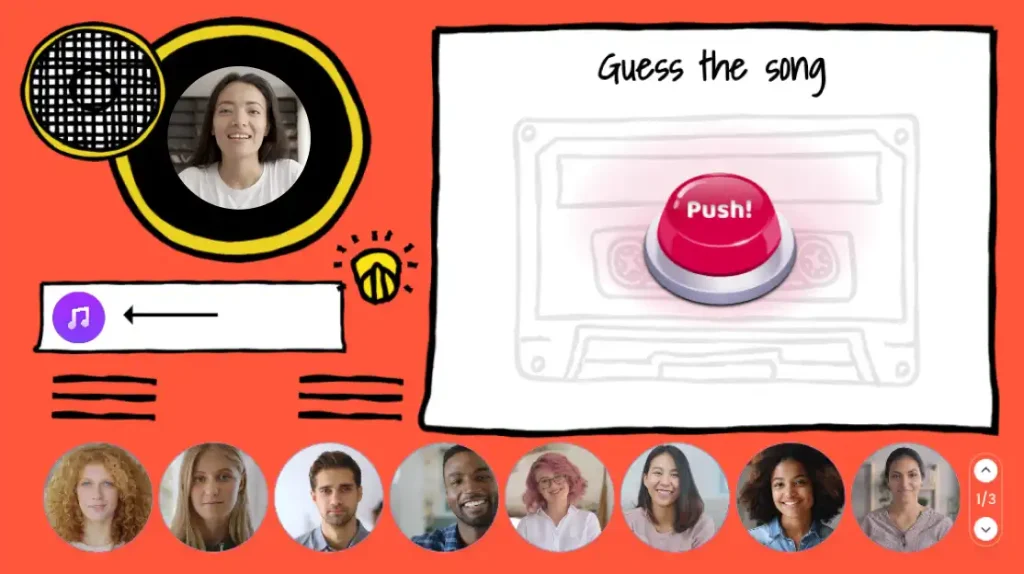
Session Planner
Zoom doesn’t currently offer a session planner. Meanwhile, Sessions is rather limited. Both Gloww and mmhmm feature a session planner that should be instantly familiar to anyone with experience with PowerPoint. Butter also boasts session planner functionality.
Games
Sessions, Butter, and mmhmm don’t currently offer games. Zoom has introduced some, this is dwarfed by Gloww’s selection. Currently, Gloww’s gaming options include the likes of trivia quizzes, hangman, buzzer games, spin the wheel, and more.

Ease of Use
Both Gloww and Sessions are very user-friendly. Butter might look accessible, but the overall design is fairly complicated. Meanwhile, mmhmm requires users to download virtual camera software and an app in order to get started. Zoom is particularly complicated, with permissions approval making it a rather taxing process.
Session Screenshots
All of the video conference platforms we’ve discussed support session recording. However, only Gloww allows for session screenshots.
Attendees Limit
Currently, Butter’s attendees limit is capped at 200 participants. With mmhmm, it all depends on which video conferencing platform you’re using. Gloww, Sessions, and Zoom all allow up to 1000 attendees at any one time.
Post Experience
All of these video conferencing platforms currently offer recap functionality or will do soon.
Mobile Support
Although some Zoom apps are not supported on all mobile devices, every other video conferencing platform in this list does offer mobile support.
Why is Gloww the Best Virtual Conference Platform?
If you’re looking for a video conferencing platform that’s easy to use, scalable, and packed with interactive elements, there’s no better choice than Gloww. You don’t have to be an expert to get started with Gloww.
Thanks to a huge selection of existing templates, you can start crafting a captivating session in moments. What’s more, with a huge range of customization options to choose from, it couldn’t be simpler to tailor your sessions to bring them in line with corporate identity.
Gloww really stands out thanks to its interactive elements. If you’re looking to engage remote workers, use polls, surveys and word counts. Planning a virtual team building exercise? With collaboration tools like digital whiteboards and sticky notes, remote teams will have no issues getting stuck in and working alongside their colleagues, wherever they’re based.
Eager to get started with Gloww? Why not check out our pricing plans today. If you want to learn more about how Gloww can help you, drop the team a message using the online contact form.