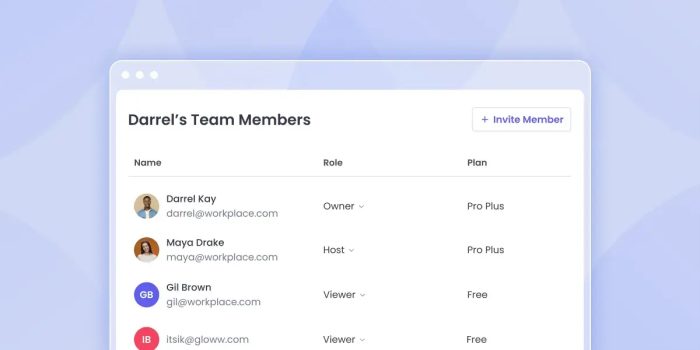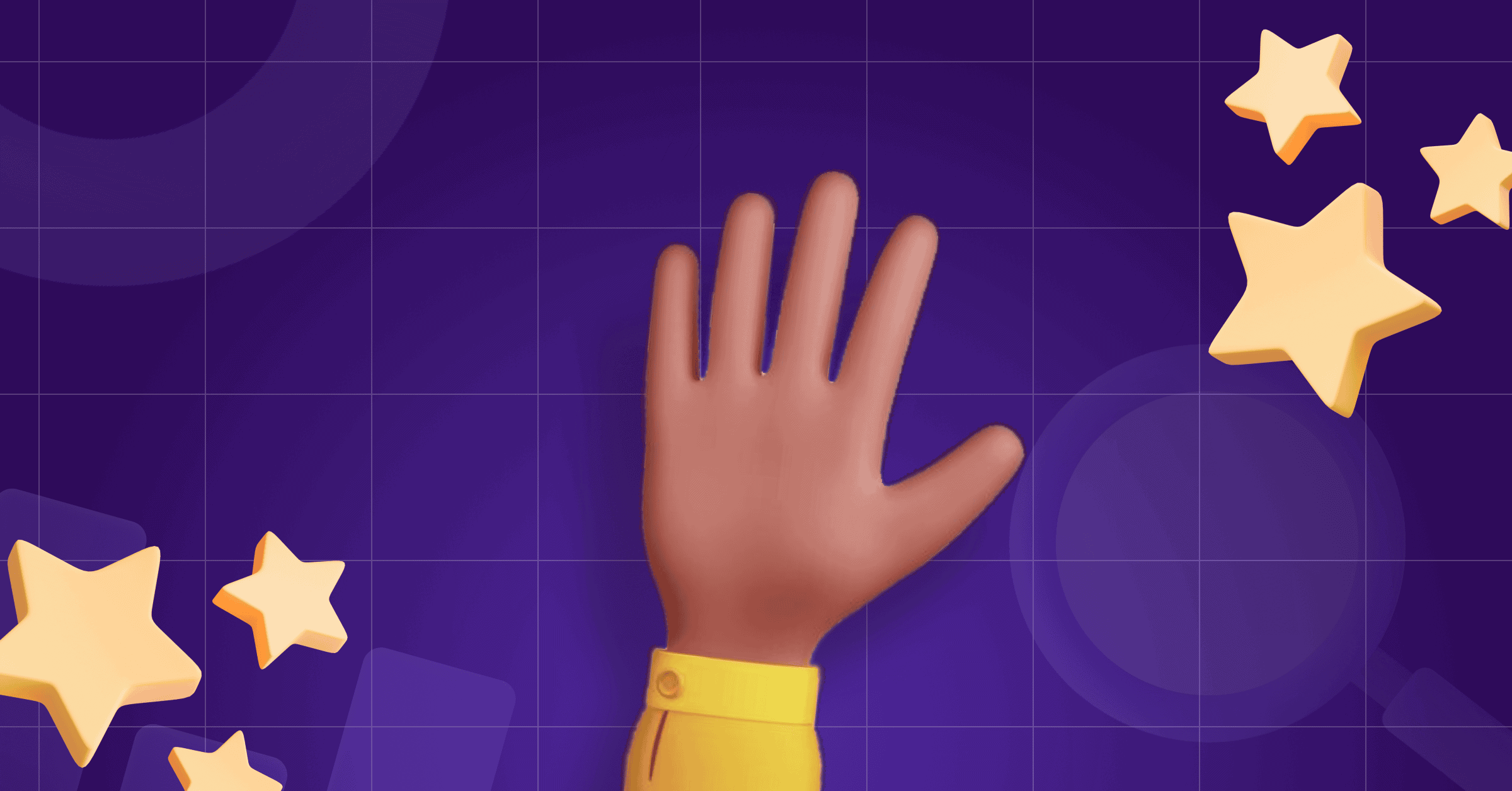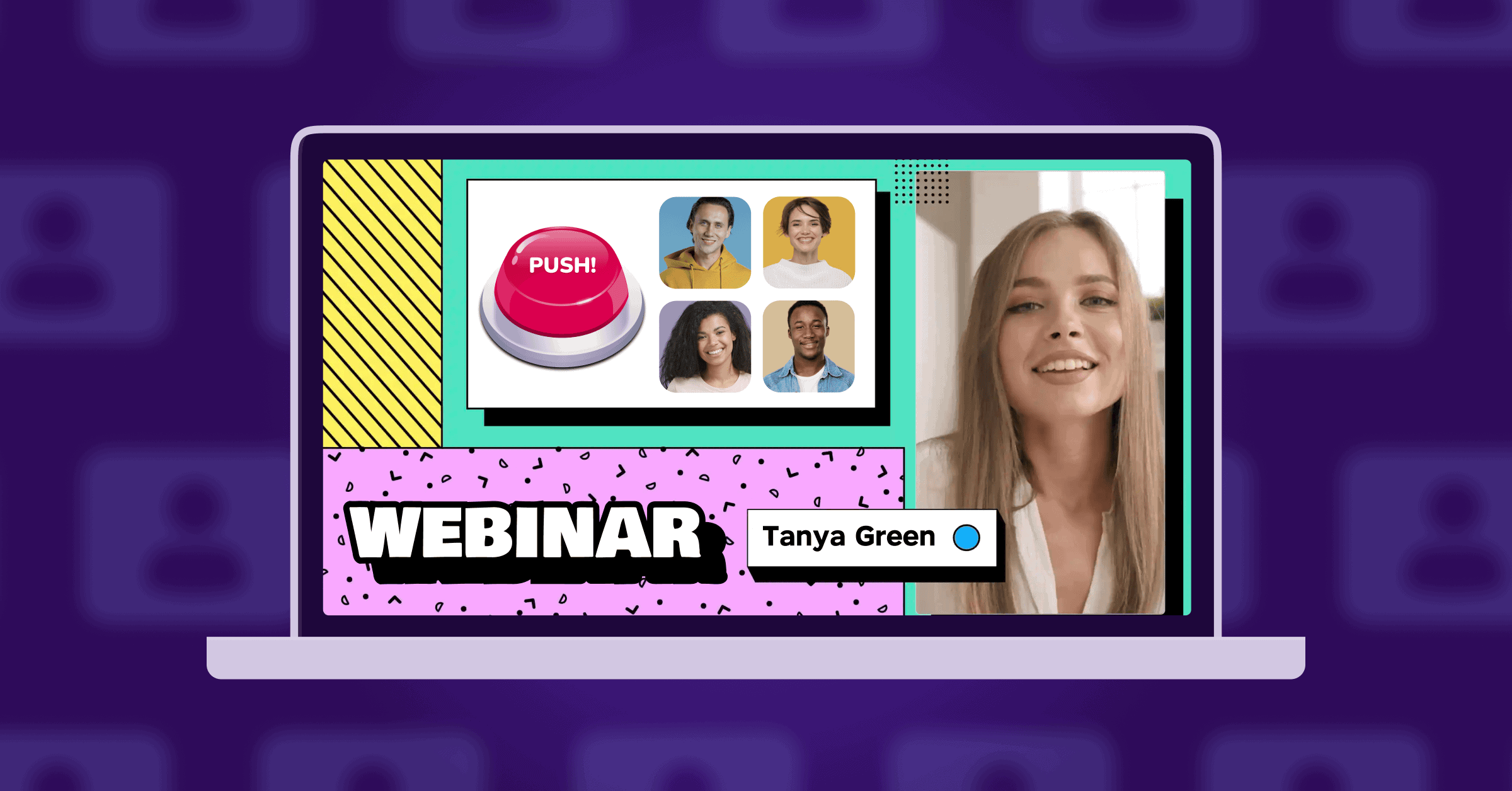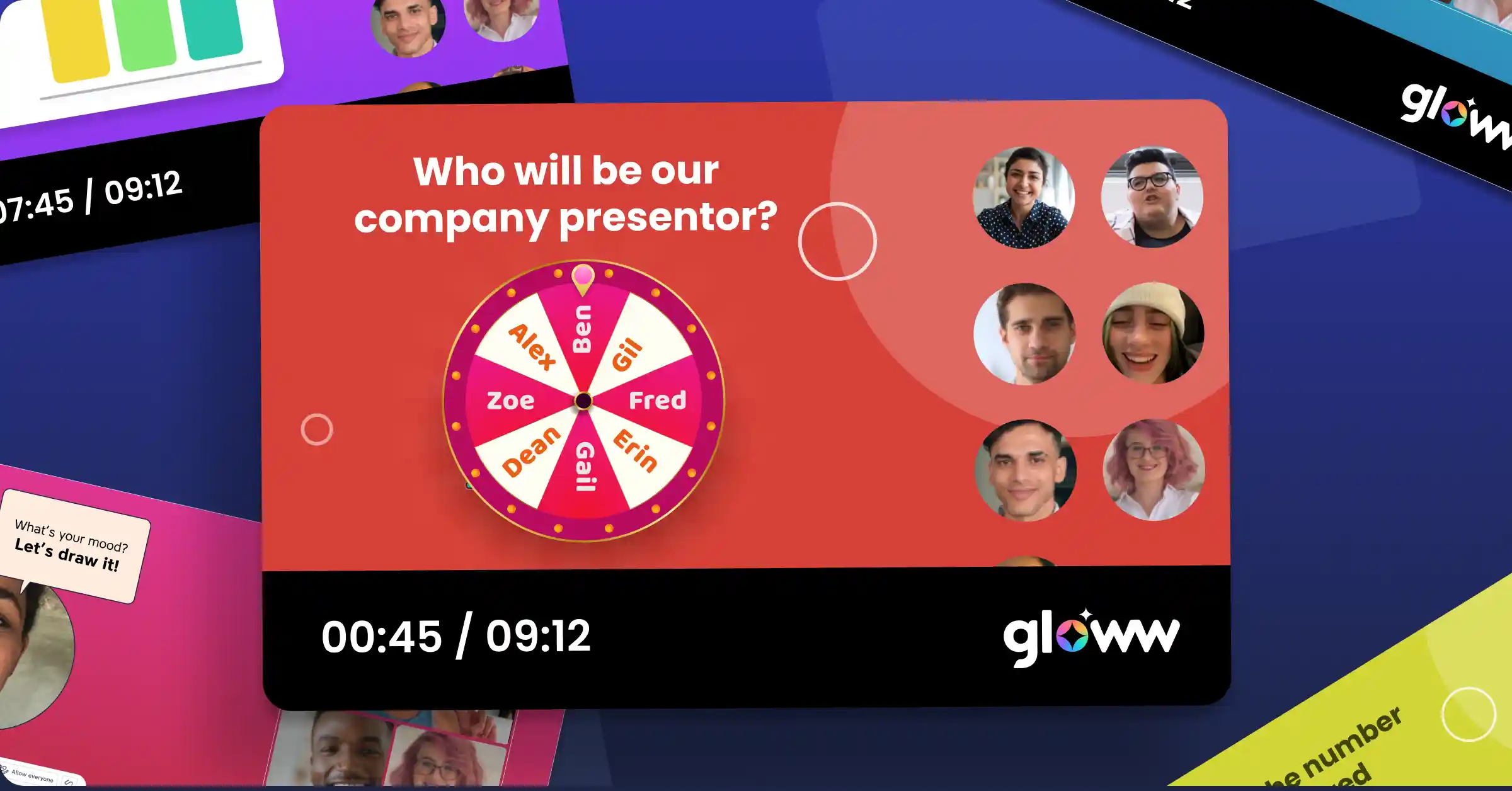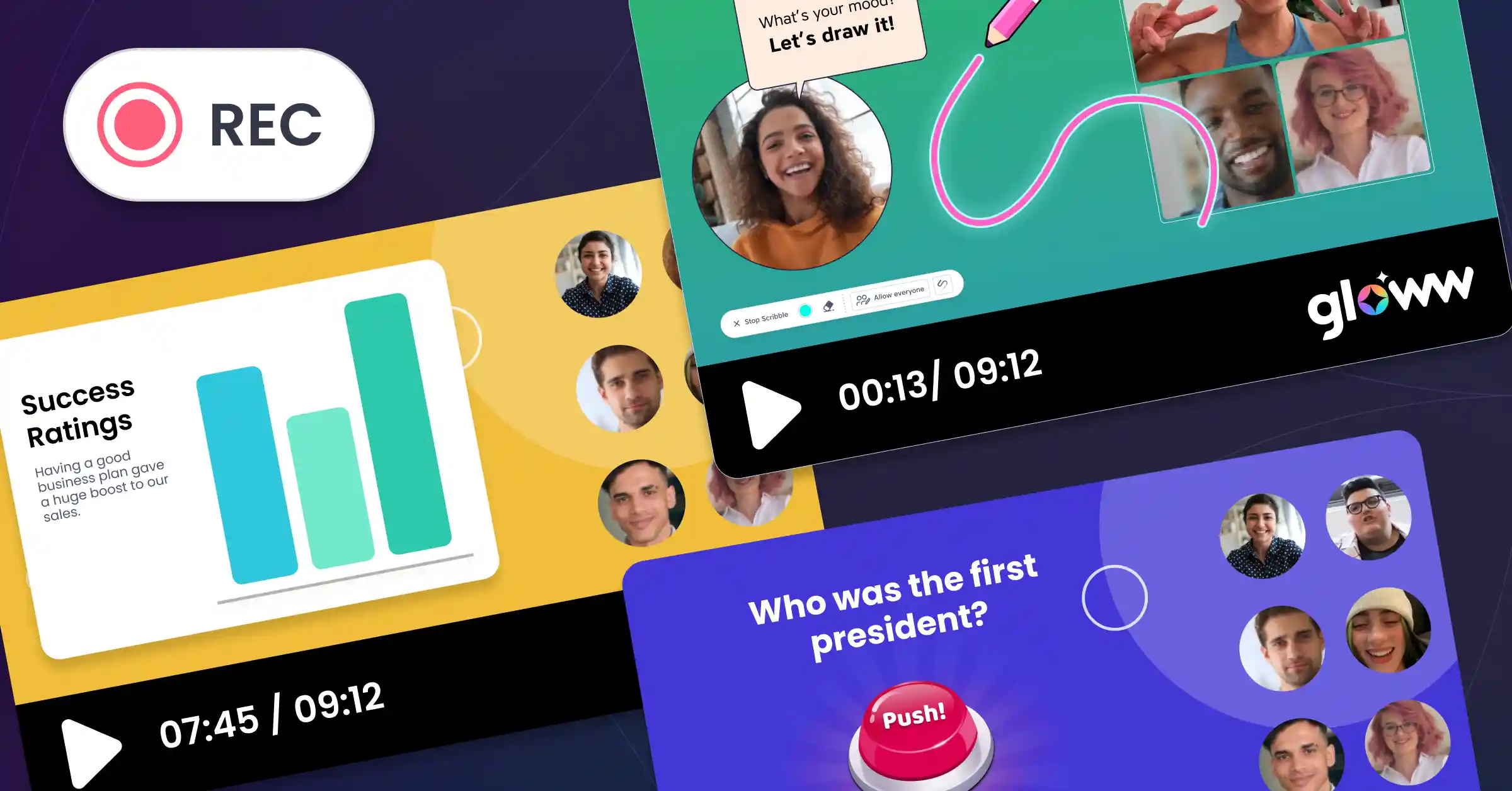At one point, it would have been easy to dismiss webinars as being dead in the water. However, webinars experienced a significant upswing in popularity in 2020.
While they became a necessity for businesses that had to adapt to circumstances beyond their control, they’ve remained a firm fixture ever since. While many people think they know how to create a webinar, there’s a big difference between putting out a second-rate live stream and delivering dynamic live events that engage and inspire.
Looking to breathe new life into your webinar sessions?
If your email list recipients don’t seem keen and you’re struggling to boost webinar registrations, you’re probably using the wrong platform. With the right webinar tools at your disposal, this enduringly popular format can once again become a cornerstone of your company.
What is a Webinar?
Webinar is a fairly broad term. They can take the form of online lectures, virtual workshops, and video presentations. Most webinars are interactive, making them ideal for knowledge sharing.
They’re also effective when it comes to marketing. You can use webinars to establish authority and forge relationships with prospective clients. However, they’re also useful for internal applications. With the right webinar platform at your disposal, you can integrate them into team meetings and to upskill remote teams. Here’s our guide on how to promote your webinar.
Webinars come in many forms. Educational webinars are perfect for establishing yourself as an expert within your field. You can even leverage guest speakers to add authority. If your business sells software as a service, webinars can also be used for onboarding purposes.
Looking to shine the spotlight on a new product? With product webinars, you have an effective tool for promoting your products. As well as being instructional, this type of webinar can help with lead generation and conversions. What’s more, you can use feedback to guide future product development.
Webinars are a great way of bringing attention to your brand. However, they’re also useful for customer retention. It’s worth investing in webinars that will nurture and strengthen existing relationships. You can use them to highlight new products or field questions from your existing customer base.
Don’t forget to use webinars internally. They’re ideal for organizations with lots of remote workers or dispersed teams. Training webinars can be used for knowledge sharing and are far more practical than written instructions.
Should You Create a Webinar?
If you’re looking to bring a new product or service to market, webinars are a great way to go. As with other video formats, they boast incredibly high engagement levels. You can use them to demonstrate products in real-time, engage with potential customers, and test the waters before fine-tuning your marketing strategies.
Are you hosting webinar streams alongside other experts? Use them as a panel discussion of sorts, fielding frequently asked questions.
As a business, have you recently adopted a remote working model? Even if you’re enjoying high productivity from your remote workforce, you’ll probably struggle when it comes to the onboarding process and employee development. By committing to webinars, you can address both issues in one fell swoop.
What Are the Benefits of Hosting a Webinar with Gloww?
Reach a Wider Audience
Webinars are a cost-effective addition to any global marketing strategy. If you’re using webinars, you don’t have to shoulder the financial burden or travel expenses to bring speakers and attendees together in one place.
Conferences and live presentations are a great way of establishing yourself. However, they’re not practical for smaller companies with minimal international presence. Provided you’re making your webinars accessible and delivering multilingual content, you can use them to give your global marketing a shot in the arm and connect with a wider audience.
Establish Authority and Thought Leadership
If you want to position your business as an industry leader, you need to first become an authority in your chosen sector. Webinars are a powerful tool here and are particularly useful for businesses looking to use them to market products and services. To become an authority, you’ll need to be consistent with scheduling.
Weekly webinars might not be practical, but it’s a good idea to create content and put out at least one webinar a month.
While it’s tempting to bring in the hard sell, avoid overloading your webinars with heavy-handed sales marketing tactics. Your content should add value to your business, setting it apart from the competition.
The fact you’re hosting live sessions is also going to work in your favor. By engaging in real-time interactions and responding intuitively, you’ll instill trust in potential customers and give yourself real authoritative clout.
Interactive Engagement
Even though webinars are inherently more interactive than asking attendees to watch as you run through a slide deck, you’ll still need to think about engagement tools to keep them hooked throughout. With Gloww, you can ensure every webinar session is enriched with engagement activities.
Use Q&A sessions for standard two-way interactions between you and your audience. If you’re presenting to a larger group, use live polls and surveys to ensure everyone’s committing.
How to Create a Webinar with Gloww – Step by Step Guide

Step 1: Choose Your Webinar Topic
Before you start planning the finer details, you need to outline what your webinar will be about. Identify your chief objectives and determine your target audience. Once you’ve done this, you’ll have a much easier time deciding on the webinar layout and interactive elements.
Step 2: Go to gloww.com and Create Your Session
Head to gloww.com and click “Get Started” to sign in with your email address. Once you’ve signed into the platform, select “Webinar” from the session selection. Once you’ve done that, click “Continue” to add your host name. You’re now ready to start editing your webinar from scratch.
Step 3: Pick a Template
New to the world of webinars? With Gloww, you can make life easier for yourself by using one of several readymade templates. Simply scroll down for a selection of webinar templates that you can customize to your liking.

Step 4: Customize Your Branding
To ensure your webinar is on brand, you’ll want to finesse it with some finishing touches. Click on “Images” on the left-hand side of the screen to add your company logo and other branding collateral.
Step 5: Build Webinar Content
Now you’re ready to really get creative. Click on the + button in the bottom left corner and select one of the scene templates. You can add live polls, sticky notes, digital whiteboards, icebreaker games, and more.
Step 6: Do a Test Run
Once everything’s in place, click the start button on a trial run to see if everything’s working as it should. If you still need to make changes, simply head back to the template editor to apply those last-minute fixes.
Step 7: You’re Ready to Go Live!
When you’re finally happy with your webinar timeline, you’re ready to schedule it. Create a session nickname to use the schedule button that can be sent out to session participants.
Enhancing the Visual Appeal of Your Webinar with Gloww
Most webinar software only leaves you with limited options for enhancing the visuals of your presentations. With Gloww, you can play around with text fonts, experiment with different colors, incorporate animated backgrounds, and much more with different templates, such as the online Friday team building template, or or the virtual world trivia template, or any other template.
Breakout Sessions
If some webinar attendees are more knowledgeable than others, it might be worth hosting breakout sessions. With breakout rooms, you can easily separate audience segments. This way, presenters can deliver targeted content that’s more likely to engage participants looking for in-depth material.
Engage Your Audience with Interactive Activities
Knowing how to create a webinar is all well and good, but you won’t be able to engage your audience without incorporating interactive elements. With Gloww, there are many attention-grabbing activities you can use to keep everyone hooked. Looking to spice things up with the occasional game? Add mini trivia quizzes, scribble to your webinar, or create an online summer game!
Looking for more ideas and engaging activities? Read our articles on fun icebreakers for work, cool virtual team building activities, trivia questions and themes, and more on our blog.

Customize Visual Elements to Match Your Branding
With plenty of scope for customization, it’s easy to bring your webinar in line with your corporate branding. Coordinate your webinar with your company colors, add corporate logos, and more.
Enhance Your Webinar Experience with HD Video Playback and Multimedia Assets
You can turn your webinar into something truly special by adding HD video and multimedia content. Upload your own images, video, and audio files. Alternatively, embed content directly from YouTube or Gloww’s expansive library. You can even upload entire presentations.
Elevate Your Webinars with Gloww
With Gloww, it’s easier than ever to extend your reach and deliver standout webinars that turn casual audiences into loyal followers. You can create a free webinar in a few easy steps. Keep things as simple as you like, or take interactivity to a whole new level with collaboration tools, polls, surveys, live reactions, and more. Have a look at our interactive templates, including online Christmas template, holiday party games template, 2000s music activity, and much more.
When it comes to webinar-specific templates, we have what you need. Opt for Gloww’s pale blue webinar template, or a more colorful webinar template to spice things up. For a more classic option, there’s a light template for your webinars as well.
Want to save your broadcast for later use? With webinar recordings and screenshots, you can turn your webinar content into valuable marketing assets. Discover more about our pricing plans or get started with Gloww today.