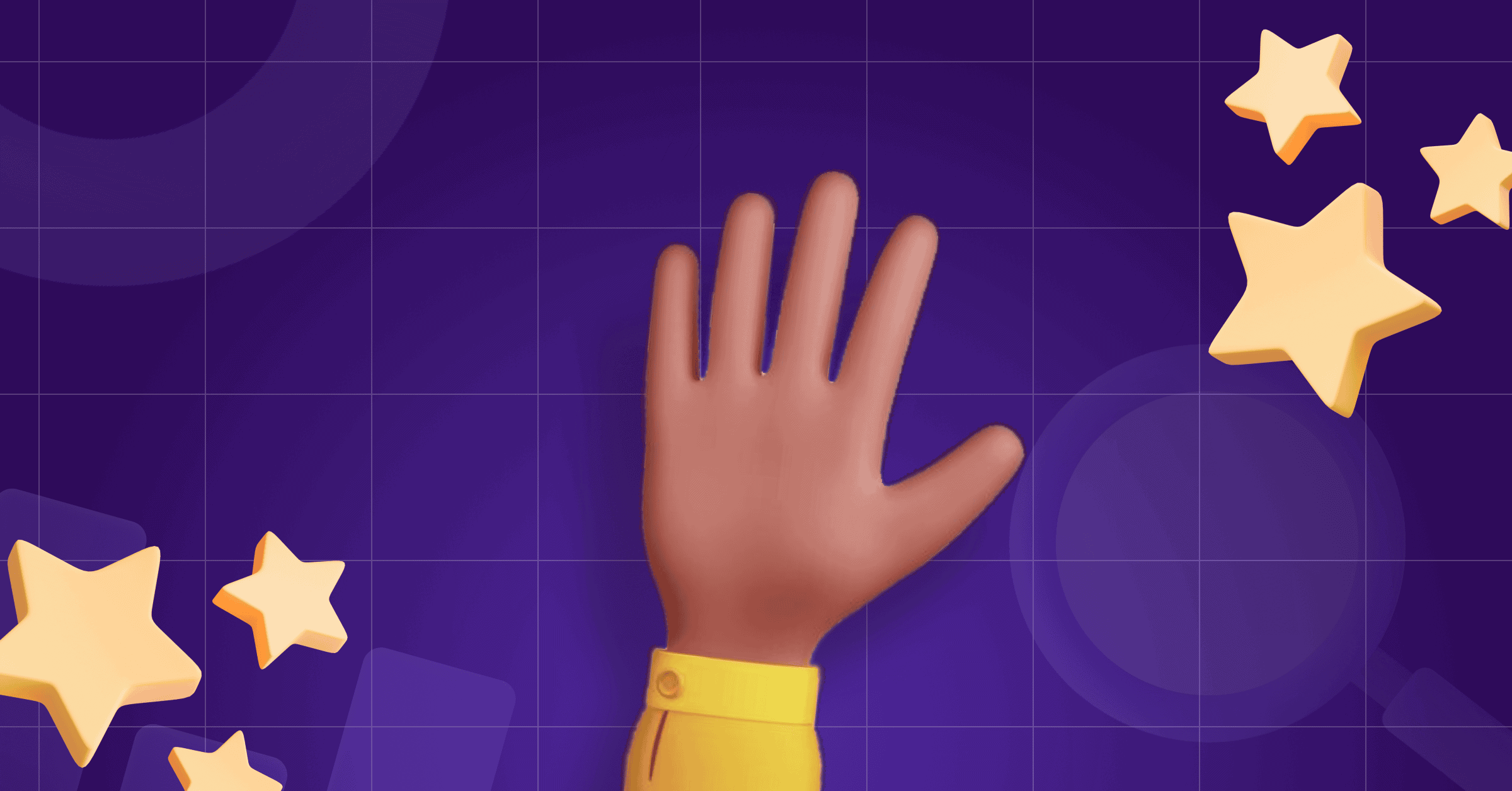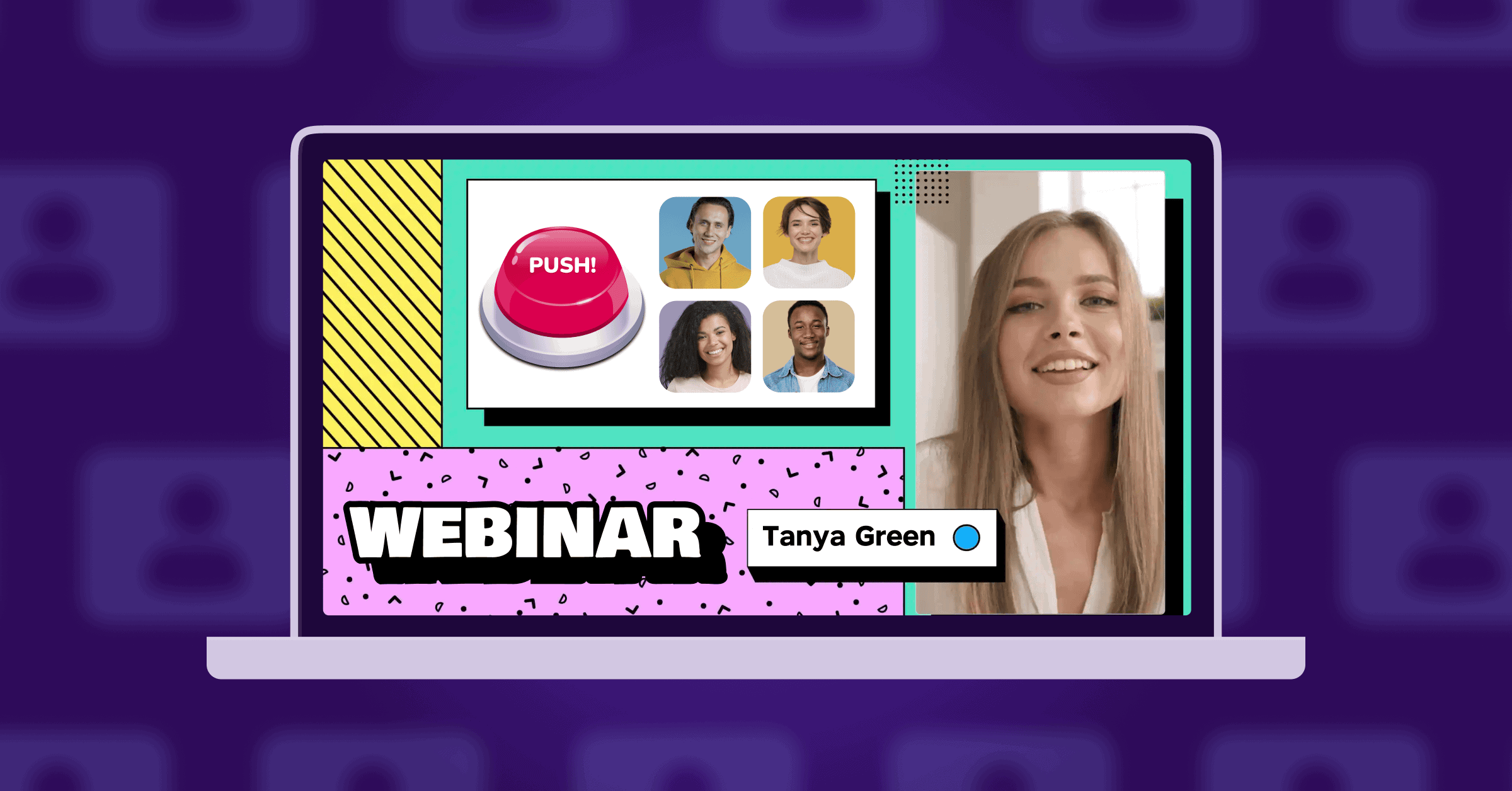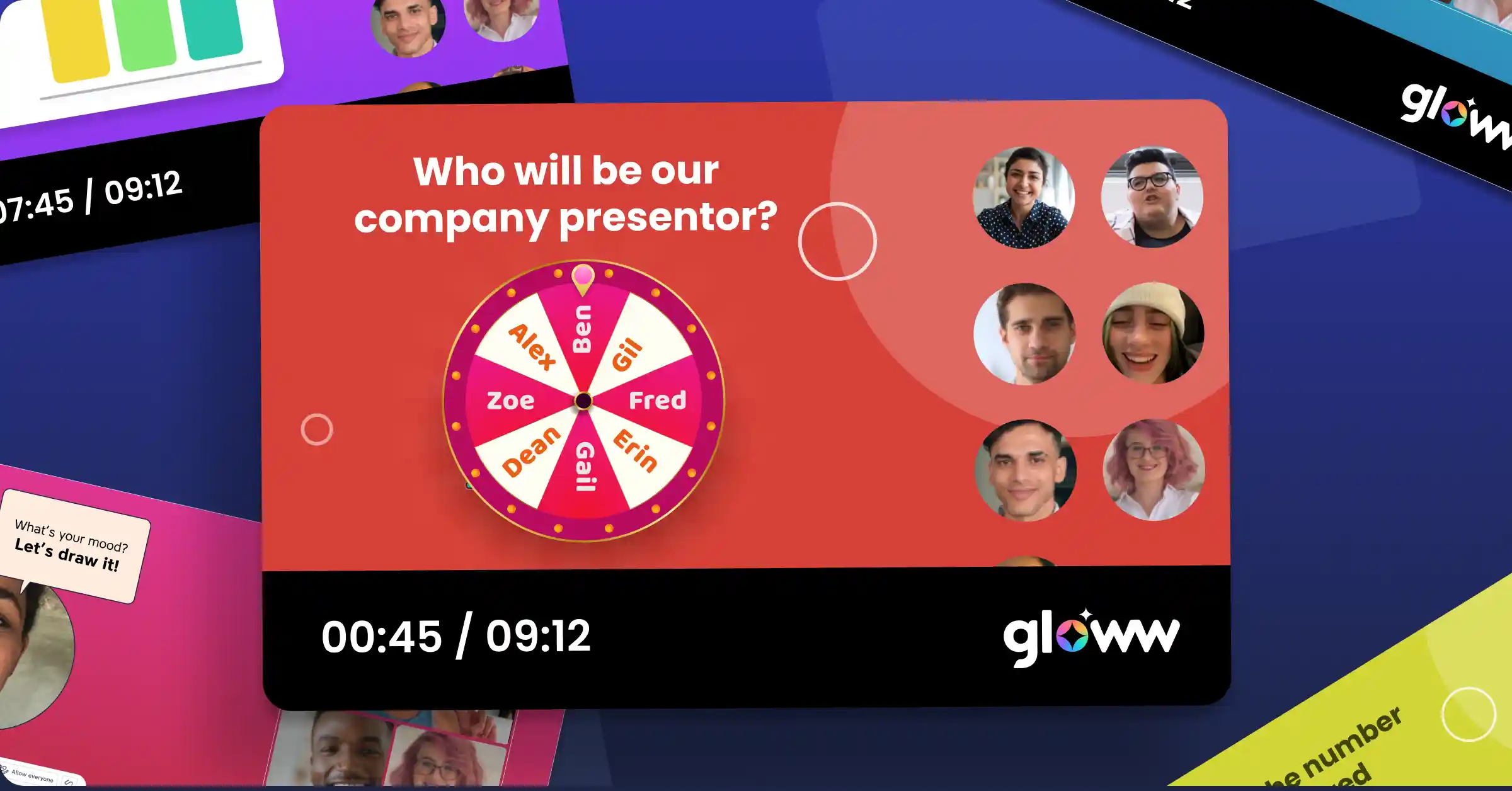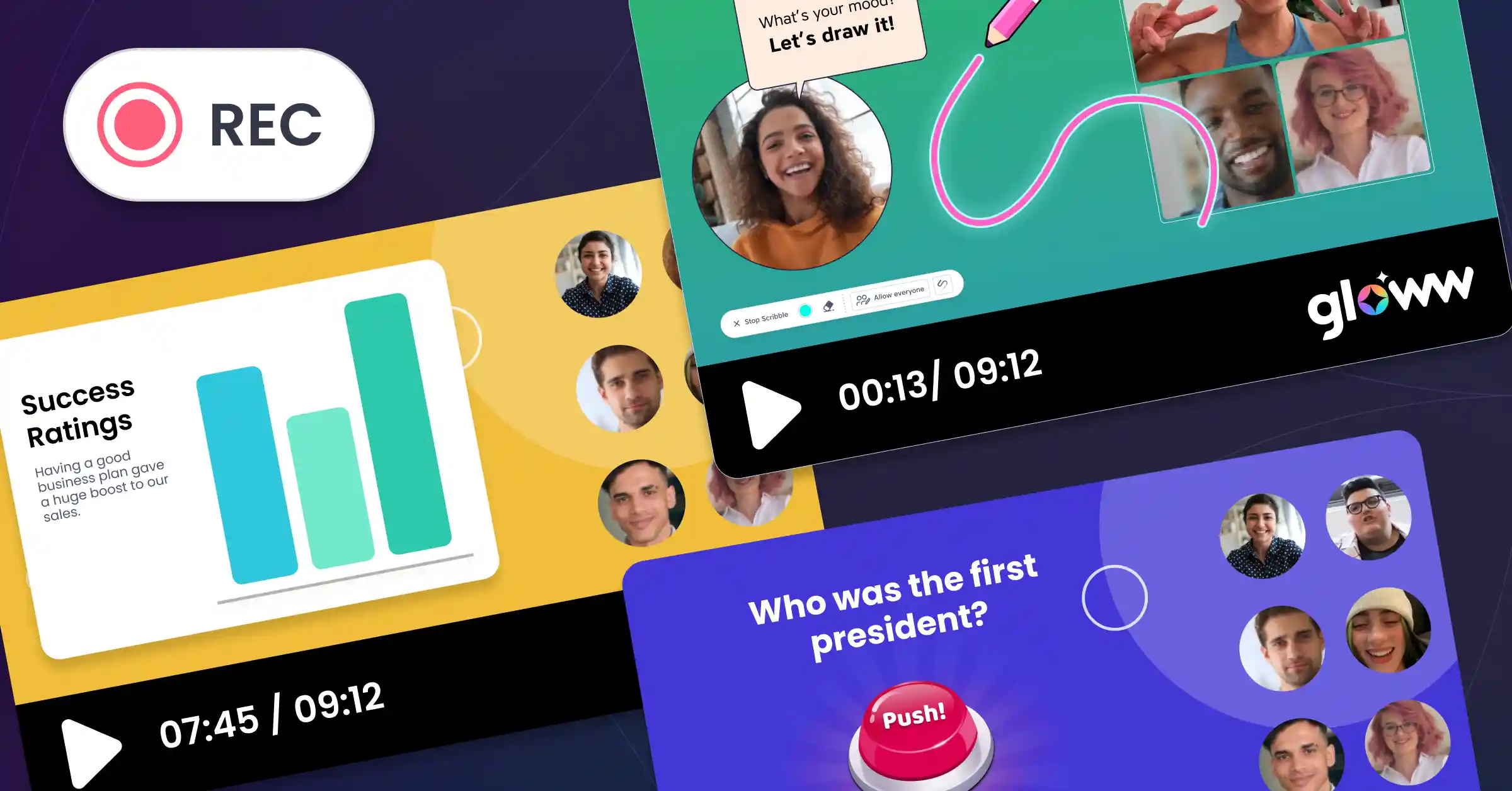We’re thrilled to introduce a new feature coming in a few weeks time to Gloww. Below is a brief description of what to expect and how this can improve how you work with Gloww. Disclaimer: Some of the content below may shift a bit when releasing Team Accounts.
What’s a Team Account?
A Team Account on Gloww lets you add and manage multiple members under one account.
Benefits
- Add Unlimited Members: You can include numerous members within a single account.
- Shared Team Workspace: Enjoy a collaborative space where sessions can be shared, alongside personal areas for individual work.
- Cost Savings: Upgrade additional hosts with team discounts using one payment source.
Team Member Roles
- Owner: The original creator who can manage members, handle billing, and upgrade members.
- Host: Members who can host large sessions (more than 5 participants) and edit sessions collaboratively.
- Viewer: Can host small sessions (up to 5 participants) and share/view sessions without editing capabilities.
New Co-editing Policy
To co-edit sessions, members now need a paid account (either as a Host or a Paid Owner). Viewers can only share and view sessions without editing.
New Pricing
The updated team account includes two seats (one for the owner and one for a host), with the addition of free viewers. Extra hosts receive a 30% discount off individual plan prices.
Switching to a Team Account
Transition to a team account in three simple steps:
- Create a Team.
- Invite new team members as viewers.
- Upgrade members for hosting or co-editing as needed.
FAQs
Will I be able to invite members on a different plan than the host’s plan (e.g. Host on the Pro plan, members on the Basic plan)?
By default the plan of upgraded members is the same as the owner’s, but you’ll be able to contact us for upgrading a member to a different plan.
Will it be possible to change the team owner?
Changing owner will not be possible in the Team Members Screen, but you’ll be able contact us to do this.
Do new team members see all sessions in the team workspace?
Yes, the team workspace will include sessions shared with the entire team, any new team members will be able to access these sessions. Likewise, a person who has left the team will not have access to sessions in the team workspace anymore.
We have more than one Gloww account at my company, how do I merge them into a single team?
You’ll be able to contact us to merge multiple individual accounts into a team account.
Can I be a member in more than one team?
No, you can only be a member of one team at a time, but you’ll be able to leave any given team and get invited to a new team if needed.
Do members need to be paid to both share a session with others as editors and edit sessions shared with them?
Yes, co-editing on both sides (sharer and person shared with) requires a paid account.
Will I be able to share sessions with people outside of my team?
Everyone can share sessions with others as session viewers. As paid a user you’ll be able to share sessions as editor with anyone in or out of your team, however, the person you share with also needs to be a paid user in order to edit the shared session.